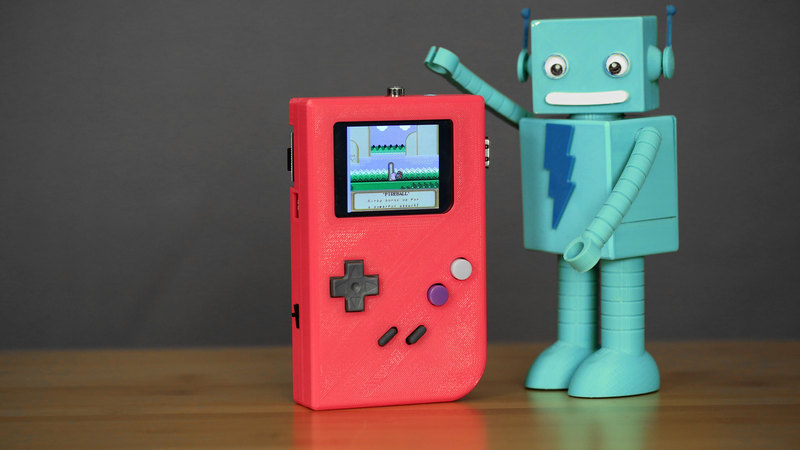Amazing projects you can develop with a Raspberry Pi
If you are thinking of buying a Raspberry Pi and you don’t know what to do with it, we are going to leave you a good number of projects to carry out . There are simpler projects and other more complex projects, but all are achievable, since they are very well explained by the creators.
Index of contents
Initiation to Bitcoin mining with photovoltaic solar energy
The most important (and the first developed) cryptocurrency today is Bitcoin. For Bitcoin mining, specialized machines called ASICs are required, but you can start mining with a simple Raspberry Pi.
Hackers.io has launched a project to mine bitcoins using PiJuice , a specific battery for the Raspberry Pi. We can feed this project using photovoltaic solar energy and receive reports in the cloud, thus generating an autonomous mining system. You are not really going to get rich with this project, but it is an inexpensive and educational way to enter this field.
You only need a 4GB Raspberry Pi 4, the PiJuice battery (which can be another type of battery, such as one for a smartphone) and some solar panels. The project is quite simple and there are different versions of this project.

Retro game console with a Raspberry Pi 3 and RertroPie
One of the funniest projects you can do with a Raspberry Pi is a retro gaming console. There are many projects in which you can create a console based on classic titles from the NES, Game Cube, Game Boy and other “old” consoles.
You just need a Raspberry Pi 3 (it can also be a Raspberry Pi 4) and the RetroPie emulator . This is a community-maintained open source project and is very easy to use. We can even create a classic bar arcade at home based on a Raspberry Pi and RetroPie.

Build yourself a mythical Game Boy
If we talk about video games, it is impossible not to talk about the mythical Nintendo console. The Game Boy is the first console that many users who today are already in their thirties, at least, have had. Now you can recreate this mythical Nintendo console with a Raspberry Pi.
On the one hand, there is the Super Pi Boy project which is based on the old console cases. This allows you to have a much more powerful console with more capabilities than the mythical Nintendo solution. Then we have PiGRRL , a compact version of Adafruit that brings back the capabilities and charm of the historic Nintendo console. In addition, it allows you to run games from other consoles and MAME emulators.
High precision weather station
Currently there are all kinds of elements and accessories for the Raspberry Pi that allow you to develop endless projects. By means of different types of sensors we can create our own weather station , of great precision, in addition. The most interesting thing is that we can consult the information registered remotely.
It is not one of the easiest projects that we can develop, but it is one of the most useful. We can add humidity, temperature, precipitation volume, wind speed and direction sensors and even air quality sensors to a Raspberry Pi Pico. Thus we will obtain a great weather station of great precision.
Note that for this project we must install the circuitry within a watertight system. We can find in the hardware stores exterior superficial boxes destined to electricity connections. These are excellent for these tasks, allowing you to install the Raspberry Pi and the cabling.
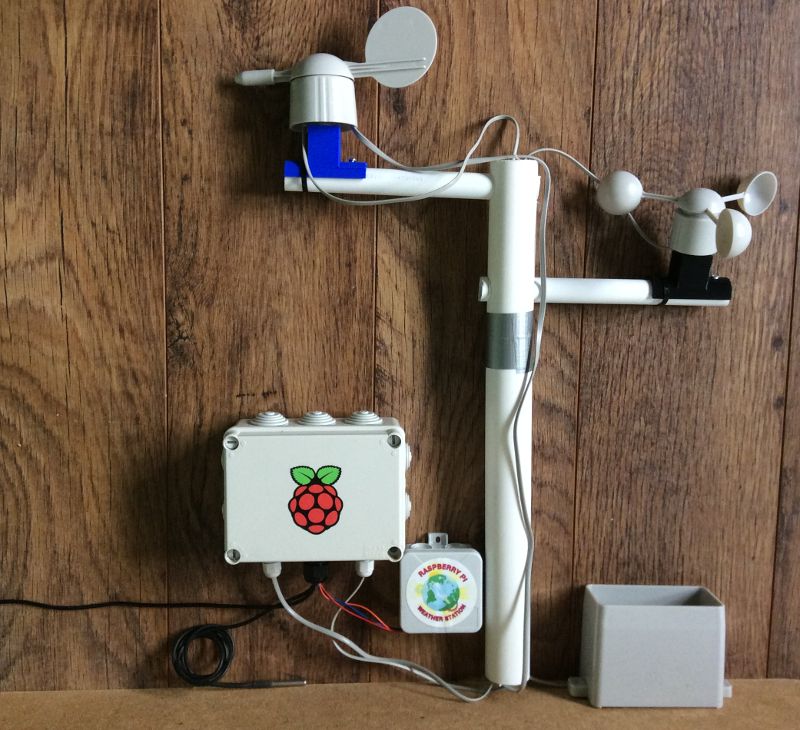 Cat that does not need to eat
Cat that does not need to eat
The Internet is full of cats and you may be allergic to these animals, that is why we bring you a solution to have a cat and not have an allergy. The good thing about this cat is also that you do not have to walk it, it does not eat or drink and it will not scratch you. How is this possible? Well, OpenCat is a project that allows you to create a robot cat (Sheldon Cooper approves this).
From Hackers.io we bring you an open source robotic cat to learn about STEM . This OpenCat has the ability to pose, crawl, balance, recover after a fall and even detect and avoid obstacles.
Do you want me to do more? Well, this robotic cat has the ability to project videos and detect faces. In addition, it is compatible with Alexa, the voice assistant developed by Amazon.
It should be noted that OpenCat is not a simple project, advanced knowledge of programming and electronics is required. In addition, we can even implement other AI features to improve its capabilities and autonomy. For this project , a Raspberry Pi 4 is required , which acts as the “brain” and an Arduino that takes care of all the electronics.

3D scanner system
Now we are going with a project that is not simple, quite expensive and requires a lot of time. Specifically, we are talking about a device capable of scanning objects in three dimensions that we can then print.
This 3D scanner requires a whopping 40 Raspberry Pi with their respective 40 Pi Cameras and their 40 SD cards. To power this entire system you need a 60A and 5V power supply, which is no small thing.
According to the creator of this project, the 40 Raspberry Pi are not necessary, but the more cameras we have, the greater precision. The project is complex and requires a wooden structure to install all the Raspberry Pi and their cameras. What we will get is an object (or person) in a 3D format that we can then print with a 3D printer (obviously).

Air quality control
One of the problems of big cities is the enormous amount of pollution that usually exists. There are few times that we have seen in the news the carbon dioxide berets on Madrid or Barcelona . To know if it is healthy to go outside or if there is excess carbon dioxide we have this device that allows us to measure air quality.
The project developed by a maker to see if his 3D printer had any impact on air quality. He has finally developed a station that measures different parameters. He has developed a device that measures carbon dioxide, CH20 from certain chemicals, ozone, and even a dust particle meter . Additionally, it has the ability to measure ambient temperature and humidity.
The data visualization, for this case, is done with Grafana, a system that displays different graphs.
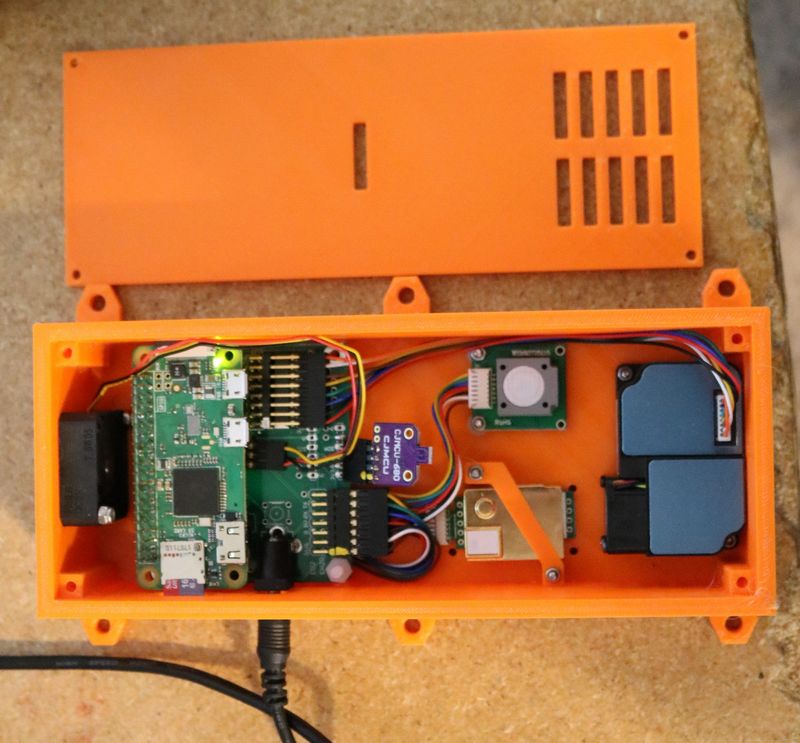
Become a star of the… theremin
Surely the theremin may sound like it from The Big Bang Theory series, since in a chapter Sheldon plays it to annoy Leonard. Well, you can build this curious electronic musical instrument . The funny thing about this instrument is that to play it it is not necessary to physically touch it. We simply have to move our hands between the fields it creates and thus modulate the sound.
For this interesting and curious Raspberry Pi 4 project to create the theremin , it is required to couple an ultrasonic distance sensor to control the notes using the Sonic Pi software. In this project, different basic image processing algorithms are used to generate different tones.
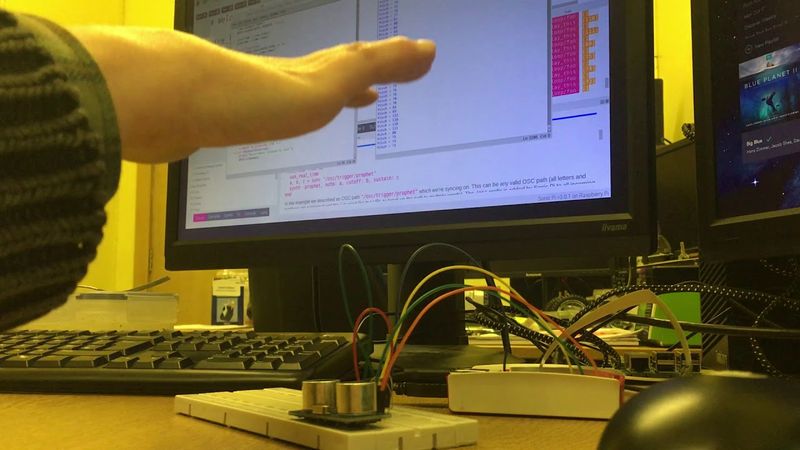
Create your own FM station
If you want to know what it feels like to be a radio host or you want to make a podcast just for those close to you, with this device we can do it. With a Raspberry Pi, a cable that acts as an antenna and a small Python script we will have our own FM station .
This system allows us to broadcast audio without even having to access the command console. In addition, we will be able to broadcast content in different current formats without problems.
Our transmitter offers a frequency range between 1MHz and 250MHz, so we are within the FM range (between 87.5-108.0MHz). Of course, you must be careful not to broadcast on the same frequency as the official licensed stations. Without a doubt, it is an interesting experiment that is very simple to implement.

Low cost seismograph
Instruments that measure ground movements are often quite expensive and accurate. The problem is that these kinds of instruments, which may be useful and necessary in developing countries, are that they cannot be afforded. A great alternative is this low cost seismograph that also offers great precision.
Using a Raspberry Pi 4 and a geophone sensor we can detect any ground movement. This geophone records the movements and transforms them into an analog signal that is read by the Raspberry Pi and converts it into a digital reading. The recorded data can also be shared using Raspberry Shake.

AI cereal vending machine
We are going with a rather curious project that can be adapted in many different ways. Someone has developed a cereal dispenser based on a Raspberry Pi . Although we can change the fact that it dispenses cereals for other food products or liquids, for example.
The interesting thing about this device is that we do not need to activate anything, it is an automated process. We simply have to put the bowl under the cereals that we want to eat that morning. It has an AI algorithm that will detect our face and thus proceed to drop the established amount of cereals by opening the gate.

AI video surveillance camera
We can find on the market a large number of security cameras for our home, but what better way than to create our own camera. This smart surveillance camera project detects the presence of “foreign elements”
When the camera detects the presence of a person or an animal, it will send us a warning. This device even has the ability to connect us remotely or receive an email if a presence is detected.
Only a Raspberry Pi Zero and a Pi Camera are required for this project . It is not one of the simplest projects you will find, but it is one of the most useful.

Play Pong without controllers
The Pong game is considered the first digital game in history and it is quite simple. There are two bars on the sides of the screen and a ball that we must hit and if we don’t, it’s a point for our rival.
This game is played with a simple controller, but now it can be played without the need for controls , only with gestures. The developer of this gesture-controlled version of Pong says that it is surprisingly “smoother and more natural” than the classic interface.
To develop this project we need a Raspberry Pi, two infrared LED sensors and very little else . It is a fairly simple project to implement and it will surely give us many hours of fun.

Video intercom
We can consider this system as a variation of the video surveillance camera project described above. Before we had a one-way video surveillance system, but now we bring you a video intercom that allows us to communicate with the other person.
Using a Raspberry Pi Zero we can create a video intercom that connects with our smartphone. The good thing about this project is that it is quite simple and quite inexpensive. It has a problem, and that is that at the moment it only works with Apple devices (iPhone, iPad and Mac).

NAS storage system
A very interesting and practical option of using a Raspberry Pi 4 is to create a network storage system . We can store our photos, files and other digital elements in a simple and inexpensive system. This solution can even be very interesting to mount a Chia mining system .
With this system we can share files with other devices and members of our home. Thus we have a very low cost and very good performance solution. In addition, we can perform a complete storage management with the FreeNAS operating system .

Smart mirror
Mirrors have the boring characteristic of only showing an image, although we will not go into evaluating it. Well now you can have a smart mirror that shows really cool things. This interesting smart mirror is called MagicMirror and it gives us relevant information.
It has a simple software to configure that allows you to choose between different modules. We can add voice control, see the most relevant news, the weather forecast, how is the traffic, information about sports and other modules. In addition, this can be activated and controlled by voice, which is also very interesting.
Digital calendar for your home
It is usually quite typical to have a large calendar in the kitchen at home where you can write medical appointments, meetings and other things that you need to remember. But there is a more modern solution that we can see from any device. With an old monitor and a Raspberry Pi we can access Google Calendar and thus have our appointments digitized.
Any model of Raspberry Pi is valid for this project and the monitor must have HDMI . Then we need a VESA mount to mount this old monitor on the wall.
This is not an excessively complicated project and it will be really useful to keep up with the agenda. Doing it on Google Calendar allows us to add new entries from any device.

AI thermometer
During these times of the COVID-19 pandemic, we have seen sensor thermometers widespread. In addition, we have also known more about surveillance cameras with thermal sensors. Well, now you can create a face detector at home that measures skin temperature.
This project requires a Raspberry Pi and two cameras, a thermal type and a conventional camera. Then you just have to follow the Hackers.io instructions, which are quite simple. So that we can make the project more interesting, a specific case has been included that can be printed with a 3D printer and we can install it on the wall.

An open source robot vacuum
We have seen in recent years how robot vacuum cleaners have become very popular. These devices make life easier for people, cleaning the floor of the house with very good results. Well, now with a Rapberry Pi you can create a robot vacuum cleaner.
But this robot vacuum cleaner also has really great additional functions. This robot can wake us up in the morning, offers us reminders to take a medicine and can serve as a remote-controlled toy for the little ones in the house.
Does it seem little to you? Well, this robot also has the ability to return to the charging station when the battery is low. In addition, he does surveillance of the house when we are outside of it. Come on, it’s a robot vacuum cleaner that does a thousand things.
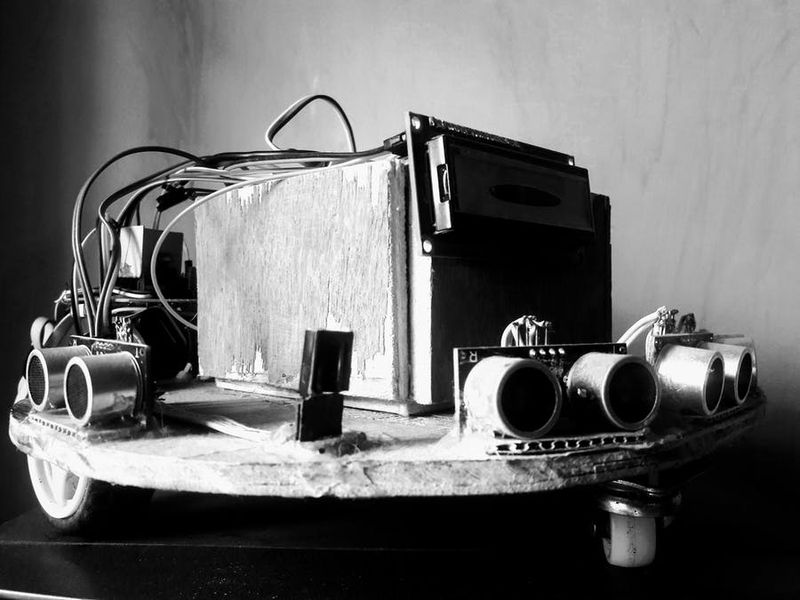
Automatic waiter
If you are very into making parties at home, surely this device will interest you a lot. They have created a system that allows to serve different types of drink in an automated way. So we will have our waiter at home who can serve different drinks to our guests.
The casing of this automatic waiter is printed with a 3D printer and has a rather curious design. It should be noted that this casing can be made in other materials. This interesting device has an RFID reader, a numeric keypad and a touch screen.

Measure radiation with a Geiger counter
This instrument may seem ridiculous, but who knows if now (or in a post-apocalyptic future) you may need it. Surely if you do not go to Chernobyl, you are going to give it little use today, but it is good to know how to do it, in case tomorrow.
To make a Geiger counter that measures radioactivity we need few things and it is relatively simple . It requires a Raspberry Pi Zero and a battery to power it. Additionally we need a PiGI module that is plug-and-play and open source. Finally we will need a Geiger-Müller tube and we can already build our homemade radioactivity meter .
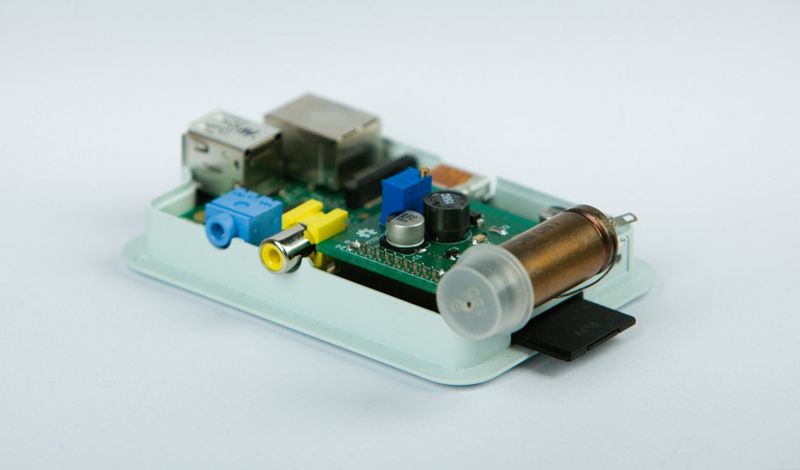
Our own mobile phone
If you are thinking of buying a new mobile phone, we recommend that you do it yourself. Avoid spending a fortune on a new terminal, since with very little money you can make a fairly complete one.
PiPhone is quite an interesting project that is based on a Raspberry Pi Model B, an Adafruit touch screen, a 2500mAh lithium battery, and a GSM / GPRS module . This interesting project allows you to send and receive calls like classic terminals.
Logically this device does not have the ability to compete with modern smartphones and its finish is somewhat rough. But it is a good project to entertain and explain to new generations how a mobile works … or did they work.

Create your own Minecraft server
This game has been on the market for more than a decade and is still highly popular. The great popularity of Minecraft lies in the low requirements that are needed to play it and the huge number of mods for this game. In addition, it is the mythical incarnation of Lego in a digital version with a greater number of possibilities.
If you want to create a small Minecraft server for you and your friends, you can do it on a Raspberry Pi 4. It does not require many resources and you will have a lot of stability. In addition, we can implement different scripts and mods to add more capabilities and possibilities.

Inexpensive media center for the living room
One of the fairly common uses of the Raspberry Pi is to be used as a server and media player . Many users are betting on creating an inexpensive multimedia center based on Kodi .
Creating an entertainment center is very cheap and simple, being able to choose different variants of the Raspberry Pi. In addition, there are a large number of resources available to unleash their full potential. We can even expand the capabilities with additional modules such as optical and S / PDIF outputs, for those who want something more.

Mail or web server using Tor
Although the Raspberry Pi is not an Open Hardware project like the Arduino, it is based on open source software. This allows any developer who wants to build different solutions and give them to everyone. Thanks to this, the Raspberry Pi has been used in dozens of projects of all kinds.
One of the most interesting solutions is the construction of a server that guarantees us great privacy. We can develop a server with Tor that prevents excessive tracking of our activity on the network . This is how the Onion Pi solution was born , which wants to prevent corporations from registering our movements and selling that data to third parties, obtaining profit.
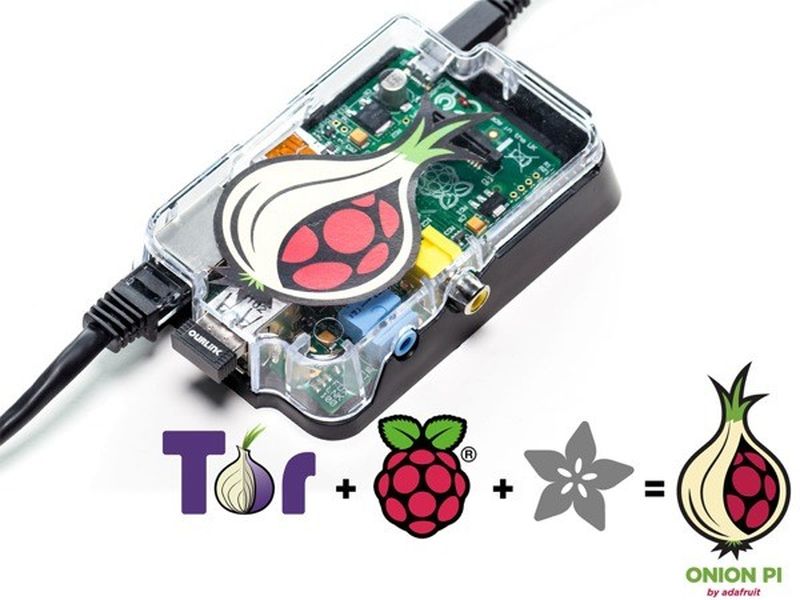
Final words on the possible uses of the Raspberry Pi
Many have used different versions of the Raspberry Pi to develop all kinds of interesting projects. We have mirrors, seismographs, video surveillance systems, magic mirrors, and a huge number of different projects. These that we have published are just a sample of the large number of existing projects.
We recommend this article with the best accessories for the Raspberry Pi
There are many that use different projects as a base and expand their capabilities by adding other functions or features. They can also think of a project and develop it, and use it as a presentation for future work. The possibilities with a Raspberry Pi are endless, only limited by our knowledge, ingenuity, and imagination.