We tell you all about DRAM-Less SSDs: are they worth it?
Surely you have heard of DRAM-Less SSDs, which are generally cheaper solid state drives than normal, and as the name suggests they are thanks to the fact that they do not have DRAM. But what exactly is RAM used for in an SSD? Why do some people say that DRAM-Less SSDs are not recommended, and to what extent is this true?
In this article we will tell you everything you need to know about DRAMLess SSDs, so don’t hesitate and stay and read. Let’s go there!
Index of contents
What is RAM in an SSD for?
The first thing to make clear is how and why DRAM is used in an SSD. DRAM or Dynamic Random Access Memory is a type of RAM, which also corresponds to the RAM used in computers. Come on, we are talking about a memory of the same type as the one we find in a computer, only that it is inside the SSD .
The first use of a RAM in an SSD is as a cache. In other words, it serves as a particularly fast buffer to temporarily store certain written data, speeding up its subsequent access.
But this is not its most important use: it also serves to store the translation tables necessary to determine the position in memory of a block of data on the SSD.
Come on, when the equipment requests the reading of a specific data from the SSD, it has to know in which of all the memory chips it is located, and in what exact position within it. To do these tables are used, and are located in the DRAM in order to get the translation of much faster due to the high speed of these memories.
The data requested by the computer is usually in scattered locations on the SSD. Therefore, you need to have a separate memory that tells the SSD controller exactly where to access .
In short, that the DRAM of an SSD serves to increase its performance.
Keep in mind that SSD DRAM is not something new, but has been with us since the first SSDs were introduced. Thus, what is really new are the DRAM-Less SSDs, and their introduction has been possible thanks to the great improvement of the NAND memories and the technologies used.
In fact, now we are going to focus on SSDs that remove DRAM “and go”, but we are also going to talk about technologies that are really worthy substitutes for DRAM while reducing the price of these units considerably.
The arrival of DRAM-Less SSDs: the fight for the lowest price
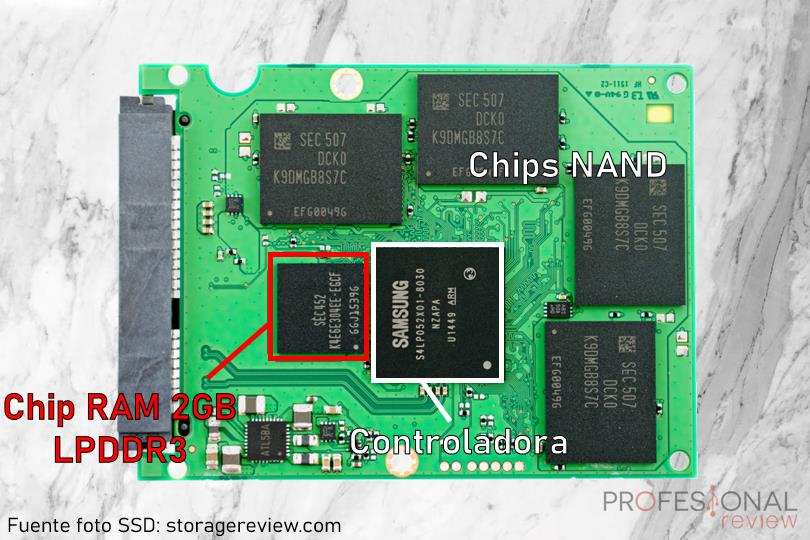
In recent years, people began to see how SSDs presented an incredible advantage in terms of PC performance and fluidity. But not everyone was migrating to an SSD due to its high prices. So manufacturers looked for ways to lower their costs.
Thus come DRAM-Less SSDs, which simply rely on completely removing the DRAM chip and using the SSD’s own NAND chips to store these all-important mapping / translation tables. In this way, they achieve quite a significant production cost saving, and pass it on to the consumer.
Naturally, the problem with these SSDs is that by using much slower memory to map the NAND chips, the effective performance of the SSD is going to be lower. We will analyze immediately to what extent.
 And what are some of the most famous DRAM-Less SSDs on the market? We are going to give a list of some models that have been sold a lot in recent years: You probably have one!
And what are some of the most famous DRAM-Less SSDs on the market? We are going to give a list of some models that have been sold a lot in recent years: You probably have one!
- Crucial BX500
- Kingston A400
- SanDisk SSD Plus
- Toshiba TR200
- Kioxia EXCERIA SATA
- ADATA SU630, SU650, SU720, SU750
- Samsung 980 (HMB)
- WD Green SSD
- WD SN550 (HMB)
Is it reasonable to buy a DRAM-Less SSD?
The list we just showed you is quite large, so it makes sense to wonder how much having a DRAM-Less SSD is a problem.
This type of SSD has worse performance when it comes to random speeds, since it is precisely where the speed of the RAM benefits us for the address mapping within the SSD. But, to what extent does it affect? To find out, we will take our SSD performance measurements from the previous list that we have reviewed.
 It is about 4 SATA SSDs, which we are going to compare with 3 others that do have DRAM:
It is about 4 SATA SSDs, which we are going to compare with 3 others that do have DRAM:
- Samsung 870 EVO
- Crucial MX500
- Team Group T-Force Vulcan
| 4K | 4K-64Thrd | ||||
| Reading | Writing | Reading | Writing | ||
| DRAMLess | Crucial BX500 | 24.64 | 90.2 | 213.2 | 310.43 |
| Kingston A400 | 35.13 | 78.47 | 320.33 | 320.07 | |
| Toshiba TR200 | 30.37 | 75.06 | 356.03 | 306 | |
| ADATA SU750 | 35.17 | 79.65 | 257.78 | 288.46 | |
| With DRAM | Samsung 870 EVO | 43.44 | 98.93 | 374.07 | 336.46 |
| Crucial MX500 | 38.61 | 84.67 | 374.53 | 339.67 | |
| Team Group T-Force Vulcan | 35.83 | 95.16 | 382.33 | 332.46 | |
The results show a relationship between 4K random performance and having or not having DRAM, although with some exceptions, but in general we can see that DRAM-Less SSDs are somewhat slower. The differences are not radical, although “in real life” could be translated into stuttering of games, but it seems very unlikely to us.
In addition to this, DRAM-Less SSDs are considered to have less durability due to the use of memory cells for the mapping table. But is this true? Let’s see if there is a relationship between having or not DRAM and the TBWs of several SSDs.
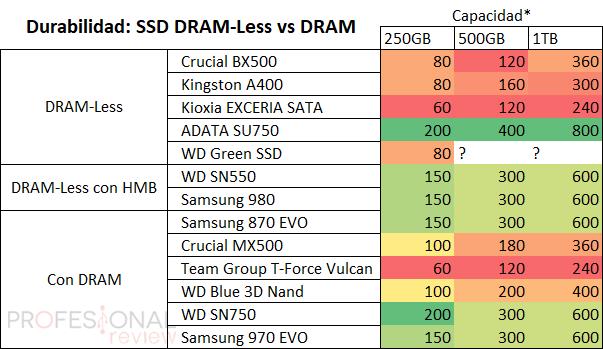
What we can see is that there is a certain correlation between the TBWs offered and whether the SSD has DRAM or not. But we are not 100% clear that it is due to DRAM, since obviously DRAM-Less SSDs will also be more basic in other aspects to save costs.
The best reference? Undoubtedly the comparison between the Crucial BX500 and the MX500, since they are the same SSD, only that the MX500 adds DRAM and some business characteristics, so the differences in performance and durability should be considered by that single band.
We see, then, that the MX500 has 25% more TBW for the 250GB model, 50% more for the 500GB, and the same for the 1TB.
In the table above, you see a DRAM-Less rating with HMB. We will explain its meaning below, and it represents a great improvement opportunity for DRAMLess SSDs.
Host Memory Buffer or HMB: Making DRAM-less SSDs Useful
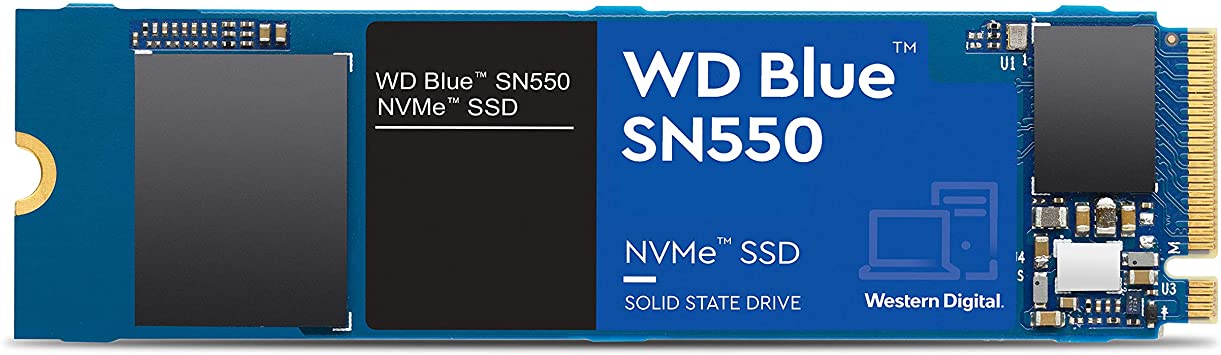 Considering that DRAM-Less SSDs are here to stay, and that users highly value the cheaper drives, then it doesn’t come with better memory and controllers to mitigate their negative impact on performance.
Considering that DRAM-Less SSDs are here to stay, and that users highly value the cheaper drives, then it doesn’t come with better memory and controllers to mitigate their negative impact on performance.
Fortunately, there are more things that are changing, and we are going to introduce you to what could be considered the “holy grail” of DRAM-Less SSDs, which is Host Memory Buffer (HMB) technology.
We are talking about something that is part of the NVM Express (NVMe) specification, so it is something that we will only find in M.2 SSDs that use it, and not in SATA SSD. Also, it has been part of NVMe since its version 1.2, but it was introduced in 2014 so all modern hardware will be supported.
How HMB works and how it makes a DRAM-Less SSD better
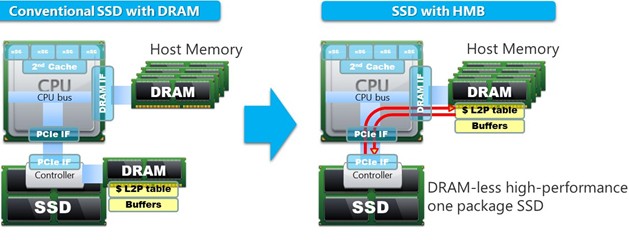
The principle of operation of HMB (do not confuse it with HBM memories !) Is to allow the PC to use a part of the computer’s RAM memory as if it were its own, through the PCI Express interface.
And it is that this interface is really fast, which makes it totally feasible to use the main RAM of the computer without suffering a great loss of performance, and therefore obtaining a result more or less similar to that which would occur if the SSD had a DRAM own. Come on, a combination of maximum cost savings but with minimal loss of performance.
Mainly, the RAM of the computer is used for these translation files that we discussed, so they only occupy a few tens of MB, so the user will not have any problem with it.
How much performance can you get with HMB?
Let’s now see what tests have been carried out internally by WD (Western Digital) for the adoption of HMB in their SSDs.
The tests they have carried out seek to find when the fact of using HMB has caused a delay in obtaining data that could affect the user. This has been reflected in a percentage, specifically the percentage of times that the HMB has not caused any delay, which they call the hit rate.
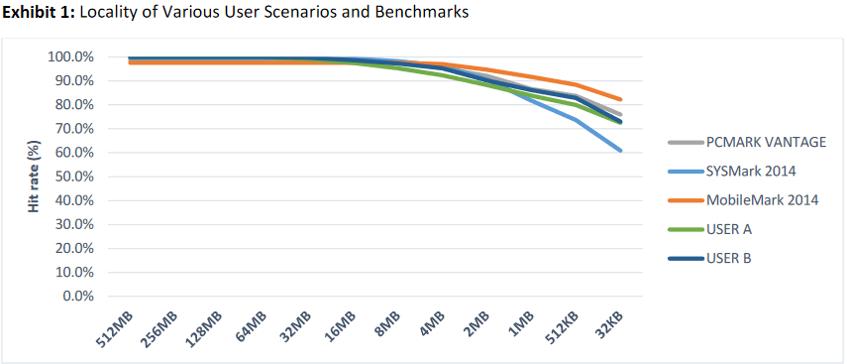
What we can see is that, as soon as 16MB or more of RAM is allocated to the SSD, the hit rate goes above 95% in all possible applications. They have tested different benchmarks, as well as tests with users performing different tasks (including the use of games). The measurement of the users was made during 10 working days.

With the 16MB of RAM obtaining a rate of more than 98%, WD decided to use this amount as the one that they would always assign to their DRAM-Less SSDs with HMB, so it is not intrusive at all, we will not notice a decrease in available memory .
HMB does not make SSD DRAMLess perfect
Unfortunately, although the numbers we see with HMB are good, it is still true that DRAM-Less SSDs suffer a performance loss compared to those that do carry DRAM, when we talk about applications with many random accesses to memory. After all, the PCIe bus is fast, but the physical distance shows.
So not all intensive applications are suitable for this type of SSD. If we are looking to take advantage of the bandwidth of an NVMe SSD to the maximum, and with tasks dominated by random access, then perhaps we should go for an SSD with DRAM.
Final words and conclusion: a DRAM-Less SSD is fine, but if we can avoid it better
 A DRAM-Less SSD, as its name suggests, is anyone that lacks a RAM memory inside. The main use of this memory is to maintain translation or mapping tables, which allow to know as quickly as possible in which positions of the NAND chips of the SSD each data is located.
A DRAM-Less SSD, as its name suggests, is anyone that lacks a RAM memory inside. The main use of this memory is to maintain translation or mapping tables, which allow to know as quickly as possible in which positions of the NAND chips of the SSD each data is located.
As these memories are expensive, the cheaper SSDs choose to eliminate them, and keep those boards on the NAND chips themselves, or in the case of some NVMe SSDs a small part of the system RAM is used.
The final conclusion we can reach is that whether or not to recommend a DRAM-Less SSD depends a lot on its price, the alternatives present, and the use that is going to be given to it.
We recommend reading our articles on SSD:
- Laptop SSD: Tips and Recommended Models
- Trim SSD, is it necessary to activate it? Ways to check
- From Punch Card to SSD: The History of Storage Drives
- Looking for SSD? Find out what capacity you need with these tips
Specifically, a DRAM-Less SSD is not bad for basic uses, while in gaming it can be argued that it could cause stuttering in some situations. However, we do not find it very likely or worrying, especially when it comes to affordable computers. We are even less concerned if you have a Host Memory Buffer (HMB).
And when should you NOT buy a DRAM-Less SSD? Basically in two situations: when the SSD is going to be used very intensively, since it will be less fast and less durable (and if we use it intensively this matters ), or when the price of an SSD with DRAM is not much higher.
To finish, let’s put this fictitious example: imagine that you are going to buy a Crucial BX500 ( SATA DRAM-Less ), but it turns out that for 10 euros more there is an MX500 (SATA SSD almost the same, but with DRAM). The MX500 will be a much better option!
Now, let’s look at it another way: imagine that at the price of the MX500 there is also a WD Blue SN550 (NVMe DRAM-Less, with HMB). Then the SN550 wins! You see it? It’s a question of priorities. Tell us what you think in the comments!



