Enhance your video calls with the best Logitech webcams
The webcam is a key product for video calls, so we recommend the best brands, and among them is Logitech . This Swiss brand is famous for peripherals, but choosing the best models requires knowledge of the catalog and current market trends. So, we help you buy the ideal one for you.
All webcams have risen in price due to the pandemic, as many people work from home and have online meetings. So, it makes more sense to write an article about Logitech webcams because they are the best on the market, but you have to know how to choose the most appropriate one.
Index of contents
Tips for buying a webcam: what you should keep in mind
We are going with a round of tips for those of you who don’t have much idea of how webcams work and what you should take into account to buy one. These tips apply to webcams of any brand, not just Logitech.
Resolution
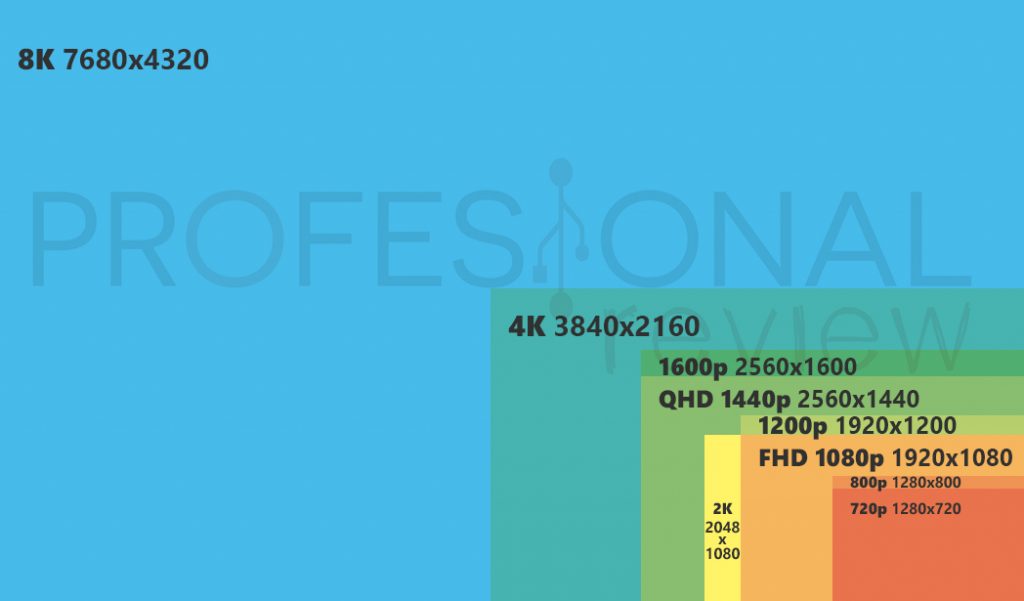
The resolution is one of the pillars for a picture quality high in our webcam. If you are here it is because you want to buy one, so you do not have an AIO laptop or computer that incorporates one.
So, I advise you to start with 720p as a very basic premise, but it will always be better to start with 1080p. So that you do not get confused: 720p for simple conferences is enough, but if we want a good presence it will be better to opt for something higher.
Not only do you have to consider the resolution, but we also have to take into account the FPS it can offer. I am anticipating that a webcam with 1080p and 60 FPS is already going to have a significant price, since the models with 1080p and 30 FPS have a high price.
Basically, having a webcam with 720p at 60 FPS can be more interesting than a 1080p at 60 FPS for quality-price reasons. We have seen that they have become quite expensive due to the rise of teleworking and streaming , so the price is to think twice.
With all this, do not think that having a higher resolution is going to be consistent with the superior image quality. As a camera, the most important thing for image quality is the sensor that it equips, together with the lighting of the environment: in low light, few webcams are good.
Microphone, yes or no?

This depends on the setup you have, but rest assured that most webcams come with a microphone . Of course, do not expect impressive audio quality, but the reality is different: it leaves a lot to be desired. As we go up the range, the mics get better, but nothing like a dedicated or separate mic.
What’s more, I would dare to say that most of them sound pretty bad, although if we talk about webcam and Logitech… they don’t usually give bad results. We can see some webcams with a microphone that has noise , echo and other cancellation .
For example, the Logitech C920 HD Pro is a very interesting webcam because it comes with 2 built-in microphones.
What do you need it for?

Perhaps, one of the most important issues is the end of the webcam because it is not the same to use it for conferences than for streaming . For conferences it would be good to start with a good sensor and 1080p as a resolution, serving 720p in the same way.
For streaming, it will depend on which platform we choose and the video transmission requirements of that platform. For Twitch , unless you are a Twitch Partner, you will only be able to stream at 720p . Even if you don’t have many subscribers, they will limit the transmission to 1080p.
Anyway, if you want to stream and dedicate yourself to it, I advise against opting for a webcam, but it is best to go for a reflex camera that gives a good video output along with a suitable lens.
The importance of support

By stand we mean the ” clamp ” that many webcams incorporate to hold them on the monitors or at the top of the screen. It is very important that it comes with a decent bracket that allows us to adjust it without problems.
On the other hand, there are models that come with tripods and other very interesting supports in order to raise our setup. It is true that the best position is at the top of the screen because they see us “looking” at the webcam while looking at the screen.
However, contemplating the fact that it comes with stands, tripods or adapters is not a bad thing and is always welcome.
The lighting

This is the big problem with most webcams: lighting. Some offer certain lighting to correct colors or offer better video reproduction, but nothing is further from the truth: unless it is daytime or the environment is well lit, it will not be seen well.
There is a “patch” or a “fix” via software that consists of adjusting the levels of brightness , contrast , gamma or other parameters to make it look as sharp as possible. However, this is not going to lead to an improvement in image quality because the lighting is what it is.
¿ Tips for better lighting ? I give you the following:
- Increase the brightness of the monitor / screen so that there is more light on our face.
- Natural daylight is always better than artificial light due to the reflections it generates.
- Do not turn our back to the light source, that way the webcam will have complications when focusing or differentiating scenes.
- That the lighting is not projected directly to the webcam, but is behind it if possible.
- Do not be convinced by webcams that come with built-in lighting because it is not usually a panacea.
How much does a Logitech webcam cost?
Within the world of webcams, a Logitech brand webcam has a higher price , but it is true that it is (possibly) the best manufacturer of webcams. It depends on the range we want, but the prices of a Logitech webcam range between € 26 and more than € 200 .
However, most move between € 40 and € 70, exceeding € 100 when we want more interesting benefits.
The best Logitech webcams
It is time to select the most interesting ones at our discretion according to their benefits and the price offered by each one. As you will see, Logitech webcams are in high demand and, therefore, you can see many reviews in each of the ones that we are going to show you.
Logitech C270

The C270 is the Logitech low-cost webcam par excellence because it offers more than commendable performance at a contained price. If you are only looking for a webcam that can be used for video conferencing on Skype , FaceTime , Hangouts, Google Meet or Microsoft Teams … this is ideal.
It has a resolution of 720p at 30 FPS , as well as a slight correction of illumination, a wide field of view ( 60º) and a microphone with noise-reducing. It works for Mac OS, Windows and Chrome OS , so there is no compatibility problem.
In case you want to take photos, you will have a 3 Mpx sensor , which is more than tested because it is not a novel product.

Last updated on 2021-09-03
Logitech C922 Pro Stream

We wanted to highlight this model because it offers a resolution of 1080p at 30 FPS , as well as 720p at 60 FPS . Its sensor is really good and it has a 78-degree field of view , so it would make a webcam for input streaming.
It comes with 2 small light correctors that are close to the lens to give more light to dark scenes. It improves the microphone a lot , implementing 2 omni-directional ones .
It includes an adjustable tripod to place the L ogitech C922 Pro Stream webcam in any position of our setup. We consider it a great value for money option within the same brand that is used for streaming and for mere conferences.

Last updated on 2021-09-15
Logitech C925e Business

Fully focused for the business sector , the Logitech C925e is a very interesting webcam because it is compatible with Skype for Business and Cisco Jabb e. In turn, brings encoding UVC H.264 and its field of view is 78 °, incorporating 2 omnidirectional microphones that will help us to broadcast our voice smoothly.
It could be said that it is used for streaming, but I would advise other types of webcams for that purpose. As expected, it is compatible with Mac and Windows, being a Plug and Play peripheral: no installations or dedicated programs.

Last updated on 2021-09-15
Logitech StreamCam

Logitech adapts to the new times and its StreamCam is being a success because it offers perfect quality for Twitch, Youtube or Facebook Gaming . It offers 1080p resolution at 60 FPS, automatic focus and smart exposure, as well as an interesting novelty: 9:16 aspect ratio .
The latter means that it is vertical Full HD video , which we will obtain by turning the StreamCam, ideal for publishing stories on Instagram or Facebook . To say that this new family of webcams comes with Logitech Capture , a recording and streaming software that seeks to give us quick and intuitive adjustments.
Its automatic focus and smart exposure is interesting because it has facial tracking using artificial intelligence . Additionally, the Logitech StreamCam webcam is designed to mount on any tripod.

Last updated on 2021-09-24
Logitech Brio Ultra HD Pro

Honestly, I do not consider that you have to go to a much more expensive webcam than this: if you consider it for streaming, I recommend a professional camera. It is the Logitech Brio Ultra HD Pro , whose novelty resides in the 4K resolution at 30 FPS or 1080p at 60 FPS , although it has more:
- RightLight 3 technology with HDR for optimal light and contrast settings.
- Face recognition to work with Windows Hello .
- Adjustable bottom.
- 5x digital zoom to move around the scene without problems.

Last updated on 2021-09-15
If I had to recommend this webcam for one purpose, I would say that it is best suited for the professional realm.



