Hackintosh allows you to run macOS on your PC, but is it really worth it?
Using Hackintosh is the way to get macOS installed on almost any computer, so that we can make a normal PC “turn” into a Mac for free. But is it as easy as it sounds? In this article, we’ll go over what Hackintosh is, why it’s used, and what its main pros and cons are. So whether you like Apple’s operating system or not, this article interests you. Let’s go there!

Index of contents
What’s so special about Hackintosh? Using macOS on any PC
Hackintosh allows you to run the macOS operating system using a completely native kernel (with few exceptions) on a normal PC. That is, it brings the Mac operating system to any PC, with only certain compatibility restrictions. And no, we are not talking about something that runs on Windows, or a “substitute”: it is macOS, with all its functions .
So, we already know what is special about Hackintosh, but it is more important to answer what is special about macOS, and what leads many PC users to install it using Hackintosh.
 macOS ( previously called OS X, being the successor to Mac OS ) is currently the third most relevant operating system on the market, as it only has Windows and Chrome OS ahead.
macOS ( previously called OS X, being the successor to Mac OS ) is currently the third most relevant operating system on the market, as it only has Windows and Chrome OS ahead.
We are facing the OS used in Mac computers, and some might think that that is the only thing that makes it special, but no. The user experience of macOS is totally different from that of Windows, where not only the design changes completely, but the entire philosophy around the system changes .
In particular, users attribute advantages to macOS such as its consistent and attractive design, focus on simplicity of use, overwhelming integration with the Apple ecosystem, and an overall pleasant and comfortable operating system. Others, on the other hand, criticize that the system omits such fundamental issues as proper window management, where Windows and any Linux desktop do much better.
Advantages of using Hackintosh
We are going to see what are the main advantages of using Hackintosh, based on the fact that the user who is going to install it is interested in macOS, so we will ignore that point, which we have already commented on at the beginning of the article.
No need to spend the “Apple tax”
The first window we propose is perhaps the most obvious: buying a normal computer and Hackintosh it allows you to enjoy macOS without paying the surcharge that Macs and iMac are usually subjected to. Instead, you can have a fairly cheap computer and use Hackintosh, getting all the experience of Apple’s operating system without paying a lot, or without buying a second-hand Mac.
macOS with all possible team customization
 In addition, it is evident that you maintain great advantages in terms of the choice of components, which you can do “as you wish” within certain parameters.
In addition, it is evident that you maintain great advantages in terms of the choice of components, which you can do “as you wish” within certain parameters.
For example, Macs are not usually good computers to play games, but you can have a PC with a good graphics card, and install Hackintosh (preferably together with Windows) for productivity tasks.
Disadvantages of Hackintosh
Obviously, the use of Hackintosh also involves a large number of drawbacks, since we must constantly remember that macOS is not a system designed to be used on a normal PC, although we benefit from the similarities in components.
Limited component compatibility

This is a key point, since for several versions of macOS no NVIDIA graphics card is supported. So if you have one of these GPUs, then there is no way to install Hackintosh on your computer, since the company’s necessary webdrivers have been missing for years.
As for the processors, surprisingly the AMD Ryzen are compatible, although not their integrated graphics . So these are the combinations that are usually supported today:
- Intel CPU + Intel Integrated GPU
- Intel CPU + AMD dedicated GPU
- AMD + AMD dedicated GPU
Already with the incompatibility of NVIDIA we prevented a large number of users from having macOS on their PC, making Hackintosh less useful.
Very possible instability
This point is obvious. If you are installing an operating system on a computer for which it is not intended, it is expected that you will have problems with instability. For example, you can find “without more” that when you start the computer there is a kernel panic and the Hackintosh installation does not work again.
So, if you use Hackintosh, you must always keep this in mind. The solution is to always have everything you need in the cloud, and not save locally anything that you cannot afford to lose.
Lack of performance optimization, especially with an Apple M1
 Although previously it was possible to speak of an advantage for Hackintosh, now the performance would be more of a disadvantage. And it is that macOS is tremendously optimized to use the Apple M1 SoCs and their successors, being the first time that Apple uses its own chips in Macs.
Although previously it was possible to speak of an advantage for Hackintosh, now the performance would be more of a disadvantage. And it is that macOS is tremendously optimized to use the Apple M1 SoCs and their successors, being the first time that Apple uses its own chips in Macs.
So we’re missing a lot on a Hackintosh with a “normal” x86 CPU. We could be enjoying the immense performance of the M1, but we won’t.
Tedious installation, depending on the team
It is clear that installing a system that “does not belong” to your computer is something that can take a long time. The point is that the compatibility of your computer with Hackintosh depends mostly on the kexts. A kext, short for Kernel Extension, could be thought of as a macOS “driver.” So we need to find the right kext combination and configure the EFI partition correctly (our pendrive with the installer, initially) to ensure compatibility.
The point is that doing all of this takes a long time and requires great knowledge. For many people, it is something “pleasant” and comforting, while for others it is an absolute nuisance. The point is, most people don’t have to make these settings, as there are often EFI partitions out of the box on many modern computers.
But, of course, if you can’t get your computer to be compatible from minute 1, you’re going to have to face hours of research to end up giving Hackintosh compatibility. Is it really worth it?
Broken drivers
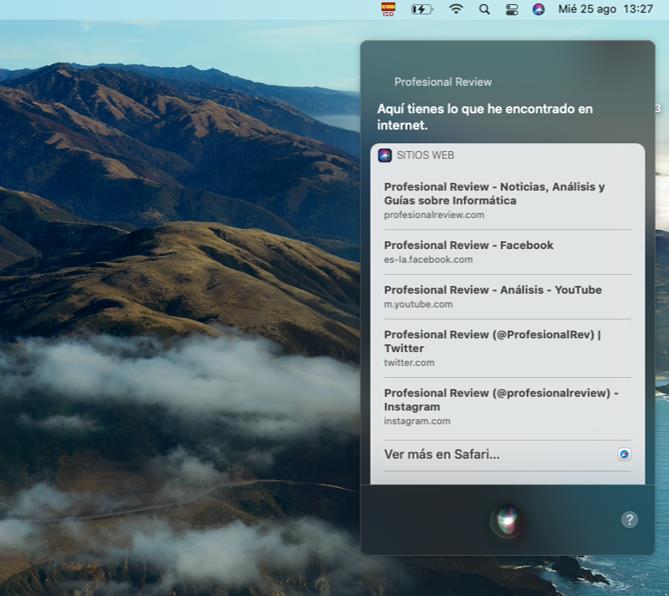
Precisely, the selection of these kext is not only vital for the machine to start, but also for the support of many parts of our equipment. Then, we will need the appropriate kext to have compatibility in matters such as audio, Ethernet, WiFi, graphics card, USB, and a very long etcetera.
Come on, we have exactly the same driver needs as with Windows, with the fundamental difference that the operating system does not pre-install them here, nor do we have official drivers available that are easy to download.
In addition, there are “non-vital” pieces of our equipment that may be totally incompatible with macOS, and that we will not be able to use with Hackintosh. For example, many WiFi or Bluetooth cards are impossible to use with this system, causing significant harm to its users.
Install Hackintosh, odyssey or not?
Let’s quickly analyze what the Hackintosh installation process usually is on a computer. To say, first of all, that since the arrival of Opencore (the bootloader that has succeeded Clover) the installation process has been greatly simplified.
First, what you do is get a macOS recovery image, either using a real Mac computer, or one of the many tools available on the Internet. The purpose of this image is to “reinstall” (we are actually doing it for the first time) the operating system on our hard drive.
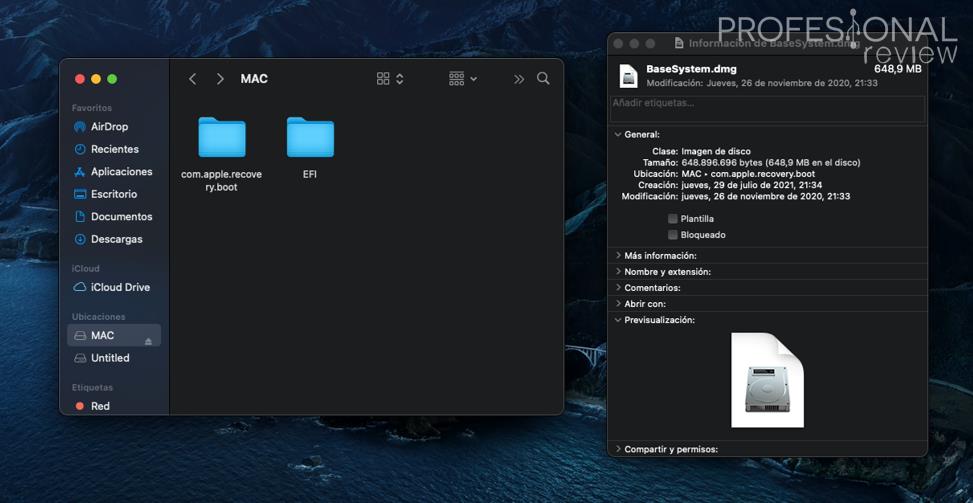 We will put that recovery image on a pendrive, and what we have to do is get said recovery image to boot . To do this, the corresponding files must be checked in to an Opencore EFI partition. This is where the magic comes in, because if we have the kext and the right settings it will start to perfection.
We will put that recovery image on a pendrive, and what we have to do is get said recovery image to boot . To do this, the corresponding files must be checked in to an Opencore EFI partition. This is where the magic comes in, because if we have the kext and the right settings it will start to perfection.
Once there, we take advantage of Disk Utility to create an APFS partition , which is the type used by macOS, and select the installation of the operating system there.
From that moment on, the system is installed and it should be able to run normally. It would simply be missing:
- Incorporate the Opencore EFI partition in the main disk of the computer, since if not we can only execute the Hackintosh from the pendrive that we used previously.
- Check that everything works, in particular graphic acceleration, sound, network, connectivity in general, etc. If something goes wrong, you have to try to fix it by changing the kext used.
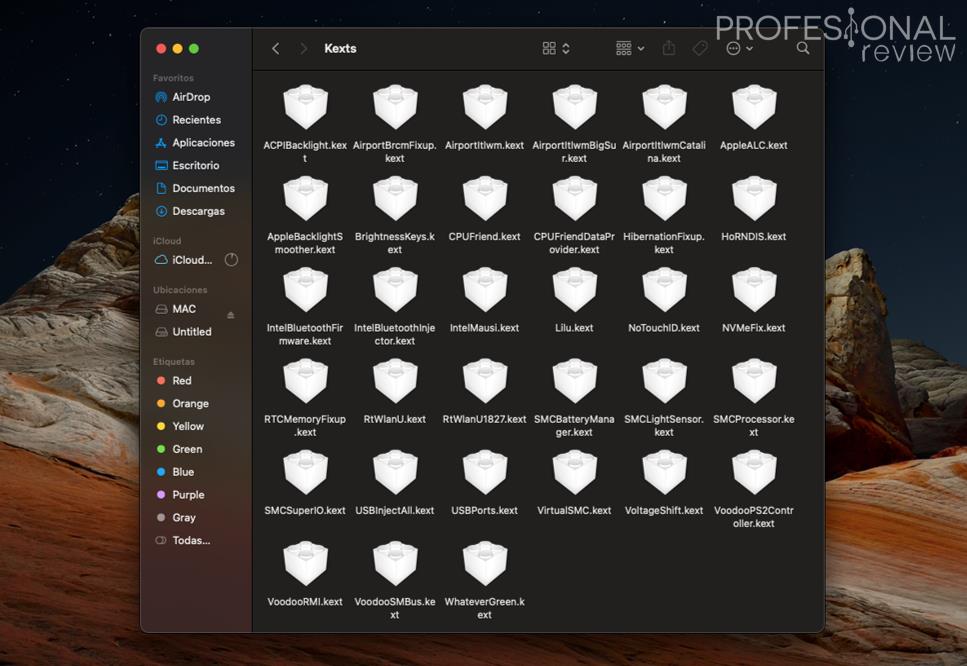
It seems easy, but it is precisely because in this explanation we are omitting the difficult part, which is preparing the EFI partition for its correct operation, choosing the kext and modifying the configuration, sometimes even by manipulating hexadecimal codes (ID of devices to support a CPU or GPU, for example).
And how do you get around that “hard part”? That’s where all the work done by thousands of users comes in, who altruistically publish their EFIs prepared for different computers, so that we can find them prepared for an AMD Ryzen CPU and a RX 580 GPU, for a specific laptop model, etc. .
In this way, we go from having a great responsibility to simply dedicating ourselves to testing different versions of the users, until we find one that works correctly. It is clear, by the way, that having another computer at hand is highly recommended to install Hackintosh.
To say that the Opencore guide is excellent to perform this installation.
Is Hackintosh really worth using?
We are facing the million dollar question: to what extent is it worth installing macOS on our PC? As we have seen, the process can be easy, but it can also be very complicated. We want to condense the answer to this question in several reflections:
- Do you have the time and the will to deal with potential problems during installation? Do you have experience and elasticity handling operating systems and their installation? If so, go ahead.
- To what extent do you want to use macOS? The reality is that Windows is perfectly fine unless you need to use a dedicated program like Final Cut, want to sync with your iPhone or iPad, or just have a strong desire to use that system (and leave Windows). And what about installing a Linux system?
- What stability needs do you have? If you assume the possibility of the operating system suddenly crashing, or having compatibility issues, then go ahead.
- How is your team in terms of compatibility? For example, if you have a very specific and used laptop model, surely there are a lot of personalized guides with the EFI prepared for the latest version of macOS, facilitating installation and giving more chances of success.
Once these questions have been analyzed, we are going to recap what we have seen in this article.
Final words and conclusion about Hackintosh
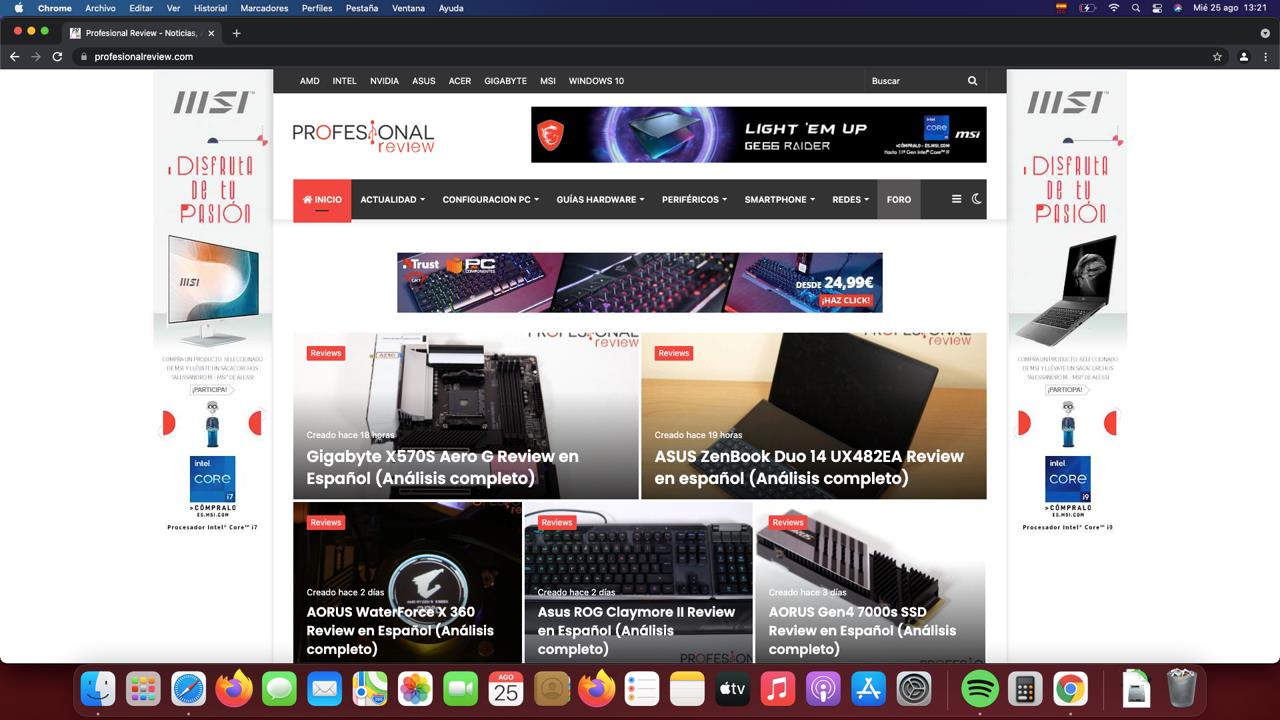 For many, macOS is a really interesting operating system. The reasons are varied, but generally it is due to its simplicity of use and its consistent interface, in addition to the excellent synchronization with other Apple devices (iPhone, for example) and its own programs such as Final Cut.
For many, macOS is a really interesting operating system. The reasons are varied, but generally it is due to its simplicity of use and its consistent interface, in addition to the excellent synchronization with other Apple devices (iPhone, for example) and its own programs such as Final Cut.
However, buying a Mac is not always feasible, usually because of its very high price tag. This is where Hackintosh was born , which is how any “normal” PC running the Apple operating system is known.
- Windows 11 Pro Review: Full Review of the Provisional Version
- How to know what parts your PC has
- Laptop with 8GB of RAM: Is 16GB a good choice or better?
- My laptop keyboard doesn’t work
In this article, we have analyzed all the pros and cons of Hackintosh, which essentially highlight the immense possibilities it brings, being able to have a fully customized computer and to our measure with the Mac system. However, the disadvantages are important: restrictions on compatibility, installation difficulty, possible instability and lack of optimization.
In short, there are three options if you want to enter Apple’s expensive ecosystem with Mac:
- Using Hackintosh knowing all the limitations and that it is surely a tedious process.
- Go through the hoop and buy a Mac computer.
- Forget about it and continue using Windows “in peace.”
Personally, I have always ended up opting for the third option, especially when Windows 11 is about to arrive with a major aesthetic modernization that makes it a more pleasant system. What is your opinion? Let us know in the comments!



