How are the chipsets different from the LGA 1200 socket? Z570, B560, H510 …
The LGA1200 socket has been with us since 2020, and it has become one of the most interesting Intel sockets in recent years. In this article, we will review its characteristics, and especially what its chipsets are, how they differ and with which processors it is compatible. Let’s go there!

Index of contents
What is the LGA1200 socket and with which processors and heatsinks it is compatible
As we said at the beginning of the article, the LGA1200 socket appeared on the market together with the departure of Intel Comet Lake processors, that is, in May 2020.
Its name tells us a lot about its characteristics, specifically that this is an LGA or Land Grid Array socket, which means that the pins used to interconnect the motherboard and the processor are located in the socket itself, and not in the processor. as with most AMD CPUs, which are PGA.

The LGA1200 socket is also known as the H5 socket.
Also, the number 1200 refers to the number of pins on the socket. As its predecessor is LGA1151, we can say then that the LGA1200 socket has 49 more pins than its predecessor. These types of increases are always controversial, since it is not known for sure to what extent they are necessary. In any case, more pins means more ways to distribute both the power and the data, which is undoubtedly positive.
Another cause of controversy is the fact that, despite increasing the number of pins, the socket has exactly the same size: therefore, 37.5mm x 37.5mm processors fit .
Of course, let’s not forget one of the fundamental advantages that this gives us, which is to have the same heatsink compatibility, which has been exactly the same for years. In other words, a heatsink for the “old” LGA 1150 socket is compatible with 1151, and with LGA 1200 as well.
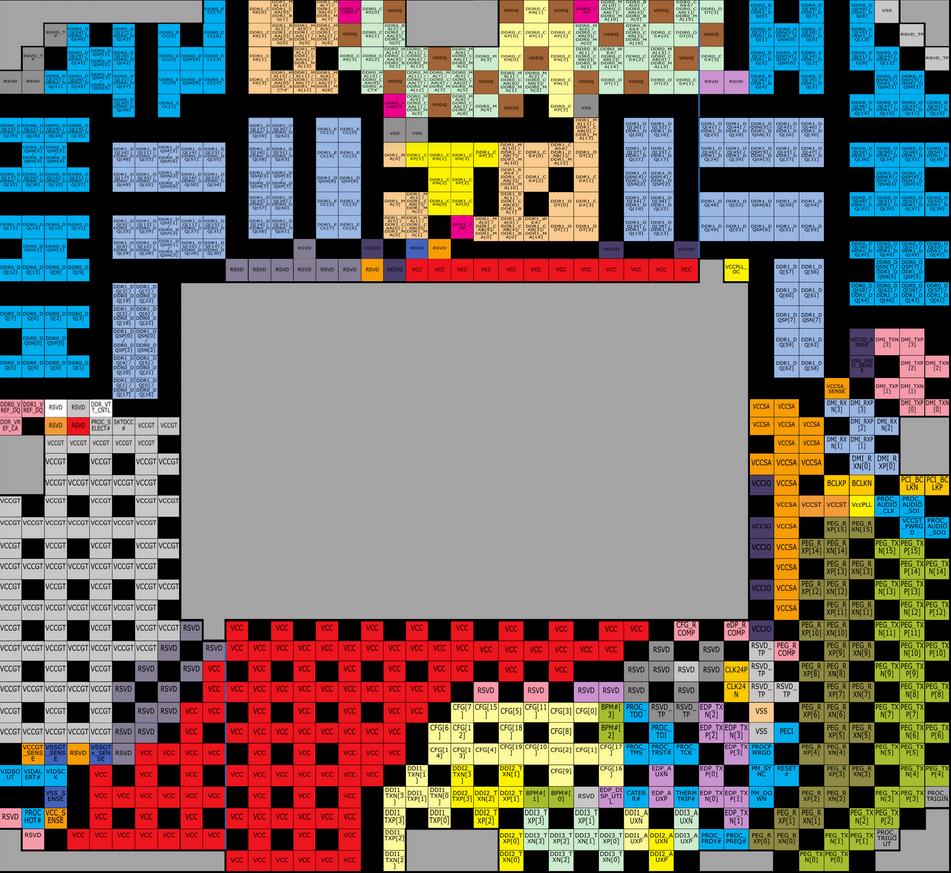 Unfortunately, something very important that we do not know is the pinout of this LGA 1200 socket. This is also called a “pinout”, and in the photo above we can see the pinout of LGA1151. This is important for three reasons:
Unfortunately, something very important that we do not know is the pinout of this LGA 1200 socket. This is also called a “pinout”, and in the photo above we can see the pinout of LGA1151. This is important for three reasons:
- It allows us to know how the power and data are distributed in the socket, in addition to knowing if there are unused pins that could correspond to future technologies.
- They help explain whether the changes make sense or are made “on purpose.” For example, Intel changed the pinout of the LGA1151 socket to make its 8th generation incompatible with the previous one, claiming an electrical necessity.
- The most important point: in case of bending the pins of the board, we can see if we are affecting fundamental pins or not. For example, if we have bent a data pin, we are going to have serious problems. But if we bend a single power pin, the equipment could still work.
Finally, it should be noted that all the chipsets of the LGA1200 socket support DDR4 memory, while the DDR5 is yet to come in the future socket, LGA1700, which we will also talk about in this article.
CPU compatible with LGA1200 socket
 Let’s see then what processors are compatible with this LGA1200 socket. Basically, they are divided into two very specific families, Comet Lake and Rocket Lake. The first corresponds to the 10th generation of CPUs, while the second is the 11th generation, launched in early 2021.
Let’s see then what processors are compatible with this LGA1200 socket. Basically, they are divided into two very specific families, Comet Lake and Rocket Lake. The first corresponds to the 10th generation of CPUs, while the second is the 11th generation, launched in early 2021.
So some of the supported CPUs are the i9-11900K and i9-10900K, i7-11700K and i7-10700K, or the i5-11600K and i5-10600K. Come on, it has to be desktop processors, and as they belong to the 10th or 11th generation, their model number will always start with 10 or 11, respectively.
Be careful, because the compatibility not only depends on the socket, but also on the chipset. Intel experts will be more than aware of this, as it is something unique to the company: old chipsets may not support newer CPUs from the same socket. That is what we are going to analyze in depth.
The first LGA1200 chipsets
Let’s start by talking about the first LGA1200 socket chipsets, released alongside the 10th generation Comet Lake processors. Here, talking about compatibility will be a key point, referring to everything that has been included in the 11th generation of processors.
Z490, the most cutting edge chipset
 We begin by talking about the Z490 chipset, which needs no introduction to anyone familiar with the Z chipsets from Intel’s latest motherboards. Z490 is everything in this LGA1200 socket, as it offers us maximum connectivity along with the ability to overclock, both memory and processor, the latter aspect being where it stands out the most.
We begin by talking about the Z490 chipset, which needs no introduction to anyone familiar with the Z chipsets from Intel’s latest motherboards. Z490 is everything in this LGA1200 socket, as it offers us maximum connectivity along with the ability to overclock, both memory and processor, the latter aspect being where it stands out the most.
So it’s the perfect partner for K-terminated or KF-terminated 10th Gen processors. And of the 11th? Well also, since they are supported by a BIOS update and, in fact, many of the Z490 motherboards are compatible with the PCI Express 4.0 introduced in the 11th generation.
H410, B460 and H470, excessively limited
Now let’s talk about the three cheap chipsets from Intel, which are the ones that we can find in low-end and low-middle-end motherboards. A priori, using one of these chipsets shouldn’t be a bad thing, assuming only connectivity limitations. In particular:
- In the case of H410 , it only supports 1 memory slot for each channel. That is, we will only have up to 2 DIMM slots on a motherboard with this chipset.
- The H470, B460 and H410 chipsets offer 20, 16 and 6 PCIe lanes, respectively, compared to 24 for the Z490.
- There is no onboard WiFi support on the H410 and B460. Yes there is in H470.
- Finally, H410 loses support for RAID, Optane, Smart Sound, reduces its maximum SATA ports to 4, and offers limited USB configuration.
 In all three cases, a limitation of CPU overclocking applies , which cannot be done, beyond modifying the thermal limits of the CPU (allowed by ASRock, ASUS and MSI). So, looking at the connectivity we see how the H470 is very similar to the Z490, but without OC, while the B460 and H410 go two notches below.
In all three cases, a limitation of CPU overclocking applies , which cannot be done, beyond modifying the thermal limits of the CPU (allowed by ASRock, ASUS and MSI). So, looking at the connectivity we see how the H470 is very similar to the Z490, but without OC, while the B460 and H410 go two notches below.
We don’t see big problems with these cheap chipsets … until we hit their big limitation. We detail it below.
These chipsets have a very important problem. And it is that they do not allow memory overclocking . It may seem silly, since we usually associate overclocking with a very complicated manual process, but in the case of RAM memories it has nothing to do with it.
Basically, the simple act of activating an XMP profile, which is what we all do when we buy fast RAM (3600MHz, for example), is considered overclocking. Anything going beyond the CPU’s maximum RAM speed is a form of OC.
So with a 10th gen i5 or lower we are limited to just 2666MHz speed, and only 2933MHz on higher CPUs.
 Also, except for the H470 , we are “doomed” to use 10th gen CPUs if we have a board with this chipset. We will not be able to upgrade to any of the Rocket Lake processors, as Intel has not decided to support them.
Also, except for the H470 , we are “doomed” to use 10th gen CPUs if we have a board with this chipset. We will not be able to upgrade to any of the Rocket Lake processors, as Intel has not decided to support them.
In summary, we are looking at three highly undesirable chipsets due to these characteristics. Whether they have decent connectivity or not, we should look for other motherboards in all cases.
W480 for Xeon and Workstation and Q470 for OEM equipment
 W480 is one of those unknown chipsets on the market, as no normal user will consider its purchase, despite the fact that there are W480 boards available on the market.
W480 is one of those unknown chipsets on the market, as no normal user will consider its purchase, despite the fact that there are W480 boards available on the market.
The point is that the W480 is intended for Comet Lake’s Intel Xeon W-1200 processors . These CPUs are intended for servers and workstations, that is, they are not by far for the general public.
For example, the idea is to use it with an Intel Xeon W-1290P, a CPU valued at almost $ 600 that can be considered “a professional i9-10900K”, as it maintains its 10 cores but adding features that 99% of us are not interested in. users.
In particular, Xeon W CPUs and W480 motherboards feature:
- Support for Intel vPro, Active Management and Trusted execution technologies.
- Memories with ECC (error correcting code), something tremendously important on servers.
- Up to 8 SATA ports, and not 6.
- Increased USB connectivity, with up to 6 USB 3.2 Gen2.
In the market we find W480 boards from the main manufacturers, but as we say they are aimed at these Xeon processors, which are more difficult to get.
And what about Q470? It is a much more “mysterious” chipset, which is more like the Z470, although it includes the vPro, Active Management and Trusted Execution technologies that we discussed earlier. In this case, we are talking about a chipset that we only find in OEM equipment, that is, pre-assembled equipment from major brands.
Although it is expected, we clarify that these two professional chipsets do NOT include overclocking capacity.
Something very nice about the W480 and Q470 is their support for the 10th and 11th generation, requiring updating the BIOS for the latest CPUs.
W480 also supports the aforementioned Comet Lake Xeon W-1200, and beware: it does not support some of the cheapest CPUs (Pentium and i3) of any generation. See the full list of supported CPUs for more information.
LGA1200 socket chipsets for 11th generation (Rocket Lake)
 With the 11th generation of processors, Rocket Lake, a second generation of chipsets for the LGA 1200 socket also arrived. As we will see, the most important advance is going to be found in the lower ranges. However, there are common news for all chipsets.
With the 11th generation of processors, Rocket Lake, a second generation of chipsets for the LGA 1200 socket also arrived. As we will see, the most important advance is going to be found in the lower ranges. However, there are common news for all chipsets.
For example, the DMI 3.0 bus goes under 8 lanes instead of 4, although on Comet Lake CPUs it will work with only 4 lanes regardless of the chipset. There are many issues such as screen support or energy consumption that remain completely the same, so let’s see what we find in each specific chipset.
Except in the case of W580, which is once again “special”, all the chipsets that we will mention now are compatible with the 11th and 10th generation of serial processors , without any necessary update. This already makes them considerably more attractive than the previous generation.
Z590, an update of the already cutting edge
 The Z590 chipset becomes the best of the LGA 1200 socket for gaming equipment, and whose advances we analyze in depth in our article on Z490 vs Z590 . The most relevant is surely the support of PCI Express 4.0 in all models, for use with the 11th generation.
The Z590 chipset becomes the best of the LGA 1200 socket for gaming equipment, and whose advances we analyze in depth in our article on Z490 vs Z590 . The most relevant is surely the support of PCI Express 4.0 in all models, for use with the 11th generation.
B560 and H570, finally some interesting low-end chipset
Since the 10th generation of Intel CPUs, and more especially the 11th, the company is focusing more on value for money, given the fact that Ryzen 5000 CPUs have managed to get ahead in performance, but at a higher price .
So one of the big reasons NOT to buy an Intel processor was the fact that the essential RAM overclocking could only be achieved through expensive motherboards, worth more than 100 euros.
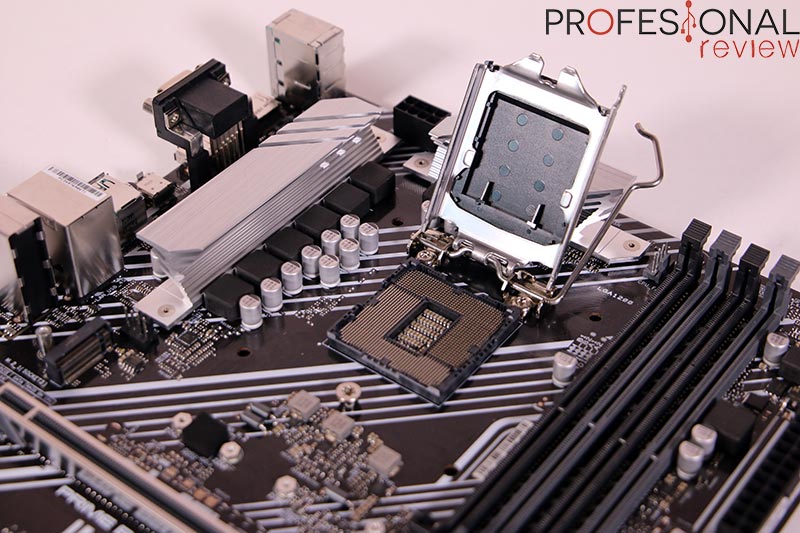 Fortunately, the company has learned and listened to users. Therefore, the great novelty in the Intel B560 and H470 chipsets is the support of RAM overclocking, finally.
Fortunately, the company has learned and listened to users. Therefore, the great novelty in the Intel B560 and H470 chipsets is the support of RAM overclocking, finally.
This is accompanied by other improvements, such as support for the Intel WiFi 6 AX201 integrated into the motherboard itself. It is achieved thanks to incorporating the CNVi of Wifi 6 present in other chipsets such as Z490 or Z590.
Be careful , because as we will see in the comparison table below, the B560 chipset has some cuts in connectivity compared to B460. But it is more than compensated with the memory OC support, which makes it the best option for those who are going to build an affordable computer with Intel CPUs, a very good idea considering the excellent prices of the i5-11400, i5- 11400F, i5-10400 and i5-10400F, or the i3-10100 / 10100F.
H510 remains as the most basic option
 Intel H510 has not received the ability to overclock RAM. This is not something that seems too worrying to us. At the end of the day, these boards are designed for the most basic equipment, office, where the OC of RAM is not a priority nor is it necessary to make them work with the XMP activated.
Intel H510 has not received the ability to overclock RAM. This is not something that seems too worrying to us. At the end of the day, these boards are designed for the most basic equipment, office, where the OC of RAM is not a priority nor is it necessary to make them work with the XMP activated.
What they do include, and it seems to us (probably) more beneficial for this chipset, is that CNVi that allows WiFi 6 to be integrated into motherboards.

ASROCK H510M-ITX / AC mITX Intel H510 DDR4 S1200
Last updated on 2021-09-11
In fact, this way we can get very cheap ITX WiFi boards for the 10th and 11th generation, like the ASRock H510M-ITX / ac that we show you above.
Q570 and W580, the evolution of the «unknown chipset»
Again, the W580 and Q570 chipsets are intended for workstations and OEM equipment respectively, so the bulk of users are not interested .
Actually, there are no big differences compared to the last generation. Q570 still does not support any form of overclocking, while W580 begins to support the OC of RAM, fortunately.
Note, yes, that W580 is designed for Xeon W-1300 processors, such as the W-1390P, which is a professional i9-11900K.
Summary table of LGA1200 socket chipsets: H410, B460, H470, Q470, Z490, W480, H510, B560, H570, Q570, Z590, W580
After describing each and every one of the chipsets, we are going to leave this complete summary table of each and every one of the Intel LGA1200 chipsets, with their main characteristics. Note that we are based on the tables provided in the English Wikipedia .
In bold we highlight who wins in each row.
| H410 | B460 | H470 | Q470 | Z490 | W480 | H510 | B560 | H570 | Q570 | Z570 | W580 | |
| Supported CPUs | 10th gen. | 10th gen (and 11th gen with updated BIOS) | 10th / 11th (excluding low-end) Intel Xeon W-1200 |
10th / 11th gen | 10th / 11th gen, Xeon W-1300 | |||||||
| Bus | 4 lines DMI 3.0 | 8 DMI 3.0 lines (4 if we use 10th gen) | ||||||||||
| CPU overclock | No | Yes | No | No | Yes | No | ||||||
| RAM overclock | No | Yes | No | No | Yes | No | Yes | |||||
| Maximum DIMM slots | 2 | 4 | 2 | 4 | ||||||||
| Maximum USB 2.0 | 10 | 12 | 14 | 10 | 12 | 14 | ||||||
| USB 3.2 Gen1 (maximum) | 4 | 8 | 10 | 4 | 6 | 8 | 10 | |||||
| USB 3.2 Gen2x1 (maximum) | None | 4 | 6 | 8 | None | 4 | 8 | 10 | ||||
| USB 3.2 Gen2x2 (maximum) | None | 2 | 3 | |||||||||
| Maximum SATA 3 | 4 | 6 | 8 | 4 | 6 | 8 | ||||||
| PCIe CPU lanes | 1 × 16 | 1 × 16, 2 × 8 or 1 × 8 + 2 × 4 | 1 × 16 | 1 × 16 + 1 × 4 | 1 × 16 + 1 × 4, 2 × 8 + 1 × 4, 1 × 8 + 3 × 4 | |||||||
| PCIe PCH lines | 6 | 16 | twenty | 24 | 6 | 12 | twenty | 24 | ||||
| Possibility of integrated WiFi 6 | No | Yes | ||||||||||
| RAID support | No | Yes | No | Yes | ||||||||
| Intel Active Management, Trusted Execution, vPro support | No | Yes | No | Yes | No | Yes | No | Yes | ||||
| TDP | 6W | |||||||||||
The LGA1200 socket is coming to an end soon: the future is LGA1700
Fortunately or unfortunately, the LGA1200 socket has very little left on the market. Its successor, LGA1700, will arrive in late 2021 with Alder Lake processors.
This is something quite justifiable and positive, considering that it marks the arrival of DDR5 memories . In addition, it seems that Intel is promising a greater longevity of this socket, compared to the previous ones, which have changed very quickly.
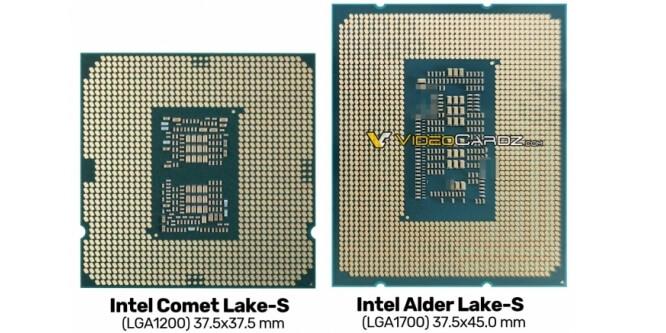 Naturally, for no less than 1700 pins we are going to have big changes to its layout for the first time in a long time, due to its 7.5mm of extra length. No such change was made since the 2004 LGA775 socket, as indicated in Wikipedia . It is also indicated that, for this reason, the current heatsinks will not be compatible with LGA1700, but that it will be necessary to provide upgrade kits.
Naturally, for no less than 1700 pins we are going to have big changes to its layout for the first time in a long time, due to its 7.5mm of extra length. No such change was made since the 2004 LGA775 socket, as indicated in Wikipedia . It is also indicated that, for this reason, the current heatsinks will not be compatible with LGA1700, but that it will be necessary to provide upgrade kits.
Final words and conclusion about the LGA1200 socket
The LGA1200 socket is basically the most current thing we will have from Intel from the beginning of 2020 to the end of 2021. Come on, a socket with a short, but intense life.
Specifically, this socket has been used in Intel’s 10th and 11th generation processors. With the first, a arrival of 10 cores and 20 threads was inaugurated in its desktop CPUs at a “reasonable” price, while the second advanced significantly in value for money, especially in mid-ranges.
We recommend reading our articles:
- Definitive buying guide: motherboard, CPU, GPU or RAM, where do I spend the most money?
- What RAM to buy for my PC and laptop
- How to choose an ASUS Z590 motherboard
- AVX-512: what are these instructions that you should keep in mind and what are they for
And of course our guide to the best motherboards on the market as well .
Within this context, Intel has released two sets of chipsets, one for each generation, where each of them more or less conforms to what is expected, depending on what has been released in past generations:
- Z490 and Z590 are the high-end chipsets par excellence, with overclocking, full connectivity, etc.
- B560 and H470 are in the mid-range and stand out from all other cheap chipsets, thanks to their absolutely essential memory overclocking support .
- H410, H470, B460 and H510 can be “put in the same bag”, although those ending in 10 are unique in cuts like the maximum memory slots (there can only be 2), for example. The lack of memory OC is an incredible drag for anyone who is going to build a gaming PC.
- Finally, the W480 / W580 and Q470 / Q570 stand out. The first two because they target workstations and support ECC, and the second because they are not sold in the market, they are oriented to OEM and are basically Z chipsets with overclocking disabled.
Of course, the most interesting Intel chipsets are the Z490 and Z590 due to their characteristics, and without a doubt the B560 chipset, which is finally a more than a solvent option for computers in which CPU overclocking is not sought. The motherboards are decent and cheap, and it supports XMP in the memory (which is not the case in the B460, H410, H470 or H510).
Come on, as a conclusion, an alternative classification would be:
- Best chipsets: Z490 and Z590.
- Value for money chipset: B560.
- For the most basic and office equipment: H410, H510.
- Chipsets “in no man’s land” or uninteresting: B460, H470, H570.
- Very specific purpose chipsets: W480, W580, Q470, Q570.
Do you have any of these chipsets? Are you satisfied with its features, or would you want more connectivity? Leave us your comments.



