Is Antispyware still used? Know its virtues to protect your PC
Spies still exist, so Anti-spyware will still have its role, although there is some more attractive software than this “spy guard”. However, we are going to tell you what it is, if it is useful today and how we can take advantage of it.
Microsoft has done a great job with Windows Defender by offering the user a free “24-hour watchdog” that comes bundled with Windows 8 or Windows 10. No more installing antivirus or anti-spyware, but Windows Defender may be “short” »In certain cases. So, we look at whether antispyware is still in use and its practicality from 2021 onwards.
Index of contents
What is Anti-Spyware
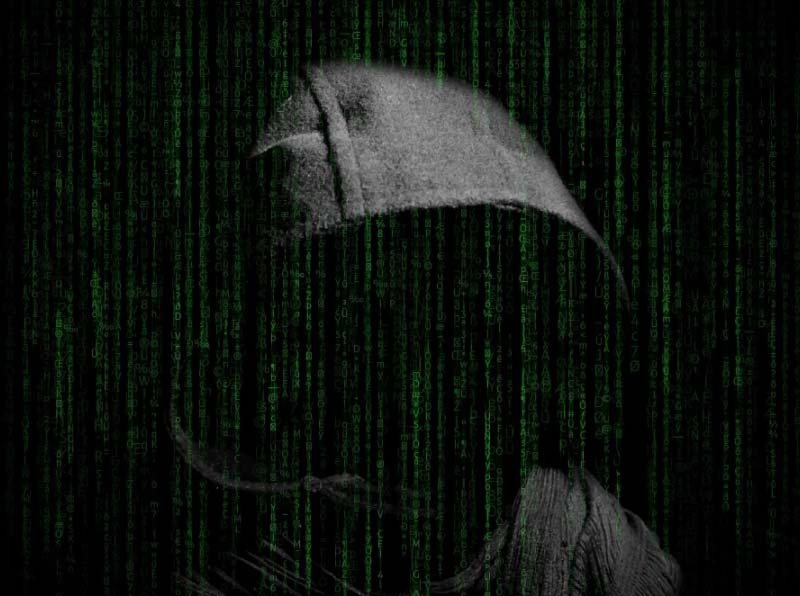
We can define Anti-spyware as a software tool whose purpose is to detect and eliminate spyware, exploits, or any type of malware that aims to spy on our activity.
Spyware is a type of malware that can be found in devices whose purpose is to collect information from users without their knowing it. Obviously, this is at serious risk because they spy on absolutely everything we do, and sometimes it is difficult to detect.
For this reason, having antispyware installed on our PC can prevent future problems, such as identity theft, passwords, and a long etcetera. You guess right: over time, crackers develop new methods to spy on us and bypass antivirus and anti-spyware.
So, this tool helps us detect and eliminate spyware programs, but the truth is that it seems that users are no longer looking for this type of program or software.
Why is less Anti-Spyware downloaded now?
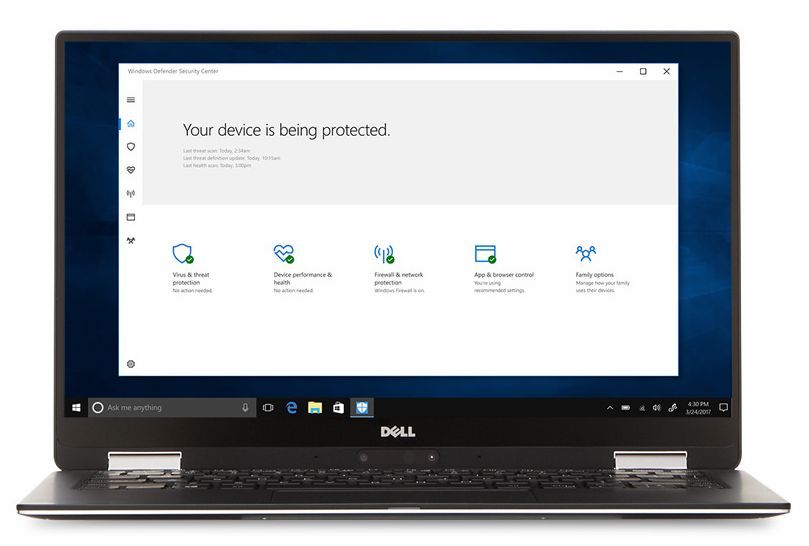
You could say that Windows Defender is a pretty good security assistant and that it covers a large part of the needs, but is it a good antispyware? The truth is that it is a tool that can analyze spyware that we have on our computer, although I consider that there are other more specific and better options.
For a general-purpose, Windows antivirus may suffice, but anyone looking for comprehensive antispyware protection will have to turn to specific solutions. That said, it seems that the era of “anti-spyware” has passed, becoming a protection aspect within a normal antivirus.
Where before we found antivirus and anti-spyware, now we find the antivirus that contains their protection for spyware, so you don’t have to download 2 programs for each purpose. We can conclude that specific antispyware are downloaded less because:
- Ordinary antivirus already includes anti-spyware functions.
- Windows Defender works very well on a general level since most users do not have advanced computer skills.
If you want to know about payment options, take a look at Bitdefender, Blur, Norton, and Kaspersky.
How to Spot Spyware: Common Symptoms and Tricks

The problem with spyware is that many computer spies are stealthy and leave no trace, although remember well: it is always evident at the crime scene. They can be methodical and relentless, but only we know how our PC works and how we use it.
The most common symptoms are usually:
- Performance decrease on the PC: everything is slower or takes longer to load.
- Weird default search engines. Where Google was before, now there is a search engine that we have never seen.
- Installed programs that we do not install thoroughly and that run automatically when we start Windows.
- Processes in progress that were not previously and consume certain resources.
- Strange behavior of the PC, or information saved in search engines.
- The disappearance of certain files on our team.
In my experience against spyware, prevention is better than cure because there is certain malware that will cost us to completely eliminate on our PC. It is clear that a format fixes things quickly, but let’s be honest: this is the last option that is contemplated in most cases because there is vital information and it is difficult to back it up in another medium.
Not everyone has an external hard drive or SSD, or any large capacity pendrive, so the idea is to solve the problem and keep everything. My advice is to Google your problem because more people usually have it, and there is usually a solution.
Free options
The free options that we propose are:
- Windows Defender, which is the antivirus included in Windows 10.
- Malwarebytes, although the free version is quite limited.
- Adaware Antivirus.
- SUPERAntiSpyware; its interface is quite archaic but easy to use.
- Spybot.
There are some more, but most offer very similar functions that you will get little additional utility. However, the main ones are those that we have already mentioned in the list.
Is it worth having one?
If we are talking about having a dedicated anti-spyware, I would say no, unless you are professionals and have very sensitive information (commercially speaking). For home users, a well-configured Windows Defender will be a great option.
That said, there is only one thing that will save you from malware in general: common sense. And with common sense we mean the following:
- Know what we are installing at all times. Be careful what you select in certain installation wizards.
- Do not visit certain web pages with such intrusive and poor-quality advertising.
- Beware of clicking on suspicious ads (you are the winner of the X award, etc.).
- Responsible use of email, not falling into SPAM.
- Do not download programs from suspicious websites, as well as be careful with the “.exe” installation files.
In short, if they are going to spy on us, let it be because it was inevitable and we did everything we could to try to prevent it from being the case



