Laptop with 8GB of RAM: Is 16GB a good choice or better?
Thinking of buying a laptop with 8GB of RAM? Are you worried that it is not enough, and do you value a 16GB one? In this article we are going to analyze what reasons there are to buy or not a computer with this amount of memory, depending on the use that is going to be given to the equipment and much more. We started!
Index of contents
The decline in RAM prices over the years
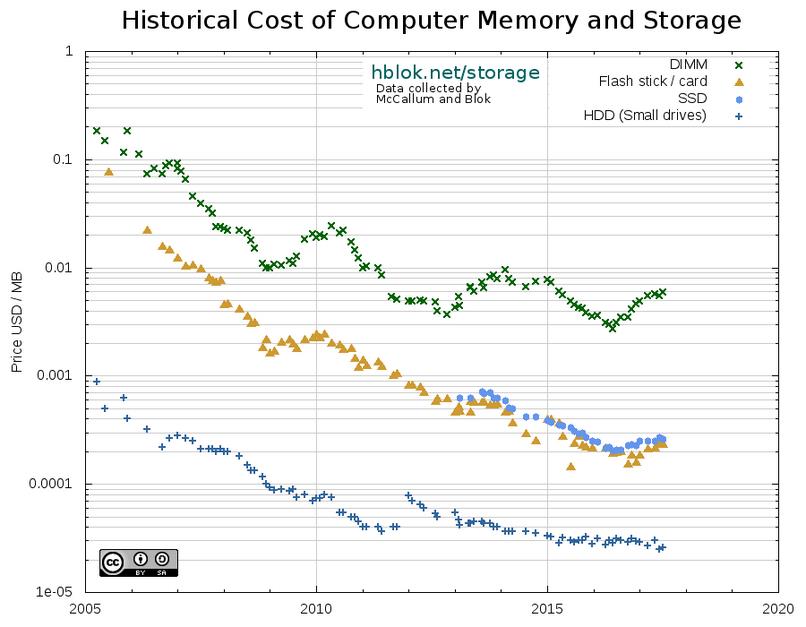
In recent years, we have witnessed a great democratization of RAM. Although there have been periods where it has temporarily risen in price (in fact, right now it is not very cheap) we have seen how in less than a decade the 4GB and 6GB have gone from being a rule to an exception.
Only the cheapest laptops keep an amount as small as 4GB, while when we hit the middle price ranges almost every laptop has 8GB of RAM.
However, it is becoming more and more common to see 16GB or more, especially when we exceed the budget of 700 euros, which leads us to wonder if a laptop with 8GB of RAM is really enough. This is what we are going to try to analyze.
What does the amount of RAM influence: does it make the PC faster?
The first thing we must be very clear about is the possible influence of the amount of RAM in our use of the equipment.
Directly, the RAM capacity is not going to improve the performance of the PC. That is, if we have 16GB and only consume 4GB, installing 32GB is not going to have any positive influence. RAM is a memory that is basically used to store the core of the system and the running programs, in a volatile way (the data that you want to have saved and then loaded into RAM goes to disk).
Therefore, as long as we have enough RAM for all the programs that we are going to use, installing more is not going to bring us an immediate benefit. However, when the capacity is insufficient is when things change.
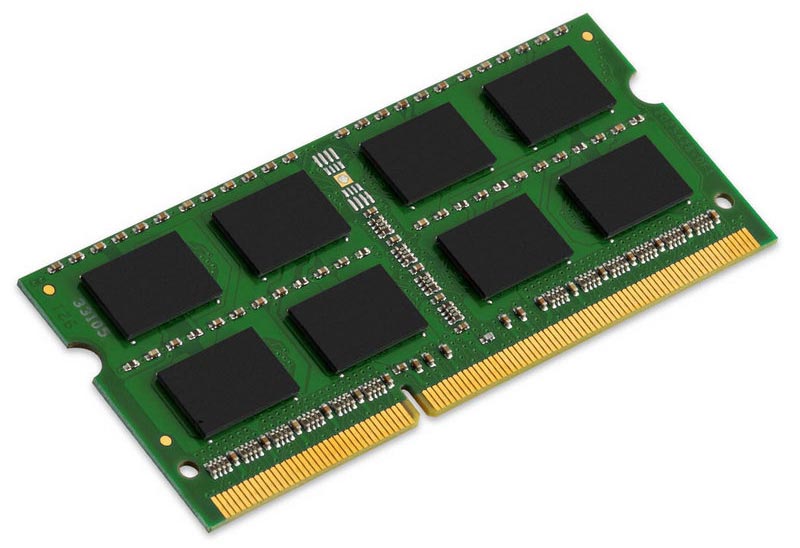
Basically, if there is not enough RAM for all the programs that we want to use, the system will pull an alternative: secondary memory. Basically, it will take a region of our hard drive or SSD and use it as if it were a RAM, storing there those parts of the memory that are least used.
As we say, there will be programs that are hardly used, and with a small amount of secondary memory (which is totally normal ) we will not notice a negative impact on performance. The problem comes when this becomes more exaggerated, and you have to continually pull secondary memory to use the PC. This is what brings very big performance crashes, program crashes, etc.
Is a laptop with 8GB of RAM too little?
Now then, am I going to suffer from these performance drops and problems if I buy a laptop with 8GB of RAM? We cannot be sure who will have enough with that amount and who will not, but we can get an idea based on the following points.
Type of programs used
The first point has to do with what we use the PC for, and what kind of programs we have on the computer. If we usually use basic programs , plain and simple office automation or multimedia, we will not have a problem with 8GB.
That is, if our use is limited (for example) to checking email, browsing, watching movies and series, writing in Word or doing Excel, the 8GB of RAM should be more than enough. Be careful, because there are more points to take into account, and depending on them, a higher amount of RAM will be justified or not.
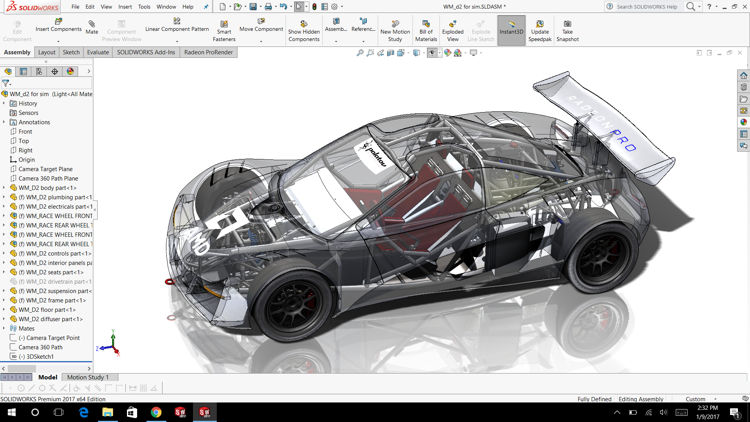 On the contrary, whoever uses the equipment for heavy tasks such as gaming, photo and video editing, architecture and others, will surely have problems if it has an 8GB RAM. Two things happen to this type of program:
On the contrary, whoever uses the equipment for heavy tasks such as gaming, photo and video editing, architecture and others, will surely have problems if it has an 8GB RAM. Two things happen to this type of program:
- It is common to work with heavy data sets in them, which will be loaded in the RAM memory, as the only option that the work can be done quickly.
- They are programs in themselves very heavy, and to load everything necessary for their proper functioning will require a large amount of memory.
Minimum and recommended requirements
Whoever is going to use the computer with these types of programs, including games, has a very good tool to check if 8GB of RAM will be enough or not: the program requirements.
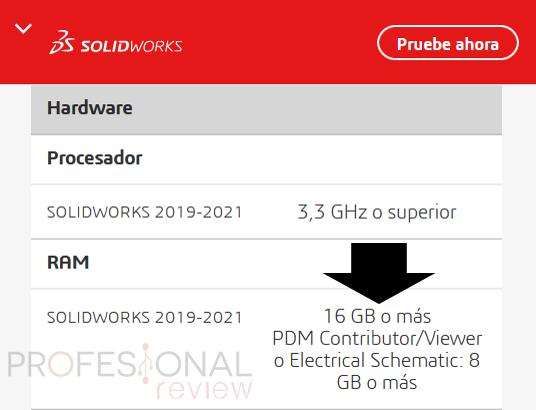
Every moderately heavy software or video game developer is going to publish a list with a series of requirements that the computer must meet in order for it to work. Specifically, we will almost always have two types:
- Minimum requirements. This is, as its name suggests, the basics to get the program to open and be usable. The point is that in many cases we are talking about slow or jerky use, or even that it will not support working with large data sets. If the minimum requirements include 8GB of memory, then you will almost certainly need more. If they ask for less, you may be covered.
- Recommended Requirements. Here everything depends on the criteria of the developer company, but in principle it should serve perfectly for a fluid use of the program. If we talk about 8GB here, it could be enough, although it is still advisable to go for 16GB.
Tendency to accumulate multitasking
We have started talking about the type of programs used, now we go with the way to use those programs.
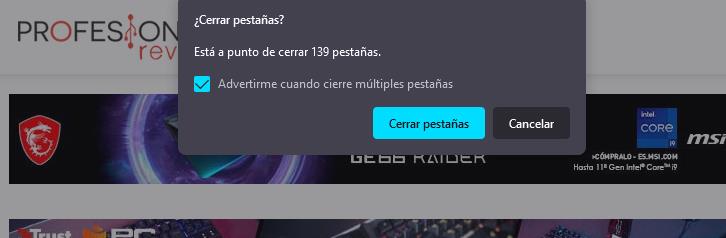 And it is that a person who only dedicates himself to web browsing will no longer have enough 8GB of memory if he has a tendency to accumulate too many tabs, and does not want to reverse it. Remember that web browsers are known to devour RAM with each tab, and we can easily occupy 8GB if we are exaggerated with it.
And it is that a person who only dedicates himself to web browsing will no longer have enough 8GB of memory if he has a tendency to accumulate too many tabs, and does not want to reverse it. Remember that web browsers are known to devour RAM with each tab, and we can easily occupy 8GB if we are exaggerated with it.
The same also happens if we are going to combine many types of open programs at the same time. Let’s say someone is going to dedicate themselves to a productivity software that asks for 8GB of RAM in its recommended requirements. If at the same time we want to be looking for a lot of things on the Internet with several tabs open, or use another productivity program, then we begin to have problems, and our brand new laptop with 8GB of RAM would become insufficient.
Having RAM to spare prevents you from having to close programs in the task manager before opening a heavy game or application.
Another particular case is that of gaming, where there are titles that increasingly consume more memory , forcing many people with little RAM to start closing programs before playing. Let us also remember that it is common to play with Discord or other open apps, although they tend to consume little memory.
There is also the alternative of changing the habit of having too many things open, but this is something that is left to everyone’s decision, right?
Expansion possibilities
Another important point is that of what expansion possibilities the equipment offers. For example, these two cases would be favorable to buying a PC with 8GB of RAM:
- There is a free memory slot in the computer, so that in the future we can decide to install another 8GB and therefore have 16GB, if we need them.
- All the laptop RAM slots are occupied, for example the laptop distributes its 8GB in two 4GB modules. In that case, to upgrade to 16GB the smart option is to ditch the two modules (sell them) and buy new 2x8GB.
With these two options (although the second is a bit more tedious) what we get is to have “insurance” in case we make a mistake and we see that our laptop does not have enough with 8GB of RAM.
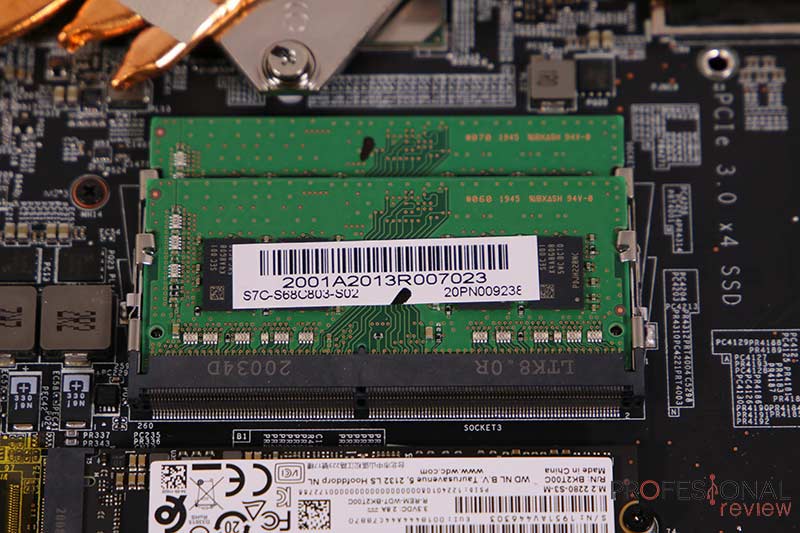
The big problem comes with the third case, which is that of fully soldered RAM. This is a real problem, since it means that we have no way (at least, easy way) to perform a RAM upgrade in the future. So if we make a mistake we will have to pay for the mistake or get rid of the laptop.
In addition, it must be borne in mind that the soldered RAMs are more typical of expensive laptops, such as many ultrabooks or, for example, Apple MacBooks (and variants). Are we really going to invest so much in a computer with an amount of RAM that is already in question today?
Team budget and priorities
Much in relation to the previous point we have the question of the total budget allocated to the team, and our priorities. Let’s analyze several possible cases.
On the one hand, we may have a limited budget for the PC, between 500 and 800 euros. Here, as much as we find a laptop with 8GB of RAM and another with 16GB, it is very likely that there are other priorities above. Imagine, for example, that you are looking for a gaming PC and you find these two options at the same price:
- Notebook with 10th generation i5, 8GB of RAM and GTX 1650 SUPER.
- Laptop with 10th Gen i5, 16GB RAM and MX130
As much as the 16GB of RAM is recommended for gaming, and sometimes even necessary, the difference in performance between the graphics is abysmal. Therefore, for a matter of priorities you should choose the first option, which despite the RAM will be much better for gaming. Maybe you have to sacrifice yourself with multitasking, but it is what it is.
 Another totally different case would be to be between a 1650 SUPER and a 1650, or what is more important, having the capacity or willingness to spend a little more and try to achieve the same, but with 16GB of memory. That would be smart.
Another totally different case would be to be between a 1650 SUPER and a 1650, or what is more important, having the capacity or willingness to spend a little more and try to achieve the same, but with 16GB of memory. That would be smart.
There may also be choices that do not have to do with the performance of the computer, but with other priorities of the user. For instance:
- 10th generation I5, 8GB of RAM, 1660 and 144Hz IPS Full HD screen
- 10th generation I5, 16GB of RAM, 1660 and 60Hz Full HD TN screen
Here we see how the laptop with 8GB of RAM would have an infinitely better screen, of higher image quality and much more fluid, but the other has 16GB of RAM. Why do we choose? Here the decision is already more difficult and the user’s priorities come into play . Personally, I would stick with the first one and try to expand the RAM if possible
In any case, this is a very personal point, which already depends on the options you have in your hands and what all your priorities are. In fact, if you have any doubts in this regard, we invite you to come to our hardware forum where you will receive personalized advice.
Remember that in the future it will always go further
This last point is something that has surely been quite clear throughout the article, but we still clarify it, and it is that you always have to think about the future when buying a computer.
Well, it really depends on how long you want your computer to last. Most people are interested in taking it beyond 3 or 5 years, and in that case it is interesting to be prepared for what may be needed in the future. If instead you want the team in the short term, then it will not matter.
It also depends a lot on one of the points mentioned before, which is the possibility of expansion, something absolutely fundamental. If you buy a laptop with 8GB and they are expandable, then there may come a time when you need to expand it. You do it and voila!
 On the contrary, we see many people who have bought (for example) a MacBook Pro with 8GB of RAM just a couple of years ago and now they may be pulling their hair because they need to use some heavy program and it is not enough.
On the contrary, we see many people who have bought (for example) a MacBook Pro with 8GB of RAM just a couple of years ago and now they may be pulling their hair because they need to use some heavy program and it is not enough.
Final words and conclusion: a laptop with 8GB of RAM may be enough, but buy 16 when you can
Deciding whether a laptop with 8GB of RAM is enough or not is something that requires a lot of analysis depending on the personal situation of each one. The amount of RAM does not directly influence performance (for the better), but if we do not have enough memory we will have to assume more than one problem.
The point is that 8GB in laptops is the most common, and 16GB could represent a significant additional outlay. So, to decide, in this article we have raised the following keys:
- Type of programs used and their requirements. Someone who is going to dedicate himself to basic office automation is not the same as playing heavy games, or editing photos and videos, or architecture. The former will have enough 8GB in any case, but the others may not. The recommended requirements of each program to be used should be analyzed .
- Tendency to accumulate multitasking. An office automation user who is going to have the right and necessary tabs open will have no problem with 8GB, but whoever wants to leave dozens will have it. Similarly, anyone who wants to use a game with many things open or (for example) render video while editing photos, should think about more RAM.
- Expansion possibilities. This is perhaps the most important point, because if we have the possibility to expand the RAM of the laptop then we will have an “insurance”: if we make a mistake choosing 8GB, it will only be necessary to expand to 16GB and voila (it is not very expensive either). If the RAM is soldered, our decision is permanent, and it is better to choose something loose.
- Budget we have and priorities. If we have a low budget, then we have to define what our priorities are. We have exemplified it with those who are looking for a gaming laptop and find one of 8GB with good graphics and another of 16GB with much worse graphics. As much as 16GB is recommended, the second laptop would be a poor option. (Let us also remember the point of the possibility of expansion)
Finally, it is also very important to take into account the future perspective that we have with the team. If we buy now a laptop with 8GB of non-expandable RAM and we want to keep it for many years, we can end up pulling our hair. If they are expandable there would be no problem.
Do you have a laptop with 8GB of RAM? Do they seem enough, or do you think you already need more? Leave us your comments!




