PC Health Check is not blunt: find out your compatibility with Windows 11
Microsoft announced PC Health Check as a Windows 11 exclusive tool , which was available to Insiders. Now, there is a public version of this tool that can be installed to check if our computer is compatible with Windows 11.
Despite launching it soon, he later withdrew it with the argument of launching an updated version before Windows 11. The truth is that we can already download this tool from the Microsoft website, and now we can check if our PC is compatible with Windows 11 .
Index of contents
What is PC Health Check
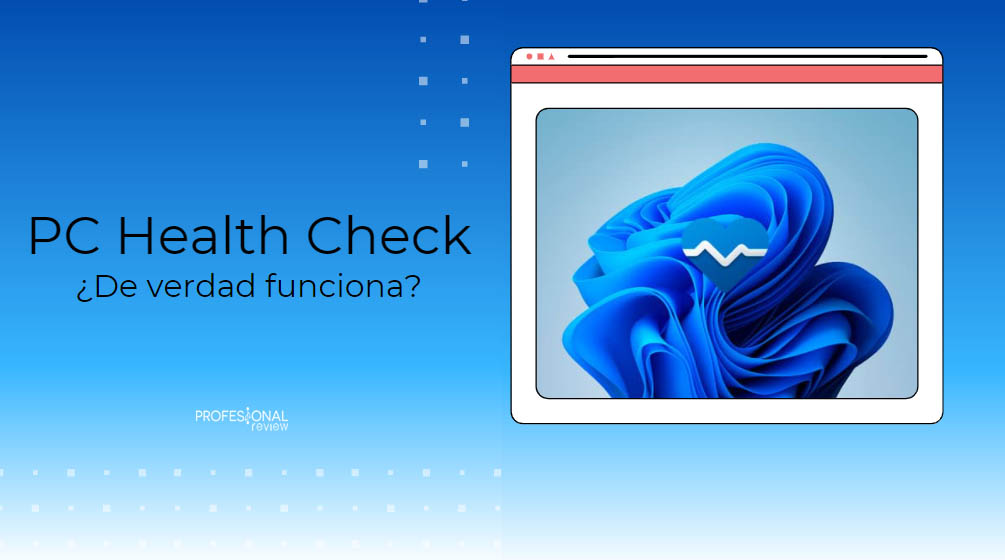
PC Health Check is an application that Microsoft has launched to check if our PC can run Windows 11 , notifying us of what requirements we do not meet. It is downloaded from the official page (slide all the way down) and shows us a quick summary of our computer, as well as certain relevant details:
- Backups and synchronizations.
- Windows update, have you installed the latest patch?
- Battery capacity of our laptop compared to the initial capacity.
- Storage capacity.
- Start time.
However, the purpose principal application is to check whether your computer supports Windows 11. In my case, I have a laptop for 4 years old , as well expresses the program, and is not compatible with the requirements imposed Microsoft to upgrade to their next OS
Indeed, a 6th generation Intel Core processor does not fall within the Windows 11 compatible processors, the program indicating a link to see which CPUs are supported. That said, there is some controversy with CPUs, most importantly having the TPM chip on our motherboard.
On the other hand, secure boot refers to the CSM , an option that is easily activated from the BIOS . What’s more, in the same notice there is a link that redirects us to a Microsoft tutorial to make it easier.
Most modern motherboards incorporate it, another different case is that it is deactivated via BIOS, but don’t worry because it is possible to activate it easily (it is only an option). In my case, my PC has TPM 2.0, as we see it when we display “see all results”.
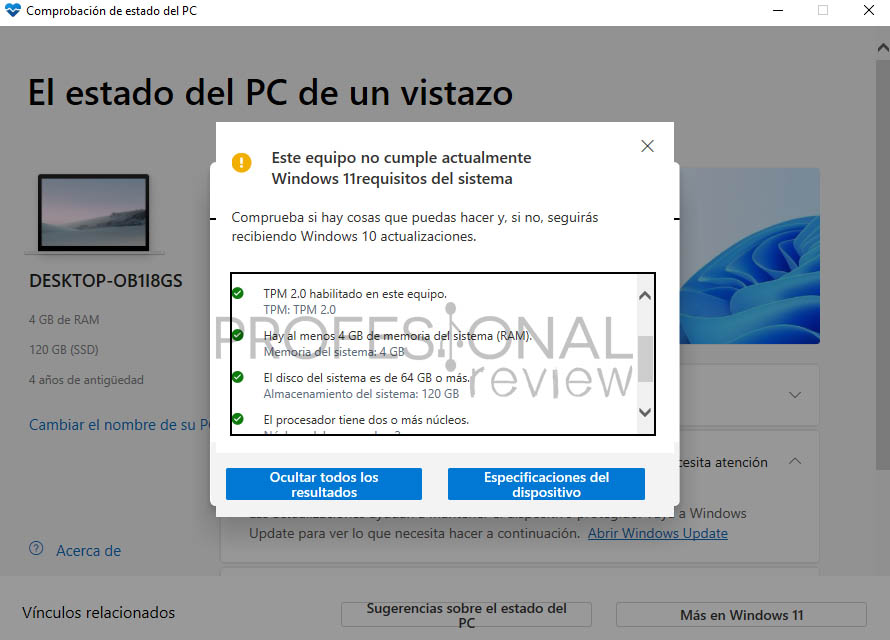
In short, I could not upgrade to Windows 11 simply because of the processor model that my laptop has installed. The laptop is from 2015, but my desktop that is from 2017 and is equipped with a Ryzen 5 1600 is also not compatible when it comes to CPUs. On the other hand, I have managed to install Win 11 without problems on the AMD PC.
The verdict is not final
There are captures around the network in which a Microsoft Surface Go is not compatible with Windows 11 according to PC Health Check because of the processor it has. Most ironic of all, Microsoft advertises that the Surface Go’s processor does support Windows 11, but PC Health Check says no.
This was due to the first version of the application, so Microsoft started working on verification tools. That said, there are vendors that are offering upgrade packages to make it easier for businesses to install Windows 11: new boards, processor, and RAM.
What does Microsoft say? Not clear. On the one hand, he admitted that installations are possible on incompatible PCs , but might not receive updates, what ?! It is nonsense, and Microsoft offices are not clear about the strategy to follow since the “scandal” of the TPM.
One thing is clear: PC Health Check does not help because it does not offer final verdicts and only causes more confusion for the user.
Check if you can install Windows 11 100% without fail
Do you want to install Windows 11 without doubts ? Well, we offer you the guide you need to avoid surprises:
- Check that your PC meets the basic requirements of Windows 11:
| CPU | 1 GHz or more
2 cores minimum |
| RAM | 4 GB minimum |
| Storage | 64 GB or more |
| BIOS / UEFI | With Safe Start (CSM) |
| TPM | 2.0 |
| GPU / iGPU | With DirectX 12 |
| Monitor | 720p and more than 9 “ |
| Net | You need internet connection |
- Find out if your processor is supported :
-
- AMD .
- Intel .
- Qualcomm .
-
- The motherboard must have a TPM 2.0 chip (this is a must).
When does Windows 10 support end?
If your computer does not meet the requirements, you will be interested to know until when there will be updates in Windows 10: October 2025 . So, we will have about 3 years to change PCs to run Windows 11, unless the launch is a disaster and Microsoft takes 2 steps back.
All this “fuss” comes because Microsoft has taken security very seriously in its next operating system, so its goal is to protect the user from all the vulnerabilities that have been seen in recent years.
After October 2025, what do I do? Well, we have the option of moving to Linux or using Chrome OS , which for most mortals is enough. What’s more, many colleges and universities use Chrome OS because it is free and perfectly suitable for low-end computers.
