PCI Express x16 graphics card, is there a difference from PCI Express x8?
It is possible that you have ever wondered if there is a difference in performance when installing a graphics card in a PCI Express x16 or in x8. We will try to explain to you in this article what is the difference between a 16-line and 8-line PCIe in terms of speeds and depending on the version.
Index of contents
What is a PCI Express port
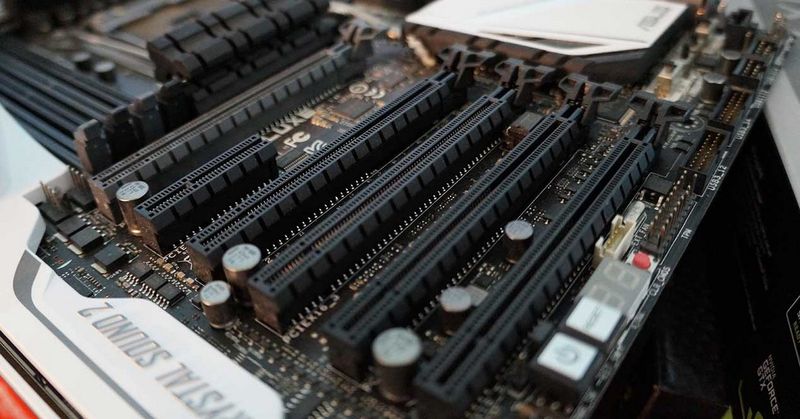
It is a physical connection communication bus that allows different components to be connected to each other. PCI Express ports usually communicate directly with the processor, but this is not the case in all cases. Modern chipsets often include PCI Express lanes, making the chipset a kind of bridge to the processor.
The PCIe interface was introduced for the first time in 2004 and is an evolution of the PCI interface developed by Intel in 1991. This new interface connects only two devices together simultaneously, while the PCI interface allowed the interconnection of several devices. Although this may seem like a negative thing, it is quite the opposite, since it allows the two devices interconnected by PCIe to work at the maximum speed offered by the bus.
Usually the PCIe interface is used for the installation of graphics cards . Currently there are other expansion cards that can be connected, such as SSD storage drives, sound cards, network cards, USB expansion cards, etc.
PCIe, in its commercial version, offers x1, x4, x8 and x16 interconnection . These numbers tell us the number of communication lines between the port and the processor. Obviously, the higher the number of lanes, the faster the information transfer speed.
We must emphasize that although a product physically has a PCIe x16 connection, it may not occupy all the lines. It is relatively common to find products with a x16 connector, but that only enable 8 PCIe lanes or less.
What is a PCI Express x16 slot
A PCIe x16 slot is the most common version on motherboards and is characterized by offering 16 PCI Express lanes. Motherboards usually integrate at least one of these slots. Usually on mid-range and high-end motherboards we find two or more of these slots.
Typically, the first PCIe x16 slot on a motherboard has direct communication with the processor . This is done thinking mainly about gaming, seeking to reduce the communication time between both components to a minimum. The additional lines can be connected to the processor or the chipset. The motherboard manufacturer usually gives this additional information.
We must keep one thing in mind and that is that although physically the slot can be x16 size, it may not be complete. It is quite common for 82-pin PCIe slots to have fewer. We can find PCIe x16 slots that really offer 8 lines or less, always indicated by the motherboard manufacturer. This means that even if we connect a device that can make use of the 16 lines, it will only use the enabled ones.
It should be noted that we can connect a component with any type of interface to a PCIe x16 port. Understand this that we can connect a PCIe x4 card without problems, since an automatic detection process is carried out. Only 4 lines will be used and the rest will remain unused.
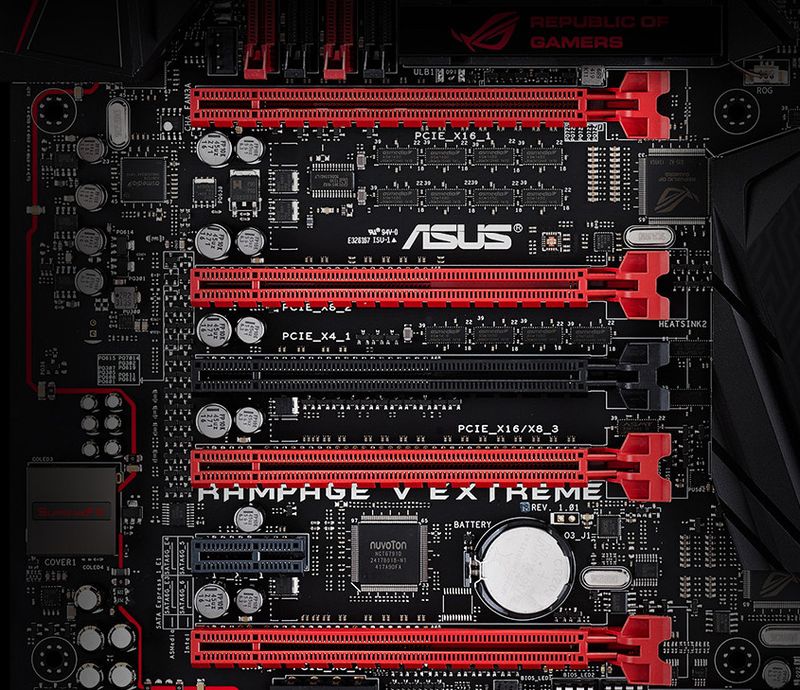
What is a PCI Express x8 slot
It is not a fairly common slot , rather, it is rare to find it. It is usually more common to find PCIe x4 or x1 slots, which are more designed for network cards, storage, etc.
Usually the PCIe x8 has a physical format equal to x16, something that is decided by the motherboard manufacturer. We could easily connect a component with a PCIe x8 connector, even if the connector is physically x16. We can also find the 56mm connector on a motherboard, although they are less common.
Similarly, it is common for certain products to have an x16 format connector, but actually use only 8 lines. It is quite common for entry-level graphics cards to have an 8-line configuration, although the connector is x16. This is due to the power and capabilities of these, which are usually more limited.
For desktop we would talk about very simple graphics designed to show video mainly, such as the NVIDIA GTX 1030. In laptops this is something more relatively common, finding even mid-range graphics that make use of the PCIe x8 interface.
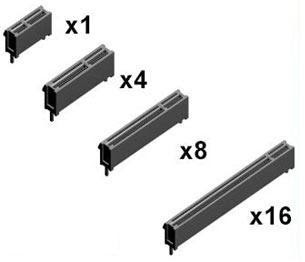
How to recognize a PCI Express slot
Currently motherboards only integrate PCI Express connectors. These connectors differ in length and the number of lines enabled in each PCI Express .
Seeing the length of the PCIe is very simple, but it is difficult to see the number of pins more. To see if a PCI x16 only has 8 lines enabled, we must look at the connector. It is relatively easy to see it if we look, since we will see the copper connectors. We will see how the half slot has these connectors and the second half has nothing.
We leave you a simple table so you can identify them. The motherboard manufacturer, in its manual, will give you all the information very clearly.
| ID | NUMBER OF LINES | NUMBER OF PINS | LENGTH |
|---|---|---|---|
| PCIe x1 | 1 | 18 | 25 millimeters |
| PCIe x4 | 4 | 32 | 39 millimeters |
| PCIe x8 | 8 | 49 | 56 millimeters |
| PCIe x16 | 16 | 82 | 89 millimeters |
They are all PCI Express x16 graphics cards
No, not all graphics cards make use of the PCIe x16 interface , even if they use this connector. This is mainly limited by the GPU manufacturer and the segment it is being launched into.
High-end and mid-range graphics cards do make use of a PCIe x16 interface . Currently for resolutions 1440p (2K) and 2160p (4K) this type of interface is required because they are very demanding resolutions. For 1080p resolutions or for simple graphics cards this may change.
We have taken, for example, the RX 5500 XT graphics card designed for gaming in 1080p resolution . This graphics card makes use of the PCIe 4.0 version and has a total of 8 lines enabled. It should be noted that we have obtained this information through the TechPowerUp database, since AMD does not offer this information on its website.

Speeds depending on the version and number of PCI Express lanes
Currently (in 2021) we have two versions of PCI Express mainly, PCIe 3.0 and PCIe 4.0 . Each of these two versions offers a maximum speed and a different speed depending on the number of lines.
The PCIe 3.0 interface offers us for a full version (16 lines) a transfer speed of up to 20Gb / s theoretical, which remains at 15.75Gb / s real . This is in the 16-line version, the 8-line version offers us 7.88Gb / s.
On the other hand, the PCIe 4.0 interface offers us in its full version a transfer speed of up to 40Gb / s theoretical . Actually the maximum data transfer speed will be 31.5Gb / s , double what the PCIe 3.0 interface offers us in its full version. While PCIe 4.0 x8 offers us 15.75Gb / s, which as you can see is the same speed as the PCIe 3.0 interface with 16 lines.
Depending on the version, with the same number of lines we will have more or less bandwidth for data transfer. The reason is that the more modern the version of the interface, the better performance it can offer us.
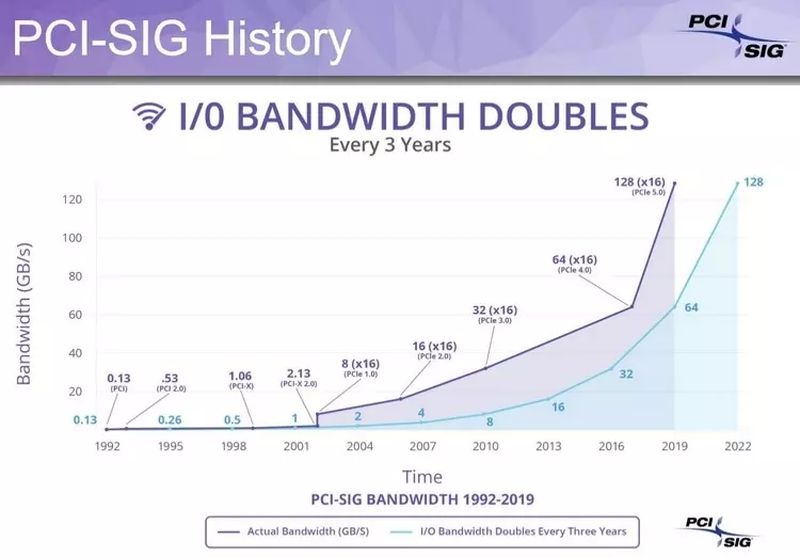
There is performance difference when connecting a graphics card in PCI Express x16 and PCI Express x8
We must say that it makes little sense to install a 16-line graphic and modify it by BIOS that it works in the middle. Installing a graphics card that requires 16 lines in a slot with 8 lines, if we are going to play at 1440p or higher resolutions, we will have a big bottleneck. Thus we lose an important part of the performance.
The difference of a graphics card in a PCI Express x16 and x8 configuration for 1080p gaming hardly makes any difference. Based on testing by GamerNexus , the difference is less than 1% . We must say that these tests were carried out a long time ago with an NVIDIA GTX 1080. We have not found a more modern comparison of this time, mainly, because doing this does not make much sense.
If we go to resolutions 1440p and resolutions 2160p, it is possible that if we have a performance drop . It is possible that at these resolutions, a performance loss of up to 10% can be achieved in some games. For 1080p resolutions, in principle, we should hardly notice the difference.
We must bear in mind that if the configuration is 8 lines, but the interface is PCIe 4.0, we should not notice a loss of performance. This is because PCIe 4.0 x8s are equivalent in speed to PCIe 3.0 x16.

Final words on PCI Express x16 and x8 graphics cards
We should not, in principle, notice differences in performance between a graphics card installed in a PCI Express x16 and one in a PCI Express x8. At least in 1080p resolution, which is a less demanding resolution. For 1440p and 2160p resolutions, we would need to install a graphics card in a PCIe x16 port, since they are more demanding resolutions.




