The best Samsung monitors with curved screen and different inches
The curved screen is very attractive for those looking for productivity or greater gaming immersion, which is why Samsung is the “King” in this regard. We are going to analyze their range of curved screen monitors, as well as what performance their peripherals can give us.
Buying a curved monitor is not silly, and you have to take into account many variables before launching into it. More and more manufacturers are betting on this design: Samsung, LG, MSI, AOC, Lenovo, ASUS, Dell, Viewsonic or Acer. We can say that those who bet more are Samsung and MSI, but we are going to focus only on the Korean because it is the driving force behind this design.
Index of contents
Analysis of Samsung’s curved screen on monitors

Samsung focuses on curved monitors focused on gaming , with the exception of 2 professional monitors that also equip a curved panel: the C27T550FDR and the S34A650UXU . All the others are gaming and belong to the Odyssey range , betting on the following sizes:
24 inches-> there are no curved screens in these dimensions.- 27 inches.
- 32 inches.
- 49 inches.
In turn, all Samsung curved panels are VA , regardless of whether they have QLED technology or not. To enjoy the QLED on a curved screen we have to go to their televisions or the highest ranges of Samsung gaming monitors , a price to pay for having the closest thing to a pure black monitor.
And I say this because the VA have more than decent blacks, taking over the monitor market because the alternative, which is OLED , does not exist in this segment: only in TVs. Samsung is transparent by showing us the energy label of the monitors from the beginning: the lowest is “F”, so if you are concerned about consumption, these are not your monitors.
Curiously, the ones with the worst energy label are those that come with QLED , so the implementation of these semiconductors increases consumption a lot. On the other hand, we must talk about the curvature that Samsung offers in its curved monitors, an issue that is quite important.
Curvature

The ” typical ” or standard camber is 1000R , but we found some models with a 1500R camber , and there may be some discord here. Taking into account the information provided by Viewsonic , the standardized curvatures are as follows:
- 1800R : for 1.8 meters distance.
- 2300R : for 2.3 meters.
- 3000R : for 3 meters.
- 4000R : for 4 meters.
However, you must bear in mind that this feeling of “immersion” disappears as we move away from the monitor. Therefore, having a monitor with many inches curved can be contraindicated for those who have a short distance between the monitor and your eyes.
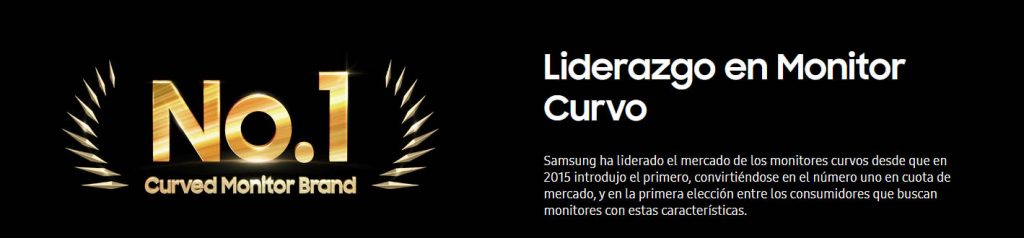
But why is Samsung betting on 1000R and 1500R ? Indeed, Samsung is going their way. The argument would be that Samsung has considered that those 2 are the perfect curvatures to adapt to the eyeball in relation to immersion.
According to Samsung, our field of view (Field of View or FOV) is 1000R, but why does it sell us one with 1500R? Apparently, it is a more aggressive curvature to achieve greater immersion in video games, promoting the monitor exclusively for this purpose.
Gaming features, is VA the most suitable?
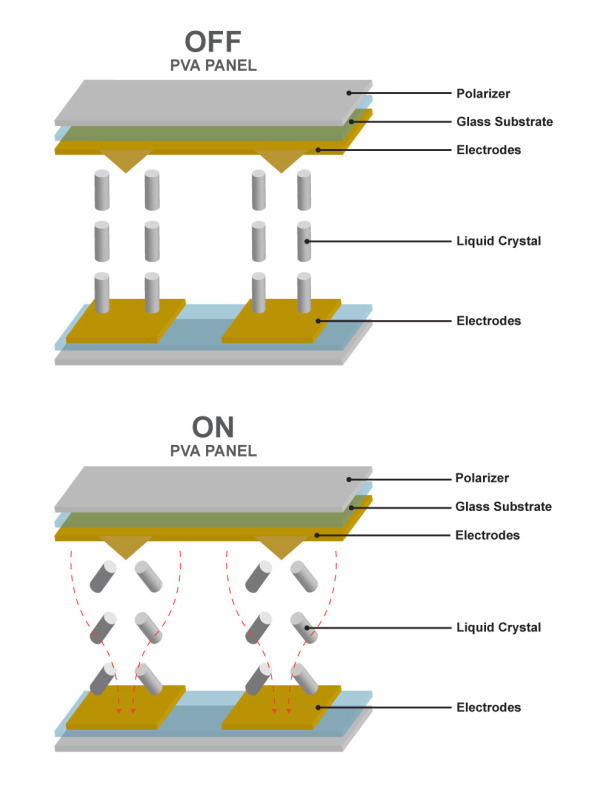
And emphasizing Samsung’s curved screen gaming monitors , they are equipped with VA panels, which can mean a response time greater than 1 ms, is this so? In most we find 4 ms of response time (GTG), obtaining 1 ms in certain models.
There are 3 panels that are used in gaming monitors: TN, VA, and IPS . In my experience, I have debated with different people who were detractors and fans of each of these technologies, and it is that the “shots” go around here:
- TN . Many consider it the best panel for playing video games at an amateur and professional level because they achieve the “best” response times and resolutions.
- VA . Although the image quality is superior, the response time is high compared to its rivals. There is a lot to refine to see a VA with 1 ms. That said, many brands are betting on this panel for gaming purposes.
- IPS . There are mixed opinions of these panels:
-
- Problems of light leaks ( bleeding ) on the sides.
- Blooming , which is that bright images in a scene are too bright causing a slightly annoying anomaly, such as a halo of light.
- Better image quality and viewing angles than others, although blacks are grayish.
- Versatile option for those looking for multimedia and gaming.
- Better response time than VA (not before). In fact, GIGABYTE has patented its Super Speed IPS with less than 1 ms.
- Too expensive for what they offer.
-

There are opinions for all audiences , but here we are to analyze Samsung’s curved screens, which are VA. These have the following characteristics:
- Curvature between 1000R and 1500R.
- Aspect ratio between 16: 9 and 32: 9.
- VA panel with / without QLED.
- Refresh rates from 144 Hz to 240 Hz .
- Resolutions Full HD, QHD and 5120 x 1440 pixels.
- Response times from 1 ms (GtG) to 4 ms.
- Brightness from 250 nits , through 300-420 nits, up to 600 nits .
- AMD FreeSync Premium Pro and NVIDIA G-SYNC Compatible.
Pros and cons of Samsung’s curved screen
With all the information collected, we are going to conclude this article with the pros and cons of Samsung’s curved screen.
| Pros | Cons |
| Very dark blacks | High response time on most options |
| Good immersion feeling | No G-SYNC with chip |
| Not very aggressive curvatures | 34 inch absence |
| G-SYNC and FreeSync compatible | Only options with VA panel |
| Excellent refresh rate | Higher price than its rivals |
| QLED on top-of-the-range models | No 4K resolution |
| Brightness and contrast quite good | Only 2 bends |
Conclusions
It is inevitable to be somewhat subjective when it comes to monitors, image qualities and prints, but I will try to be as objective as possible.
First of all, Samsung’s curved screen is one of the best on the market because, perhaps, Koreans are the ones who have invested the most money in R&D on them: both TVs and monitors perform perfectly. Our colleague Breixo evaluated the 49-inch Samsung Odyssey G9 , which is the jewel in the crown. I quote the verbatim words he used with me:
The monitor is huge and anyone who needs a lot of surface will appreciate it. The image quality is very good and personally my productivity has increased after using it.
Maybe that feeling of ” increased productivity ” has to do with reducing eye fatigue , something that I notice a lot and that does reduce our concentration or desire to be in front of the monitor. Of course, the Odyssey range must be bought for gaming almost exclusively, although the models with HDR are not bad at multimedia .
The curved screen conforms to the eyeball, reducing fatigue, especially if you spend many hours in front of the monitor. Of course, keep in mind that we are not worth any curvature, recommending 1000R in a generic way and 1500R for gaming.
The VA panel delivers perfectly, with the exception of image and video professionals who need certain specifications. Both to play video games, watch movies / videos, as well as to work, it is a panel that is perfect. Additionally, many come with TÜV Rheinland blue light certification to prevent fatigue or sleep abnormalities.
I have missed more sizes , since Samsung only has 3: 27, 32 and 49. It would be nice to see a 34 or 38 inch as an intermediate option between the jump from 32 to 49. Mind you, the QLED is great news in monitors because the image quality that we will obtain will be very good, as long as the other characteristics of the panel are good, of course.
The Odyssey range of Samsung is something sobrepreciada in 27 – inch models, taking into account what LG, MSI, ASUS AOC or offers in this segment. However, Samsung has never been popular with prices, instead it has always stood out for performance. For this reason, you will not see a favorable energy label on any of their monitors: they prioritize performance.
We hope this information has been helpful to you. If you have any questions, you can comment below and we will answer you right away.



