UPS power: Thus we can calculate it with enormous precision
Having a UPS between our computer and the electrical installation of a house is something quite important in case there are cuts. Choosing the power of a UPS is not easy, it requires a series of calculations to know what capacity the UPS should have . In addition, we will explain how to calculate the autonomy of the UPS.
Index of contents
What is a UPS

It is an energy storage system that allows an electronic device to continue working for a time. The Storage Systems or UPS Uninterruptible are essential in computer science to protect , especially against power outages and avoid data loss or corruption thereof. The amount of time a computing device can operate depends on the capacity of the UPS and the consumption of the computing equipment.
Internally, the construction of a UPS , we can say that it is quite simple, based on one or more batteries and a series of electronic circuits . We have a circuit that converts the alternating current (AC) from the installation of our home to direct current (DC) to charge the batteries. Additionally, there is an additional circuit that converts direct current into alternating current when a power outage is detected.
Depending on the quality of the UPS, it offers more or less features. Normally, the cheapest ones serve as a backup for times when there is no power supply. The most advanced UPSs have the ability to protect against small transient voltage spikes and even suppress voltage noise.
Some more advanced UPSs offer additional USB ports for charging devices such as smartphones or tablets. Some even have Ethernet connectors that serve to eliminate electrical noise that may exist in the wiring. Note that in the latter case we will have a reduction in internet speed.
Types of electrical power that we must know
The first thing to keep in mind is that the power that UPSs usually mark is different from the power consumed by a computer. To do this, we must first know the following concepts about electrical power:
- Electrical power: It is all that energy that performs useful work . For example, the one consumed by a light bulb to illuminate. Its formula is: P = V * I * cos (φ); where the «P» is the electric power whose unit is the watt (W) , the «V» is the electric voltage (V), the «I» is the electric current (A) and the «cosφ» is the factor of power and has no unity.
- Reactive power: We are talking about an energy that does not really do useful work. This type of energy appears in installations where there are a large number of coils (usually motors). Its formula is: Q = V * I * sin (φ); where the «Q» is the reactive power whose unit is the reactive volitamperes (VAr) , the «V» is the electric voltage (V), the «I» is the electric current (A) and the «sin (φ)» it is the inverse of the power factor and has no unity.
- Apparent power: Vector sum of active and reactive powers . The formula is: S = V * I; where the “S” is the total electrical power whose unit is the volt-ampere (VA) , the “V” is the electrical voltage (V) and the “I” is the electrical current (A)
- Power factor: It is the relationship between the energy supplied (apparent power) and the energy actually consumed (active power) . It is calculated as follows : FP = P / S ; where the «FP» is the ratio between the active power and the apparent power and lacks unity , the «P» is the active power (W) and the «S» is the apparent power (VA). This value is the parameter «φ»
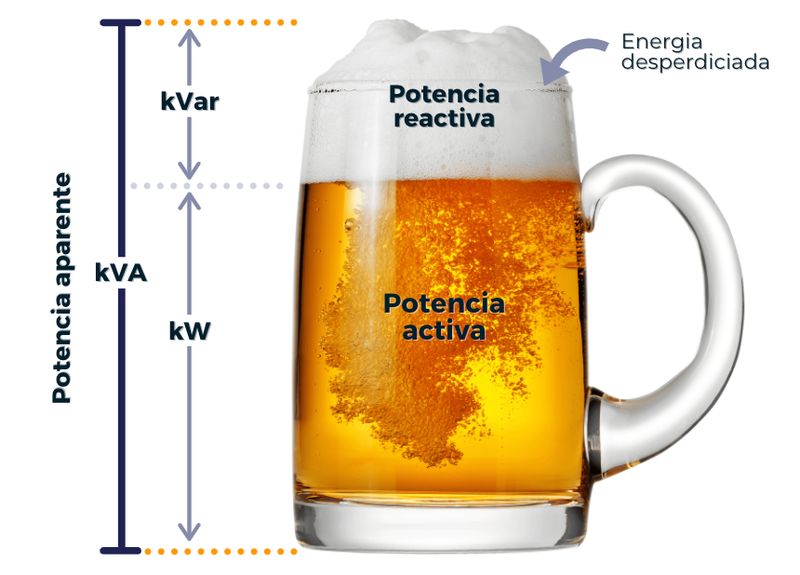
How to know the power of the UPS that I need
Well, now that we are clear about the basic knowledge about the different electrical powers, it is time to choose a UPS. First we must know how much our computer consumes, in order to choose a UPS that supports our equipment.
The simplest way is to acquire a wattmeter that connects to the socket and to which we connect our computer. These devices allow us to know quite precisely the consumption of our computer. If we are going to play or carry out heavy tasks, the ideal is to write down the value in that case.

Last updated on 2021-09-26
If we do not want to purchase this device, we can calculate more or less the consumption of our computer according to the chosen hardware . We can look at the manufacturer’s page for the consumption of the processor and the graphics card. Then we add about 50W, pulling very high (which is the maximum consumption of the motherboard, RAM and SSD). More or less it will give us the maximum consumption of the computer, something that is very difficult to give.
What UPS power do I need
Let’s say we have measured that when we play the consumption is 300W. Ideally, the UPS should have a power of 400W, in order to have a margin in case there is more load or we have more things connected. But, UPSs are expressed in apparent power (VA). So how do I know which UPS to buy?
With the formulas that we have explained above, we can easily know the UPS power we need. It is as simple as dividing the active power with the power factor. The formula would be such that: S = P / FP.
Okay, we don’t know what the power factor is and it really isn’t necessary. The majority of UPS market move in a power factor (PF) of between 0.7 and 0.6. The ideal is to opt for a conservative power factor, being the ideal to choose the value of 0.6, to be safe. If we choose a UPS from a well-known and reliable brand, we can choose the power factor of 0.7. Be careful, because if we choose a very low-priced Chinese UPS, the ideal is to consider a FP of only 0.5.
Well, for a consumption of 400W , taking the power factor of 0.6 , it gives us that the UPS must be at least 666.66VA . There is no UPS of this power, so we will choose a 700VA one.
How much autonomy will the UPS offer us
Now that we are clear on how to calculate the power of the UPS, it is time to know how much autonomy it will offer us . For this we also have a nice formula, which is the following:
T = [(N * V * Ah * Ef) / S] * 60
Ok, now we are going to explain what each parameter is:
- T: It is the time of total autonomy that the UPS will have
- N: It is the number of batteries in the UPS , normally the manufacturer indicates this parameter
- V: It is the voltage offered by the batteries
- Ah: It is the amperes / hour (Ah) of the battery
- Ef: It is the efficiency of the batteries . Normally it is between 98-90% , although normally 95% is taken for the calculation of autonomy, which is an average term
- S: It is the apparent power of the UPS
- 60: Represents an hour in minutes and serves to convert the result into an easily manageable unit of measure
Calculation example
Let’s say we have a 700VA UPS, two batteries, a battery voltage of 9V and 5Ah. We also assume an efficiency of 95% (when we apply it in the formula, it is interesting to do it already converted, being 0.95). Now we simply change the data in the formula, such that:
- T = [(2 * 9 * 5 * 0.95) / 700] * 60 -> This results in: T = 7.32 minutes
So with the chosen UPS, we will have more than 7 minutes of autonomy to be able to shut down the system safely. We must take into account that the power for which we are the UPS is higher than the real power consumption, to have a margin, so the autonomy will be much greater. Be that as it may, the autonomy is more than enough to turn off the system safely.
Final words on how to calculate the power of a UPS
If we want to fine-tune the power of the UPS that we must buy, here are all the steps to fine-tune it. All the formulas will help us to choose the UPS power with the greatest precision, thus choosing the best option. In addition, we have left you the formula to know the estimated autonomy of the UPS, something that we must also take into account since the greater the autonomy, the more time we will have to save our work and shut down safely.
We explain what it is for and what types of UPS exist
We recommend purchasing a wattmeter to more accurately calculate the consumption of our computer. Logically you have to connect our tower and the monitor (s) to this socket, something we can do with a power strip. It is also interesting to add other systems, such as a NAS or other critical devices. In addition, choosing the UPS correctly can help us avoid turning off the computer if the cut is short.



