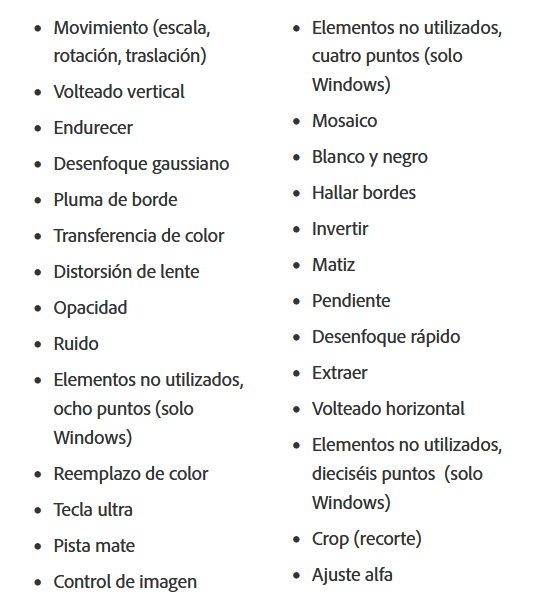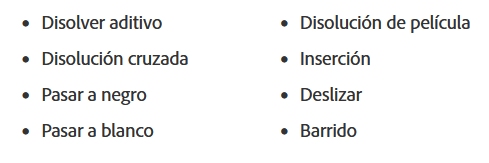What influences a PC more to edit video, processor or graphics?
Thinking of building a PC to edit videos ? One of the most common questions asked when setting a budget for this task is whether more CPU or more GPU is required. That is, if we must prioritize the processor or graphics card when making a budget. It is not the same to mount a 12-core processor with a mid-range graphics, than a 6-core processor with a high-end graphics, for example. In this article, we will help you decide between processor and graphics card so that you mount your PC in the best possible way. Let’s go there!
Index of contents
PCs to edit videos, more demanding machines than normal
The reason that explains the importance of this article is that a PC to edit videos is a more demanding machine than normal. Obviously, when editing we face a great need for hardware resources: we use various media, previews, apply effects, and sometimes we even use artificial intelligence to improve a video.
Even so, where without a doubt the specifications of a computer most influence when editing videos is in the rendering. The rendering process keeps all the hardware on the computer very busy, so our priority is to reduce the rendering time to the maximum, based on better components.
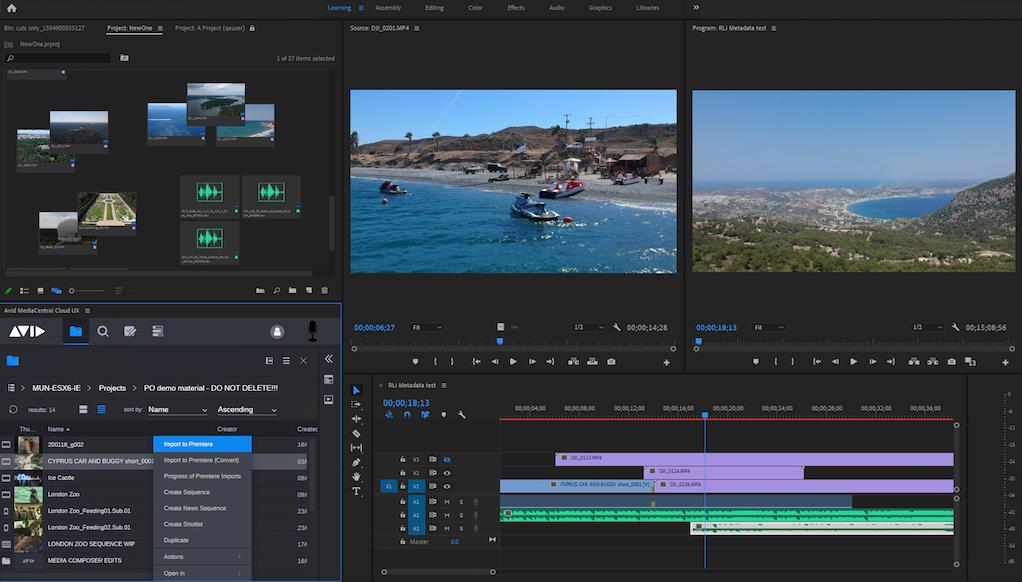 It should be noted that, in this search, it must be taken into account that the type of work we do has a great influence, that is:
It should be noted that, in this search, it must be taken into account that the type of work we do has a great influence, that is:
- It is not the same that editing work is a “hobby” or something temporary than a professional dedication. If you don’t edit video very often, you shouldn’t worry that the editing experience is slower than normal, or that rendering takes a long time. But, if you dedicate yourself to it professionally or very frequently, you want to save time and headaches with good components.
- It also greatly influences what type of media you work with and what type of end result you produce. We are talking, specifically, about parameters such as resolution, bit rate or color depth. Let’s take two extreme examples:
- Someone who takes a few 1080p videos and edits them, producing another short 1080p video. Here, with a decent PC “without more” we will have fast renderings.
- Who manages a large amount of media, recorded at 4K resolution with 10-bit colors, and who produces a video in the same format. This person will need a very powerful PC.
So before you start thinking about whether the CPU is better than the GPU in a PC for editing videos, you should think about how demanding it will be. At the end of the day, it makes the difference between who needs a € 500 PC and who needs a € 5000 PC.
Do you need more CPU or more GPU in a PC to edit videos?
To answer this “million dollar question”, we will first analyze how important the processor is, then discuss the influence of the graphics card, and draw conclusions from there.
It is essential that your processor provides a good foundation
Generally, it is considered that the processor is the priority component for editing video. We will see that it is not entirely true, but it is precisely due to the changes of recent years: historically, the CPU has been the great key.
 For one thing, CPU rendering is often used , which means that the processor will take full responsibility for this tough process. Of course, if you already know in advance that you are going to render by CPU, the priorities are more than clear, but we will see how rendering by GPU is becoming more and more important.
For one thing, CPU rendering is often used , which means that the processor will take full responsibility for this tough process. Of course, if you already know in advance that you are going to render by CPU, the priorities are more than clear, but we will see how rendering by GPU is becoming more and more important.
That said, keep in mind that choosing the CPU is not as easy as buying the “most powerful.” The problem is that video editing programs don’t have to scale performance well relative to the number of processor cores .
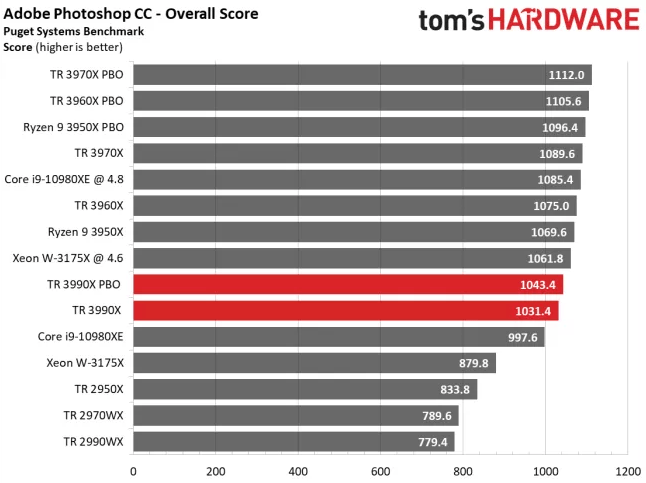
In other words, a 16-core CPU does not have to perform twice as much as an 8-core one, because the program may not be able to take advantage of those additional cores. Thus, we must choose a processor that is balanced, that is:
- That it has a high number of cores, but that this is not the only priority.
- That offers a very good performance per core. Even if all are taken advantage of when rendering, many effects and parts of the software could go to the extreme of taking advantage of only one core.
And which processors are better? The choice of CPU will depend, in this case, on what you do with the graphics card. Read on and you will find out why.
The graphics card is much more important than you think, especially with CUDA
As we mentioned, in recent years the graphics card has become much more important in a PC to edit videos. This has a simple explanation: the acceleration by GPU.
We can take advantage of GPU acceleration mainly in two fields: rendering, through the use of an encoder that takes advantage of the graphics card, and effects, since many are prepared to be accelerated by GPU.
 In this regard, the main recommendation is NVIDIA graphics cards. The reason is that these have two advantages: the CUDA cores, which are used very well by programs such as Adobe Premiere Pro or Davinci Resolve, and NVENC, which is NVIDIA’s proprietary encoder, which achieves incredible results.
In this regard, the main recommendation is NVIDIA graphics cards. The reason is that these have two advantages: the CUDA cores, which are used very well by programs such as Adobe Premiere Pro or Davinci Resolve, and NVENC, which is NVIDIA’s proprietary encoder, which achieves incredible results.
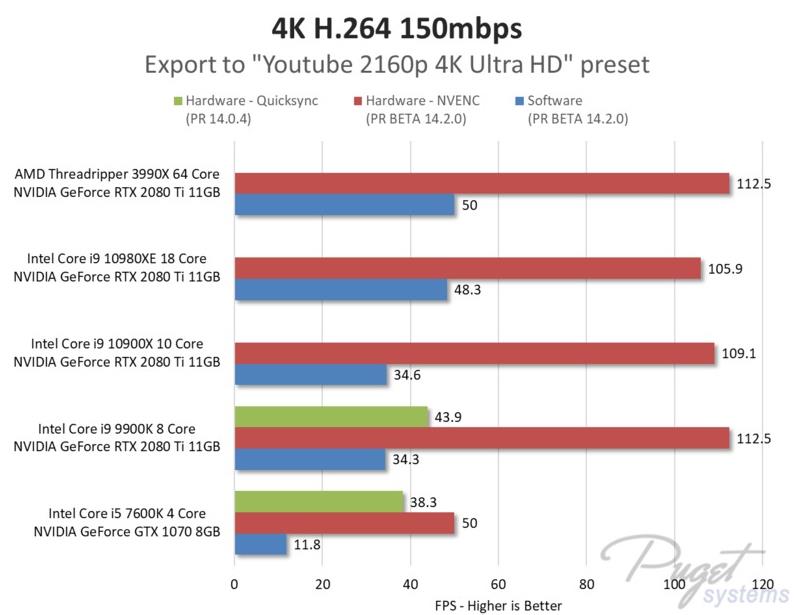
The effects of GPU acceleration can be simply impressive. For example, what we show above is data from Puget Systems in Premiere Pro, with 4K UHD video. Using NVENC can more than triple the rendering speed.
Regarding GPU acceleration, we give you an example of the effects and transitions of Adobe Premiere Pro that support this feature:
Come on, the dedicated graphics card is no longer something secondary, and it becomes an essential complement. However, we have a big problem, which we discuss in the next section.
Alternatives to using GPUs in these times: How to mount a PC to edit videos if the graphics are very expensive?
Our recommendation to invest in a good graphics card is seriously affected when we consider the market situation. From the end of 2020 and predictably until 2022 (hopefully not 2023) there is a major shortage of graphics card supply. This is due to factors such as cryptocurrency mining or general chip shortages.
 So buying a decent graphics card can be very expensive. For example, an NVIDIA GeForce RTX 3060 Ti for around 400-450 euros can be seen for 600 or even 700 euros. It’s perfectly understandable that you don’t want to overspend on a GPU. So, the alternative is processors with integrated graphics card. These provide a basic iGPU sufficient to use the equipment and for 4K multimedia.
So buying a decent graphics card can be very expensive. For example, an NVIDIA GeForce RTX 3060 Ti for around 400-450 euros can be seen for 600 or even 700 euros. It’s perfectly understandable that you don’t want to overspend on a GPU. So, the alternative is processors with integrated graphics card. These provide a basic iGPU sufficient to use the equipment and for 4K multimedia.
Be careful, because in the decision between Intel and AMD, it must be taken into account that both companies have a very specific special advantage:
- On the AMD band, they have the so-called APUs, which are quite powerful integrated graphics processors . They are much better iGPUs than Intel’s, with clearly superior performance. We are talking about the AMD Ryzen 7 5700G and 5 5600G .
- Instead, Intel offers Quick Sync. This is a coding technique that takes advantage of integrated Intel graphics cards to render very effectively, being able to double the performance compared to CPU rendering. It is available in Premiere Pro, although many do not use it, as it is supposed to imply a slight loss of quality.
You will have to decide which of these two advantages has a greater weight. As we said, Quick Sync renders have a lower quality, so you have to consider whether to sacrifice a bit of rendering speed in exchange for more quality.
Recommended processors on a PC for editing videos
Now that we have given an overview of how important CPU and GPU are, we are going to give the two best possible options within three categories:
- Intel processors with integrated graphics card, for QuickSync.
- AMD processors without integrated graphics, so they need a separate GPU to work. In return, we will propose more powerful options than all the others.
- AMD APU with integrated graphics.


Last updated on 2021-09-12
Within the first category, the ones that will interest us the most will be the Intel Core i9-11900K and Core i5-11600K. They perfectly cover their price ranges, with 8 and 6 maximum performance cores respectively.


Last updated on 2021-10-03
As for the second category, the AMD Ryzen 9 5950X and Ryzen 9 5900X, which are the most powerful processors on this list , are especially surprising . With 16 cores and 12 cores respectively, they come in handy for those who are also going to use very demanding applications on multicore CPUs.


Last updated on 2021-09-08
Finally, the best options to use an integrated graphics temporarily (or permanently, if we are not interested in Quick Sync) are the already mentioned Ryzen 7 5700G and Ryzen 5 5600G.
Remember, if you want a customized configuration with any of these processors, you can access our hardware forum .
Do not forget about the capacity and quality of the RAM memory
Obviously, it is useless to talk about choosing a processor and a graphics card if our PC to edit videos does not have enough RAM. RAM memory is essential, and we need a spare amount especially if we work with a large volume of media.
 That is, a computer with a 6-core processor and 32 GB of RAM is preferable to one with a 12-core CPU and 8 GB of RAM, for example. We should never go below 16 GB of RAM, and if we work at 4K or with many files at the same time we should think of 32 GB or 64 GB. Specifically, with these criteria:
That is, a computer with a 6-core processor and 32 GB of RAM is preferable to one with a 12-core CPU and 8 GB of RAM, for example. We should never go below 16 GB of RAM, and if we work at 4K or with many files at the same time we should think of 32 GB or 64 GB. Specifically, with these criteria:
- At least 16GB for 1080p editing.
- With 4K, it could come with 16 GB, but we should start from 32 GB to go more loose.
- To edit 8K, we start from 64 GB.
In addition, we must always follow the following criteria:
- Dual channel memories . That is, we do not recommend mounting a single RAM module.
- If possible, leave memory slots free for future updates. If we have 4, let’s use 2.
- It is also better to choose RAM with an acceptable speed, from 3000 to 3600 MHz, ideally.
Also do not forget the balance of the rest of the components
 Again, it is imperative to maintain a balance in all the component choices we make. It is useless to have a sensational CPU, a graphics card worthy of Pixar studies and RAM for a tube if later our team has any of these problems:
Again, it is imperative to maintain a balance in all the component choices we make. It is useless to have a sensational CPU, a graphics card worthy of Pixar studies and RAM for a tube if later our team has any of these problems:
- Low-quality motherboard , with insufficient VRM to support our equipment.
- Bad cooling, which will cause our processor to overheat and reduce its performance with thermal throttling .
- Unreliable source, which may end up “taking over” all the components. Remember, you can always find a cheap quality power supply , check out our article.
- Even the box can be very poorly chosen: prioritize that it has acceptable cooling, that the front has some air inlet, and that the top is not covered.
- Also don’t rely on mechanical hard drives (HDDs) for this purpose. Always use the best SSDs on the market for operating system and cache.
As you can see, we have reviewed what is the biggest mistake that is usually made with each “secondary” component of the PC, because they are all important.
Conclusions on setting up a PC to edit videos: the answer is always the balance
In this article, we have tried to establish what is the balance between processor and graphics card on a PC to edit videos. We have seen how the processor has been the most important in recent years, but right now we are experiencing a rise of GPUs as a key component when editing video. The reasons are:
- The GPU acceleration of effects in many editing programs like Premiere.
- The ability to use encoders such as NVENC, from NVIDIA, to render in Premiere or Davinci Resolve. There are simply incredible performance increases that are achieved.