What is the aspect ratio: What is its usefulness in monitors
The aspect ratio is less important than resolution, for buyers. This feature has been evolving in the last 20 years, emerging new types of aspect ratio in monitors.
Since the appearance of ultra-wide monitors , we have seen new aspect ratios in these peripherals that have made us question several things, will I be able to play video games without black bars? Well, a lot has evolved in this regard, but it seems that this concept is not clear to some of the readers so we are going to review it a bit.
Index of contents
What is aspect ratio

We can define aspect ratio (also called aspect ratio ) as the attribute that describes the relationship between the width and height of an image. We see it expressed by 2 numbers (X and Y) that are separated by “:”, such as 16: 9 or 4: 3, which are the conventional relationships.
A square image has an aspect ratio of 1: 1 because the height and width are the same, so that ratio will remain even if the resolution of the image is huge: from 100 x 100 to 3000 x 3000 , for example.
What happens when they are not square? Well, the width and height are not the same, so the ratio changes to the famous 16: 9 monitors (wide screens), 4: 3 monitors (old ratio), 21: 9 monitors (ultra-wide screen) or even , 32: 9 monitors that are less common.
This does not mean that ” X ” is the width and ” Y ” the height, they simply describe the relationship between them . It is important to pay attention to the aspect ratio because it is more present than you think:
- When recording a movie , you usually have an aspect ratio of 16: 9 .
- When we use the smartphone to record a video or take a photo, we can choose between various resolutions and aspect ratios.
- In case we are going to play video games, we can configure it in the options menu. The game usually configures it automatically according to the resolution we choose.
Aspect ratio types
We find a classification of aspect ratios, especially in professional environments dedicated to multimedia (photo, video, interfaces, etc.). Specifically, there are 3 main aspect ratio types :
- Of pixels (PAR). Refers to the proportion of individual pixels that make up an image. Square pixels are often used, so the aspect ratio is 1: 1.
- Screen (DAR). It is the type of relationship that we talked about before and that is most used by designers, editors and countless audio, photo and video professionals. Here we refer to the proportion of the image that the screen has, so we will find several (4: 3, 16: 9, 21: 9, etc.).
- Storage (SAR). This type is less widely used and refers to encoded digital video files. The ratio of the width and height of the video frame is taken as a reference.
What are the consequences of choosing one aspect ratio or another?

Depending on what we are going to do, the consequences may be one or the other. For example, the aspect ratio of a web page will determine the way in which it will be displayed . Before, everything was easier because there were 2 aspect ratios: 4: 3 or 16: 9.
However, times change and we see many devices with different aspect ratios, so the content must be adapted to each device. To give you a quick example:
- The monitor of my PC screen or the laptop have a ratio of 16: 9 .
- My Galaxy S8 has an 18: 5: 9 aspect ratio , so the content display changes.
In fact, we can say that the same content would look out of place , right? Well, this is what “the mobile web” is optimized for because today’s smartphones have a different aspect ratio, so the content is displayed differently.
What about video games? Now it is better adapted, but buying an ultrawide monitor 5 years ago had its consequences: playing with horizontal black bars, like in the movies! The game developers have adapted to the changes and now you can play without problems resolutions and aspect ratios.
How do I know the aspect ratio of an image?
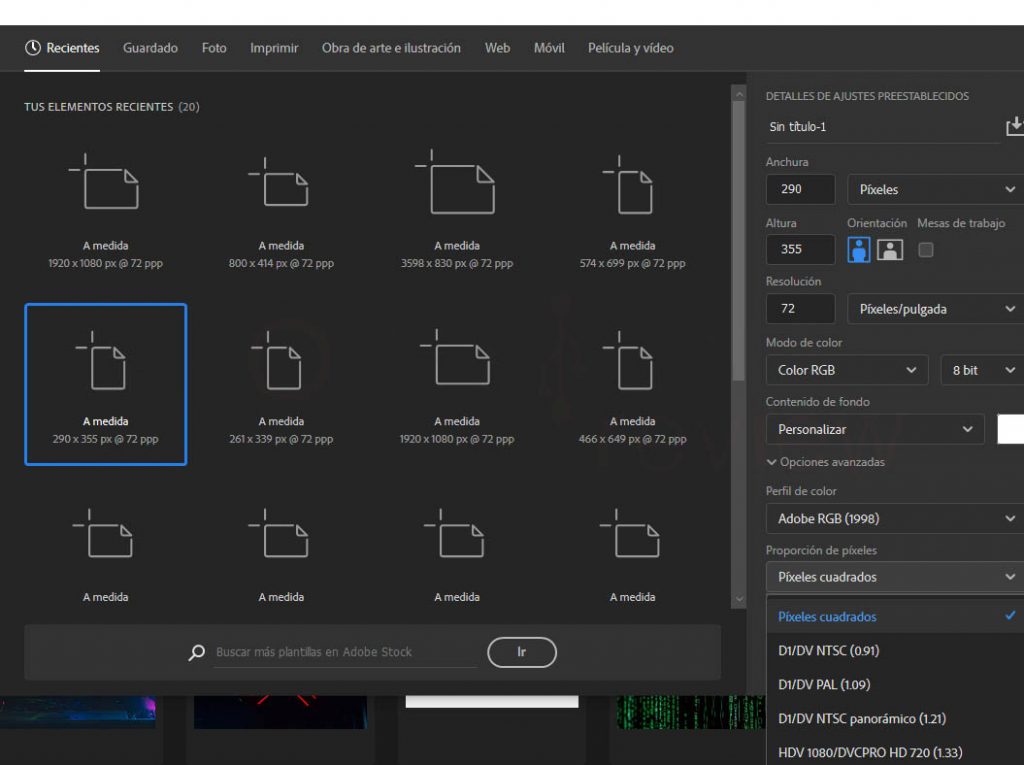
Adobe Photoshop quickly comes to mind as the first tool or editor that allows us to know the aspect ratio of an image. Not only that, when we create a project, we can manually adjust the aspect ratio we want in it.
Logically, we can find out in another type of tool of this type, such as GIMP or some other. We highlight Photoshop because it is the most used in this sense, like Lightroom in the photographic environment.
Regarding video, we can find Sony Vegas as another program that allows us to know every detail of the video, so it is enough to use specialized video, image or photography programs to know this information.
Aspect ratio 21: 9 or higher for gaming: pros and cons
I’m sure everyone has a device at home that has a 16: 9 aspect ratio, but not a 21: 9 one (unless it’s a mobile phone or tablet). Within the world of video games, there are doubts about whether to buy an ultra-wide monitor or not, so we are going to clear them.
More viewing area (FOV)
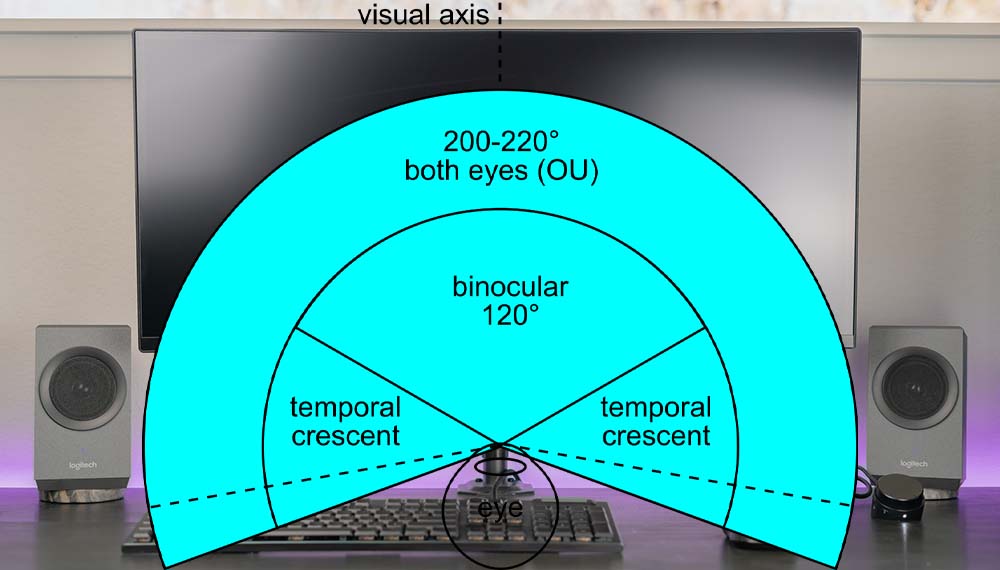
First of all, where in 16: 9 2 sheets of Word fit , in 21: 9 they fit 3 , so in a 32: 9 4 sheets would fit . Within video games, having more surface area offers us more field of vision (FOV), something that benefits us in certain games (shooters, for example).
This translates into a more peripheral view of our sides, an aspect that we will take advantage of in multiplayer games in the open field. That said, we can find competitive multiplayer games that disable this support so that other players do not take advantage of this “virtue”.
Problems in old video games
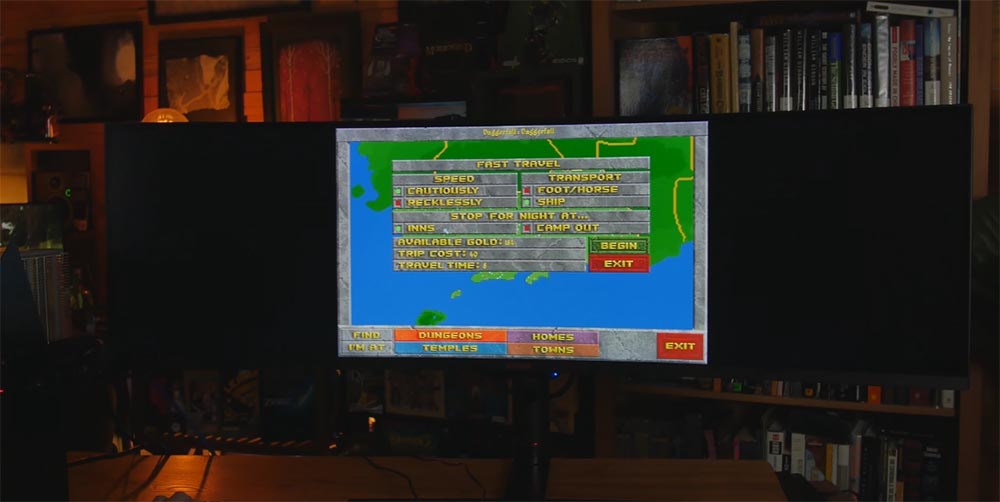
The new ones do not present a problem, but the old ones that have been “abandoned” remained as they are. This means that, in its output, there were no ultrawide monitors, so they do not support their resolution or aspect ratio.
The consequence is that we have to play with horizontal bars at the top and bottom, just like in the movies! This does not happen in 16: 9, but we already tell you that all recent games do not offer a problem.
Size

We did not find ultrawide monitors below 25 inches , so an aspect ratio of 21: 9 or more implies a monitor larger than 29 inches. Anyone who has a lot of space is not going to worry about this, but not all of us have a desk that can house monitors of 29, 34, 38 or more than 40 inches.
We understand that it is a specific product, but we only find aspect ratios higher than 16: 9 on smartphones or tablets when it comes to a small screen.
Higher resolution
This is something we have to count on, so we can’t have just any GPU when playing games. As we go up the resolution, more graphics power is needed, even though there is NVIDIA DLSS or FidelityFX Super Resolution on the RTX 3000 and RX 6000 .
We focus on gaming monitors, so it is not about having a screen to have more productivity. In this case, the GPU will not matter much (unless we use professional rendering programs), the integrated graphics of the CPU being enough.
Price
The high aspect ratio is paid, and it is not cheap, despite the fact that its standardization has allowed a drop in prices. The starting point of the ultra-panoramic are the 29 inches that LG has made fashionable, monitors that are close to € 200.
Its use is purely office automation and productivity since there is no high refresh rate, nor any concern about obtaining a low response time. If we go to the most interesting ultrawide options for gaming, we start from 34 inches with 144 Hz and 1 ms response time, regardless of the panel technology.
Here we go above € 300 , even close to € 400, which is a budget that not everyone can assume. Not to mention that we get into sizes that require a minimum QHD resolution, because we are very close to the monitor.
We hope this information has been helpful to you. If you have any questions, comment below and we will answer them right away.



