What is the best operating system for the Raspberry Pi
We have compiled different operating systems that you can install on the Raspberry Pi, thinking of all kinds of uses. We have not only collected GNU / Linux distributions, but also Android and variants of this operating system, different operating systems, and even Microsoft Windows.
Index of contents
Raspberry Pi OS (Raspbian)
It is the official operating system for Raspberry Pi systems and is maintained by the developers of these “pocket” computers. Initially it received the name of Raspbian, as it was based on the Linux distribution, Debian . Today it is still called this way.
This distribution has been optimized to work on computers that are based on ARM architecture processors. Raspberry Pi OS includes different packages and programs natively. Something interesting is that as a graphical interface it uses PIXEL (Pi Improved X-Window Enviornment Lightweight). It is an adaptation of the simple and lightweight LXDE interface.
We have a total of three versions of this operating system that vary in capacities and size:
- Complete: This version of Raspbian includes the PIXEL desktop interface and different programs already installed. Due to the additional software it includes, its total weight is around 3GB.
- Standard: Version that includes the PIXEL desktop and the basic programs. Additional software has been removed for this version and it weighs just over 1GB.
- Lite: Finally we have this simpler version that includes just enough to start the system. By not including additional software, this variant of the operating system only takes up 400MB.
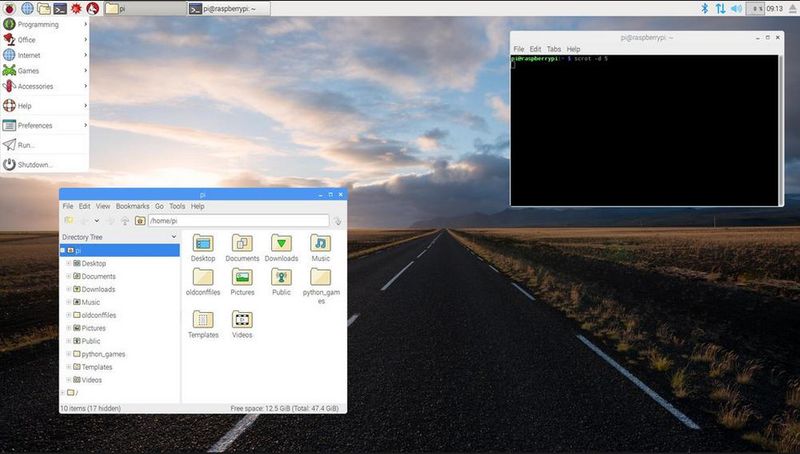
Windows 10 IoT Cores
Microsoft has released a version of its popular operating system with other types of devices in mind. This Windows 10 distribution is primarily intended for small devices with an ARM, x86 or x64 processor.
This Windows distribution is characterized by lacking the start menu, Cortana and other elements. We have before us a distribution of the popular Microsoft operating system for developers. The ability to use a lightweight browser, document editing, and other everyday actions is “removed” from this version of the Windows 10 operating system. We are talking about a distribution designed to develop different solutions for the Internet of Things.
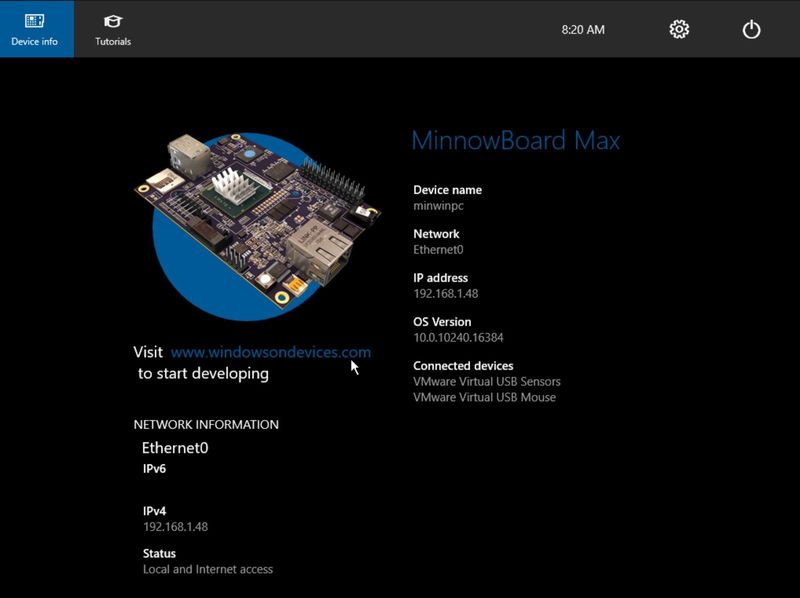
LibreELEC
For those who want to create a powerful multimedia center with Kodi we have the LibreELEC operating system. This distribution has been created specifically for those who want to have Kodi.
This distribution of Linux Just enough OS makes use of , a version of Linux that allows you to run the software by default. What this LibreELEC distribution does is boot the system and directly launch Kodi. Thus we will turn our Raspberry Pi into a powerful multimedia center without great effort.
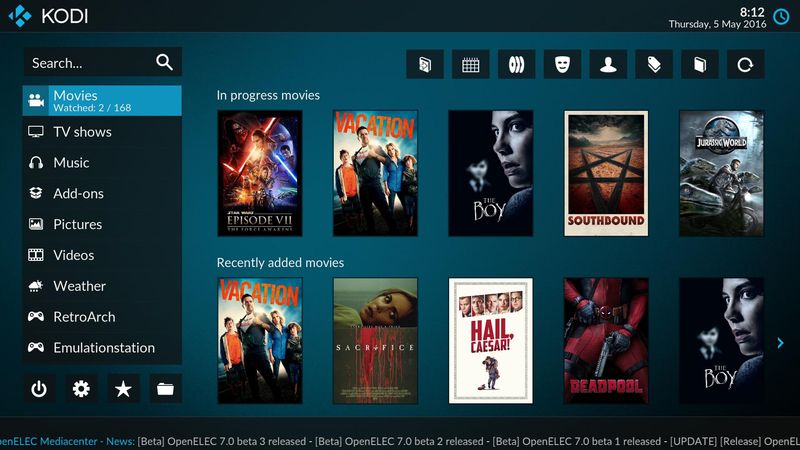
RetroPie
It has become the quintessential operating system for turning the Raspberry Pi into a system for playing arcade and console classics. The good thing about this operating system is that it is compatible with all current versions of the Raspberry Pi.
This distribution runs on Raspbian, so we can go to the desktop and use it as a conventional system. RetroArch is running on Raspbian, which loads EmulationStation. We have a graphical interface that allows you to explore the different consoles and games available.
Every time RetroPie works better and offers more titles , since it is maintained by the community. Being an open source solution, many are those who add their two cents to make it work better.

OSMC
We are now going with a distribution quite similar to LibreELEC that is also designed to launch Kodi. The difference is that it is not based on Linux Just enough OS, but uses Debian as a base. This allows us to expand the possibilities of use.
We can say that OSMC is more of a solution for those who want to give other uses to the Raspberry Pi, beyond its use as a multimedia center. The “problem” with OSMC is that it is a heavier distribution and that it consumes more resources than LibreELEC, which is logical.

Ubuntu Desktop
It is the Linux distribution par excellence for users who want to get into open source operating systems. It is characterized by being quite simple to use for users from the Windows operating system.
This operating system has a fairly intuitive graphical interface and software installation has been greatly simplified. Something also very interesting is that it is updated periodically to ensure safety and proper operation. What’s more, many Linux distributions are based on this operating system, such as Raspbian.
It requires very low requirements , which is why it is a very interesting option for the Raspberry Pi. It offers us a personalization experience of the total appearance, adapting to the needs of each user.
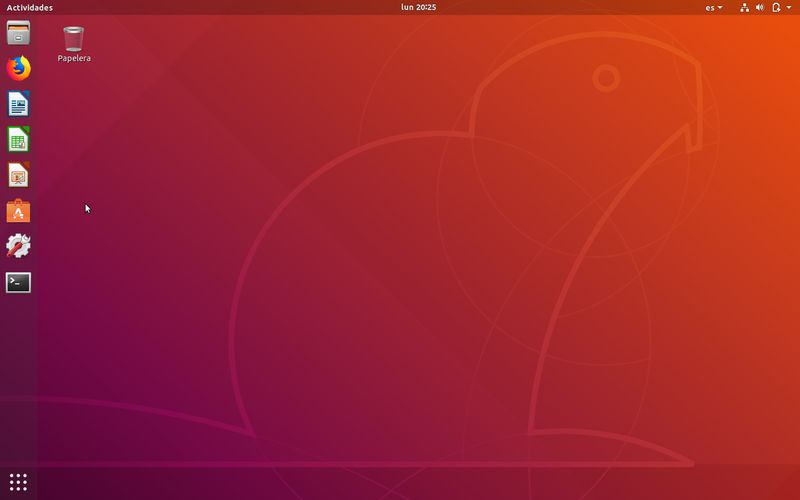
Ubuntu Core
Ubuntu distribution focused on cloud environments that includes major changes in the package system. What this distribution seeks is that Ubuntu can be run on several systems without the installation of additional software influencing the rest of the systems.
This distribution goes to a package installation system called Snappy . A system that allows modular and incremental installations, allowing us to install the elements we need and discarding the rest. It can be a very interesting solution for those who have several Raspberry Pi and want them to be interconnected.
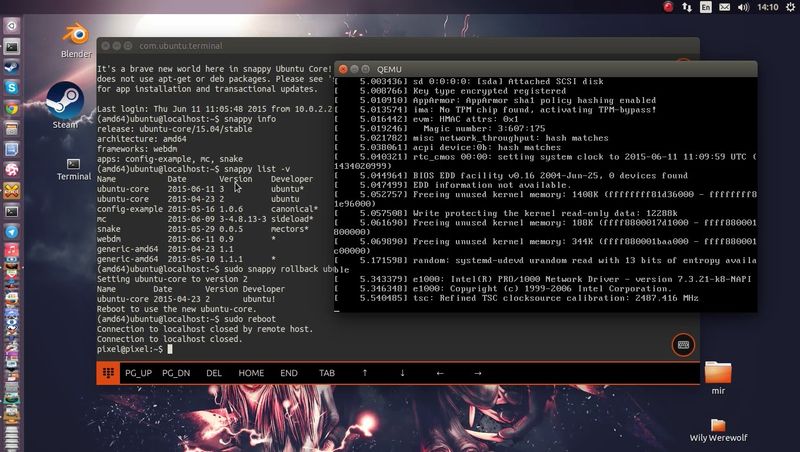
Ubuntu Server
If you are thinking of using your Raspberry Pi as a server , this distribution will surely interest you. Ubuntu Server is one more version of Canonical’s operating system, but in this case without a graphical environment . All actions must be done via command console, so it is not something for everyone.
This operating system is intended to use a system as a service provider. We must understand this as for example a Minecraft server, web page server, a database or other functions. So if we are going to use our Raspberry Pi as a system that will provide services, we may be interested in this Ubuntu distribution.
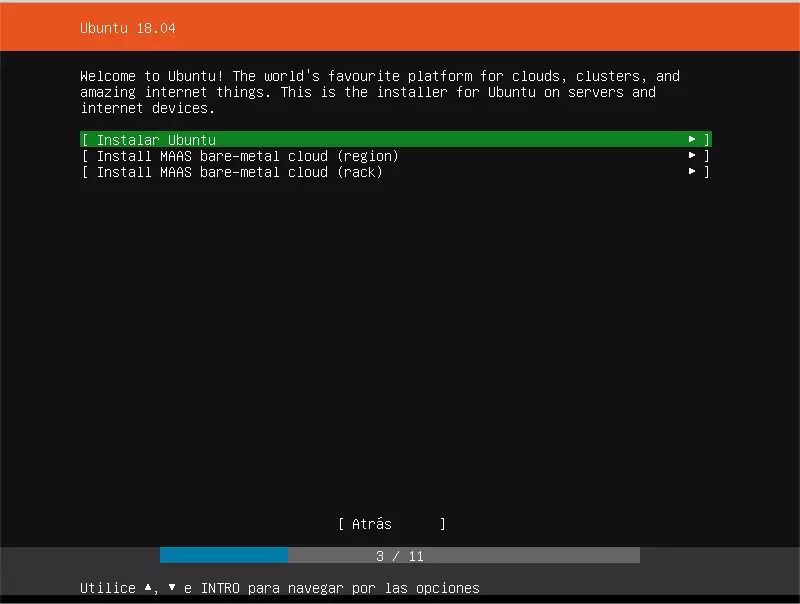
RISC OS
We are now going with a different operating system that is not based on Linux. Without going into much history, this operating system was developed in the late 80s by the British company Acorn for ARM architecture processors. It is currently an open-source operating system.
The interesting thing about this operating system is, precisely, that it is designed for RISC-type ARM architecture processors. Handling this operating system is not complicated, but finding resources, such as operating guides or resolution guides, is somewhat more complicated. Also, it has the limitation that it can only run one application at a time, so there is no possibility of running two or more applications at the same time.
This operating system is very interesting for computers like the Raspberry Pi and requires about 16MB of space.
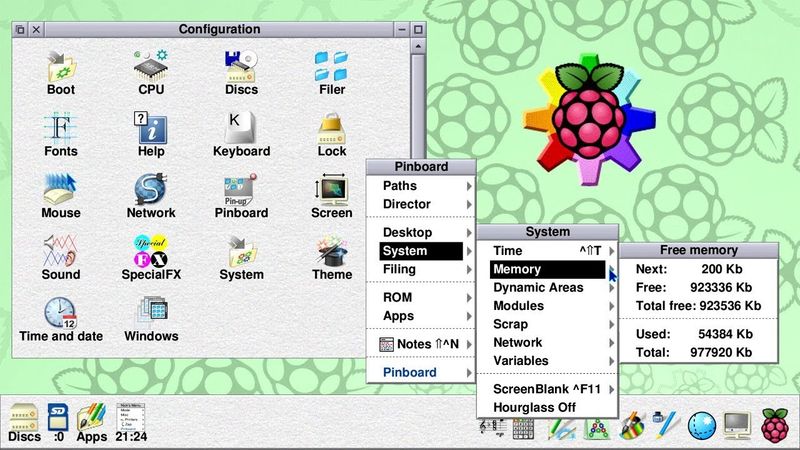
Begging
Fedora-based operating system, which is quite an interesting Linux distribution. It is a Fedora distribution compiled for the ARM architecture on which the Raspberry Pi is based. Additionally, there are applications that have been modified or rewritten.
This distribution includes some programs developed by the Raspberry Pi Foundation for their devices. An interesting feature of Pidora is the “headless mode” that allows access to the device without the need for a screen.
The good thing about Pidora is that the Fedora community is very large and we can ask for help with any problem. In addition, there are different Wikis where we can find all kinds of resources.
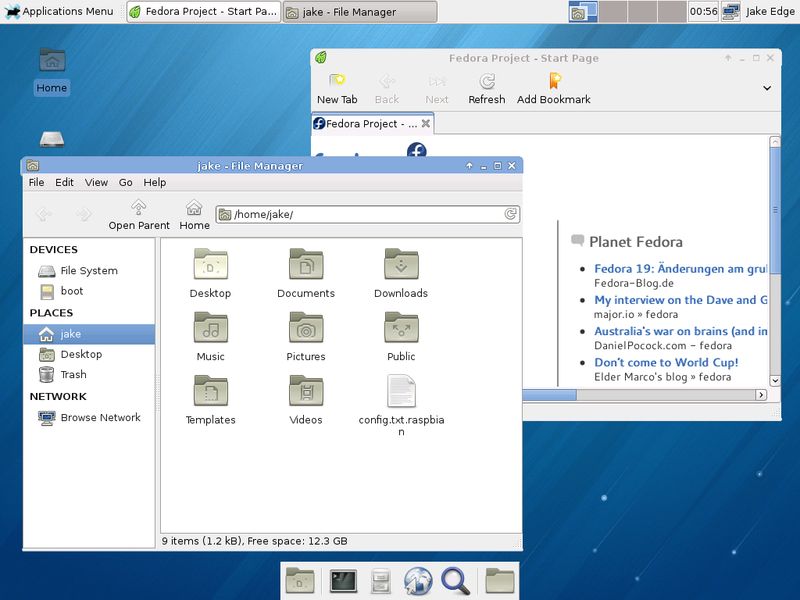
Kali Linux
This distribution is based on Debian and can run without problems on a Raspberry Pi. Although we can be used as a conventional operating system, it is mainly focused on security. It is intended for testing to verify computer networks and equipment.
This Linux distribution has a huge number of tools to verify network security. It includes tools such as the Nmap network scanner or John The Ripper cryptography software.
It has a minimalist environment to minimize the chances of vulnerabilities. It is ideal if we want to monitor a network and its integrity through a Raspberry Pi. Kali Linux requires quite a lot of RAM and requires a solid knowledge of Linux.

Arch Linux ARM
The minimalist distribution is specially developed for ARM architecture processors. It is characterized by offering total control and all responsibility of the system to the user in a fairly simple environment. In addition, this operating system is based on an updated system called rolling release, which consists of small constant updates, instead of a large package of updates.
It is also very interesting that this operating system offers support for a wide variety of peripherals. We can connect keyboards, mice, or Bluetooth devices without major complications. This allows us to use the Raspberry Pi as a conventional desktop computer.

OpenMediaVault
One of the fairly typical uses for the Raspberry Pi is as a NAS storage system. We can build a fairly inexpensive NAS at home with one of these boards and several storage units. In addition, we can manage everything with the OpenMediaVault system, designed for this purpose.
This distribution allows us to enable or disable processes and/or services, according to our needs. You also have the ability to create different RAID configurations. Additionally, it allows launching different commands within the same network. One of the strengths of this distribution is that it can be managed remotely from its web panel.
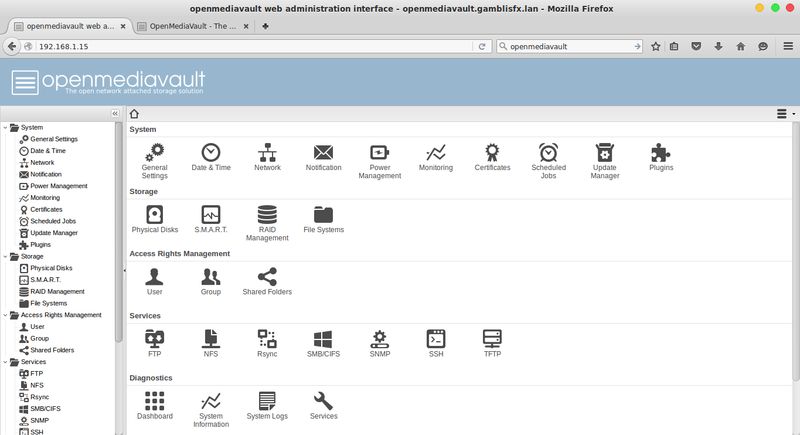
FreeNAS
We have as an alternative to OpenMediaVault the open-source distribution FreeNAS. The interesting thing about this operating system is that it is based on FreeBSD. This operating system can be installed on a hard disk, USB stick, it can be run from a LiveCD and there is even a virtual machine for VMware already created.
It offers us a large number of possibilities, such as creating different types of RAID, creating a torrent client to manage downloads or creating a web server, among others. The downside is that it is a bit more clumsy to use and is not so intended for the average user.
It has another drawback and that is that at least 8GB of RAM is recommended , so for this system we need a Raspberry Pi 4 8GB.
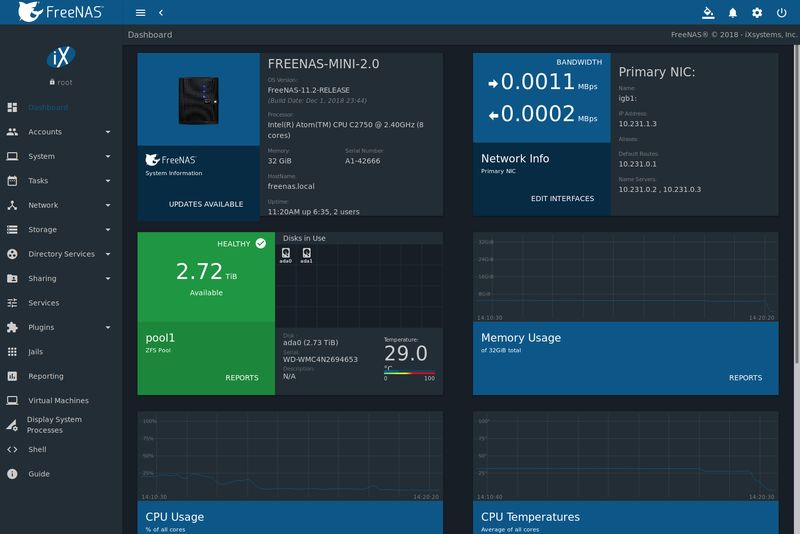
Lakka
We now go with a Linux distribution designed for RetroArch that is presented as an alternative to RetroPie. The interface of this distribution has quite a few similarities to XMB on the PlayStation. Within this menu we will have access to different LibRetro emulators that is designed to mount a retro gaming system on the Raspberry Pi.
It is a very interesting retro gaming distribution, but one that has been surpassed by RetroPie. It has been surpassed, among others, because it is not particularly intuitive and the interface is poorly maintained.

CentOS
Distribution designed for companies and more specifically for servers is a “hard fork” of the Red Hat Enterprise Linux distribution. CentOS is a practically exact copy of Red Hat, which is a Linux distribution for paid servers and companies.
It is considered a highly robust, stable, and very easy to install and use distribution. Currently, each release is supported for ten years.
CentOS developers use the open-source distribution of the Red Hat distribution. This makes both operating systems binary and functionally compatible. In addition, this distribution makes use of yum, an update package that also uses Fedora.

Fedora
Highly stable generalist Linux distribution maintained by an international community. Something very interesting is that Fedora has the backing of Red Hat and its promotion.
In addition to being a free and open-source operating system, they seek to be leaders within the GNU / Linux community. Developers choose to make changes to the original code rather than just embedding specific patches. This allows updates to be available for all variants of GNU / Linux.
It has a fairly simple and intuitive user interface that is very complete. Definitely a good distribution for those who want to fiddle with Linux distributions.

SUSE Linux Enterprise Server
One more GNU / Linux distribution, but in this case developed by SUSE. It is mainly focused on servers, mainframes, and workstations, although it can also be installed on desktop systems.
This distribution usually has a new major version every 3-4 years. Every 12 months so-called “Service Packs” are distributed, which are big updates. Note that all updates to this distribution receive much more rigorous testing than the openSUSE distribution.

LineageOS
It is a “hard fork” of the Google Android distribution (which is based on GNU / Linux) that is developed for smartphones and tablets. Note that LineageOS is inherited from CyanogenMod.
Note that LienageOS has been developed after Cyanogen Inc severed its ties with company co-founder Steve Kondik. The first stable version was released at the end of December 2016. This distribution is accessible to everyone on GitHub.
It is similar to Android, which can adapt the operating system to each specific model. There are currently just over 100 versions of this operating system installed on nearly two million smartphones. It becomes a great option if we want to create a system to work and is intuitive with great similarities to Android.

Inferno OS
Developed operating systems to build distributed and networked systems, being suitable for a wide variety of devices and platforms. It has many advanced and unique features that make this operating system a great solution.
This operating system can be run as a user application on top of an operating system or as a standalone operating system. Each machine with this distribution has an identical environment to the applications, regardless of the underlying operating system or host architecture. It enables network administrators to create a homogeneous environment on multiple different platforms.
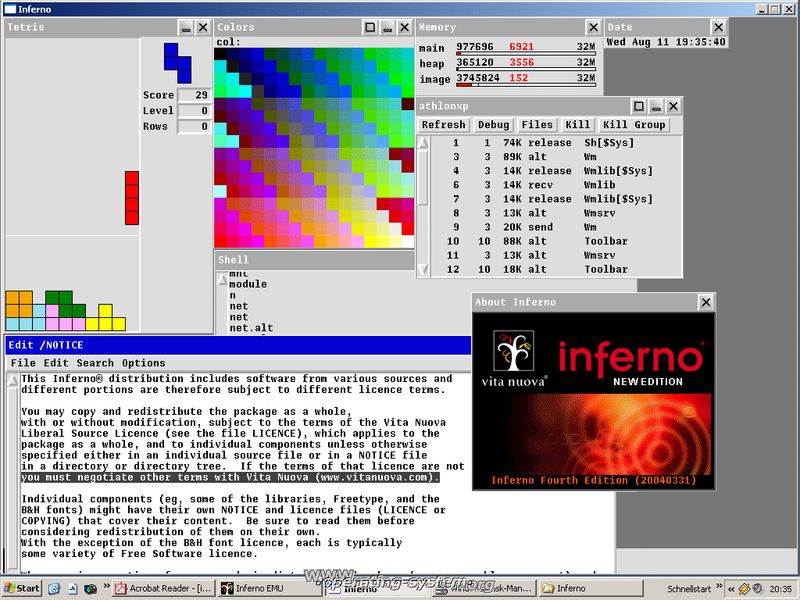
Plan 9
It is a distributed operating system that is specially designed for research. It was developed as a research alternative to the UNIX system by Bell Labs between the 1980s and 2002.
It is characterized by representing all the interfaces of the system, including those used by networks and communication with the user. All through the file system instead of specialized systems. The name of this operating system comes from the movie Plan 9.
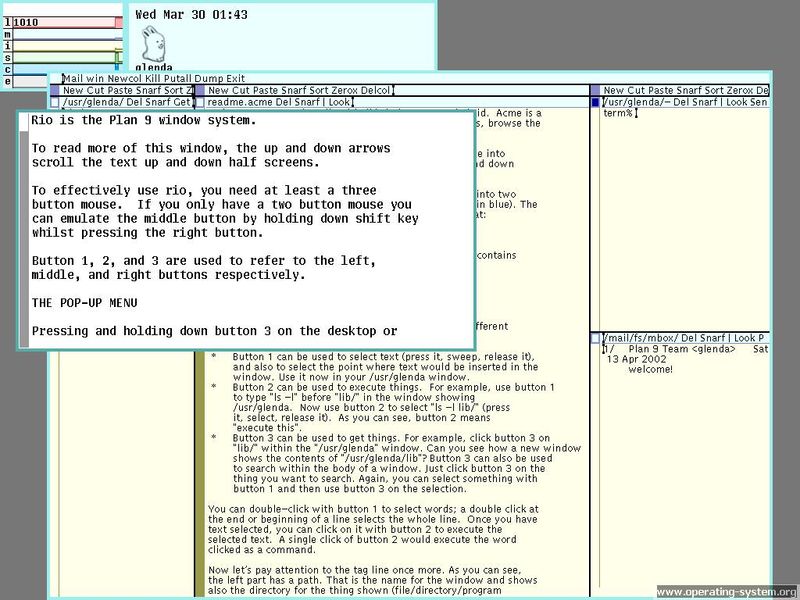
Final words on the best operating system for the Raspberry Pi
As you can see there are a huge number of operating system distributions that we can install on the Raspberry Pi. The operating system by “excellence” for this SBC board is Raspbian (Raspberry Pi OS) but there are very interesting alternatives. We can install Windows 10 IoT or RISC OS, two distributions that were not based on GNU / Linux. Then you have a huge number of different Linux-based distributions, like Debian, Pidora (based on Fedora), FreeNAS, RetroPie, and OSMC, among others.
We recommend this article with all existing Raspberry Pi types
Those who buy an 8GB Raspberry Pi 4 can also install mainstream Windows 10, which will work quite well. You can also investigate a very powerful and alternative operating system to Android such as LineageOS. We have also included some distributions for those who want to develop a server or explore these types of distributions.



