Which laptop to buy to work for office automation, SolidWorks or AutoCAD
If you are interested in buying a laptop to work , we are going to give you a series of tips so that you can choose wisely . We will talk about the hardware needs that you may have, what characteristics it should have and some specific cases.
Index of contents
What requirements should a laptop have to work

Any laptop on the market can be used for different purposes, including work (or the very fashionable telecommuting). But, let’s see what are the minimum (or recommended) hardware requirements to be able to work comfortably and quickly.
Processor
We have more and more laptops based on AMD Ryzen processors on the market, which have become a great alternative to laptops based on Intel Core. Without entering into wars between both processor manufacturers, let’s see what characteristics these processors should have.
Ideally, the processor should have a configuration of at least 4 cores and 8 processing threads , the optimum being a 6-core and 12-thread configuration. The frequency is also important, the ideal is that the base frequency is at least 2.0GHz and has support for Boost technology. If you do not know what Boost technology is, quickly explained is that the processor increases its working frequency if there is a lot of load. We do not recommend Intel Pentium or Celeron Gold processors, as they tend to have few cores, often lack HyperTreading, and frequencies are often low.
Those who are demanding and want to buy a system for a long time, can take other aspects into account. It may be interesting to know what kind of data transfer interface these processors offer. Laptop processors currently offer mostly support for PCIe 3.0 , although Intel’s 11th Gen processors offer support for PCIe 4.0 in their laptop processors. In addition, this generation of Intel processors offers support for Thundrebolt 4 and WiFi 6E.
Graphic card
Intel in its 11th Gen of notebook processors has included Intel Xe graphics , which offer a huge leap in performance over previous generations of the company’s integrated graphics. For its part, AMD offers the Vega architecture iGPUs in its notebook processors , which has given such a good result. Both graphics solutions are very powerful and allow us to save the extra cost of purchasing a laptop with dedicated graphics.
Both the integrated graphics from Intel and the integrated graphics from AMD are more than enough to have a dual display setup. These two graphics solutions offer us good performance in light tasks and also in certain cases, such as in video or photography editing. But, especially in the last two cases mentioned, they can fall short. If we are going to program, video or photo editing, graphic editing or more advanced tasks that require great computing power and parallelization, the ideal is a good GPU.
Many publishers and developers (among others) tend to opt for laptops that include NVIDIA graphics . The reason is the great power they offer and how well they go for the parallelization of tasks. In addition, the most modern NVIDIA GPUs have Tensor Cores , specially developed for Artificial Intelligence and Deep Learning . Driver support is also better for NVIDIA than for AMD. These are some of the reasons that lead many professionals to opt for systems with an Intel processor and NVIDIA graphics.
RAM
The amount of RAM memory is already an important element to obtain a good performance and fluidity in the tasks, but when we talk about work, it matters more. For everyday tasks a minimum of 8GB of RAM is recommended , but for professionals it is recommended that it have at least 16GB . Many photo editing, video, 3D creation, and other software already require at least 32GB of RAM to go well. If you are going to use the Google Chrome browser a lot, we recommend at least 64GB of RAM (we apologize for this bad joke)
Regarding the frequency of the RAM memory , in Intel processors it is not very relevant, since they do not depend on this frequency. In the case of AMD, the frequency of the RAM is important, since it will affect the final performance of the processor. In the case of AMD Ryzen 5000U processors, RAM memories between 3,400MHz and 3,600MHz are recommended, to obtain the best performance.
Storage
There is currently no doubt about the storage unit that a laptop (or desktop) should carry. What’s more, it is increasingly difficult to find a laptop that includes a mechanical-type hard drive . Typically, laptops, whether professional or not, include SSD storage drives. While SATA SSDs are very good, ideally the laptop has an M.2 NVMe PCIe 3.0 drive.
A SATA SSD offers 6-8 faster read speeds than a HDD and an M.2 PCIe 3.0 SSD offers 4-6 faster speeds than SATA SSDs. This will be especially noticeable when running the different software and when working with large files. The higher the read and write speeds, the shorter the load and data transfer times.
Storage capacity is another critical point in any system and more so if we are going to work. A 512GB drive is recommended , as a minimum, but if we are going to work with large files, the minimum would be a capacity of 1TB. It is also important that the SSD drive is not directly soldered onto the motherboard, which will allow us to update the drive if necessary in the future. The video files 4K are very heavy and is expected to 8k resolution videos in weighing further, so the 1TB capacity can be very short in the future (not so distant)

Connectivity
For the best performance and productivity, we need the latest physical and wireless connection interfaces. Physical connectivity is “downgraded” to the Thunderbolt 3 or Thunderbolt 4 ports . These connection technologies offer a high data transfer bandwidth and also allow the connection of different hubs. We can find hub systems that expand connectivity with network ports, card reader, USB ports and other connection ports.
Regarding wireless connectivity, there is not much to tell here either, since currently most laptops offer WiFi 6 or the improved version WiFi 6E . These two are the most modern technologies and the ones that offer the best benefits to the end user. It is usually paired with Bluetooth 5.0 or newer versions of this type of connection for peripherals. In addition, more and more laptops are adding the ability to insert a SIM card to have a 5G connection and thus be connected everywhere with great bandwidth.
Resolution
Another critical point for many is the resolution of the laptop we want to buy for work. Currently on the market we will not find laptops with a resolution lower than 1080p , so at this point we can rest easy. If we are not going to dedicate ourselves to professional design, be it photography, video or 3D modeling, with a 1080p laptop we can save a lot of money and thus obtain a high refresh rate.
The problem with 2180p (4K) laptops is that they are quite expensive and include dedicated graphics, two factors that make the laptop more expensive. Ideally, to work more comfortably and have more graphic quality is to opt for a 4K panel monitor. We must also pay attention to the type of panel, the screen’s refresh rate (the optimum would be at least 60Hz) and the color coverage offered by the screen.
Autonomy and weight
Two critical points of any laptop, whether for work, study or play is the autonomy it offers us and the weight of the system. If we want great mobility, we need to find a balance between the autonomy of the laptop and its weight.
The ideal is a laptop with a weight of around 2.5 kilograms , at most, so that it is comfortable to transport it and it can not generate sword problems. For certain cases, this can be a bit tricky, as laptops with powerful graphics tend to be quite clunky and heavy. Regarding autonomy, the larger the laptop, it does not necessarily have to offer us greater autonomy. We must bear in mind that the autonomy that is usually marked by the manufacturer is in simple multimedia tasks , such as browsing and watching a video, in intense work it will be less.
This point is the most difficult to fit in, since the laptop with great power, autonomy and light does not exist, at least for the moment. It does not mean that current laptops are not powerful, but that the moment we add a graphics card or a powerful processor, the weight of the laptop increases and the autonomy decreases.
Specific cases in which we will need something more
Although we have spoken quite generally in the previous section, there are some segments that require specific specifications. It is not the same to buy a laptop to work writing texts or for office automation, than a laptop to program, edit or other cases. We are going to see some more or less typical cases that require more specialized hardware , which will surely help you to buy a laptop to work adapted to the needs of the software.
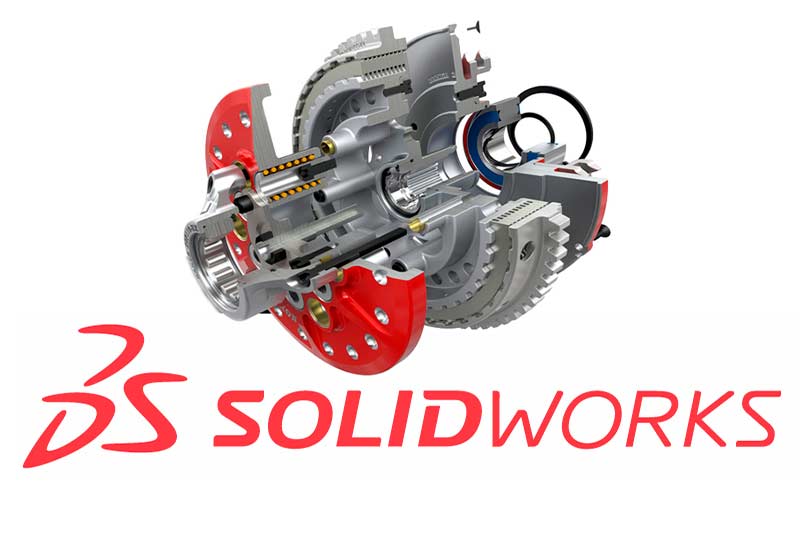
2D / 3D design
If you are going to work with design software such as SolidWorks or AutoCAD, your needs are quite specific. For SolidWorks a processor with a frequency of 3.3GHz is recommended, without indicating cores, but a 6-core, 12-thread CPU is recommended . In addition, it is indicated that at least 1 6GB of RAM memory and a professional graphics card are necessary , such as the NVIDIA Quadro, RTX A Series (old Quadro) or AMD Radeon Pro WX.
Whereas for AutoCAD the requirements are somewhat “simpler” so to speak. A 3.0GHz processor is required , with a 6-core, 12-thread processor being ideal. Regarding RAM , at least 16GB is also recommended , being the minimum for this type of software. Adobe indicates in this case that it is recommended a screen with 4K resolution and high color quality. Regarding the graphics card, it does not specify a model, but it does indicate that the chosen graphics card must have at least 4GB of VRAM memory and support for DirectX 11 . For this software, as for any other of this style, professional graphics cards from AMD and NVIDIA are recommended.
Programming
Here we have two aspects. The first is for those who program in languages like Python, C #, Javascript, Rust or similar. These languages require mostly computing power to compile the code. In this case, a processor with a good number of cores would be necessary , ideally a total of 8 cores and 16 threads, as well as a Boost frequency of 4.0GHz.
If you’re going to study computer engineering, you’d better buy a laptop with an NVIDIA graphics card. Within the race you will have to face programming in CUDA and for this there is nothing better than a graphics card from NVIDIA with good CUDA Cores . Although there is software that “emulates” the CUDA Cores on the AMD Stream Processors, it is not the same and a lot of efficiency is lost in the process.
Databases
If you work with large databases like MySQL , having a powerful processor and a good amount of RAM will allow us to work more fluidly. The Oracle page tells us that it requires a multicore x86 processor and 8GB of RAM . Usually, to work with this tool, a 6-core and 12-thread processor and between 16GB and 32GB of RAM memory are recommended . What Oracle indicates is the minimum, but if we are going to operate with large databases we will need a lot of computing power.
Final words on which laptop to buy for work
When we are going to buy a laptop to work, we must first inform ourselves a little about the requirements of the tools that we are going to use. Working in an office is not the same as being a programmer, doing 2D / 3D designs or working with databases. Depending on the area in which we focus, we will need a laptop with some specifications or others.
We recommend this article with the best laptops on the market
Regarding the hardware requirements that we could say minimum, more or less the standard and optimal for all is a 6-core, 12-thread processor with a frequency of 3.0GHz . Then we should have an SSD of at least 512GB and if we are going to work with large files, 1TB , as well as an external drive with a Thunderbolt interface . Regarding the RAM, the recommended for most cases is 16GB with a frequency of 3200MHz . For office automation , a graphics card is not required or we can choose to look for a laptop with one in case we want to play a few games laterto work. If we are going to operate with software such as AutoCAD, intended for 2D and 3D design, or ideally it is a professional graphics card, although we can opt for a gaming graphics , since the laptop will be somewhat cheaper .
Indicating minimum requirements is relatively simple, but when we delve into specific tools, things get complicated. This is why it is worth investing time to research the recommendations of the software developer and the recommendations of other users.
