Which printer to buy: keys to choosing the right one, laser, ink, multifunction or 3D?
One of the dates set by printer manufacturers to make major sales is usually late summer so which printer to buy. When we return from vacation with renewed energy and want to renew our office, and when we return to studies, needing to print jobs for school or university. Knowing which printer to buy within the huge and varied offer that we have, will be a good way to get it right and save money.
Index of contents

Whether we need it for professional use, offices or small business, or if we just want a good computer for the home, we have a wide range of options. The ink printers are still the most economical, versatile models multifunction scanner. But laser printers are gaining more and more ground, monochrome for documents or color, and at ever better prices. And how about a 3D printer for our own creations? Well, we will see all this below.
Types of printers available on the market
The most important thing when buying something will be to know the market and the variety of offers . It will be the same to know which printer to buy, because beyond the offers, there is a wide range of equipment with different printing technologies, prices and advanced functions. The most expensive is not always better, but often the cheap is expensive, so it is better to select just what we need.
Inkjet
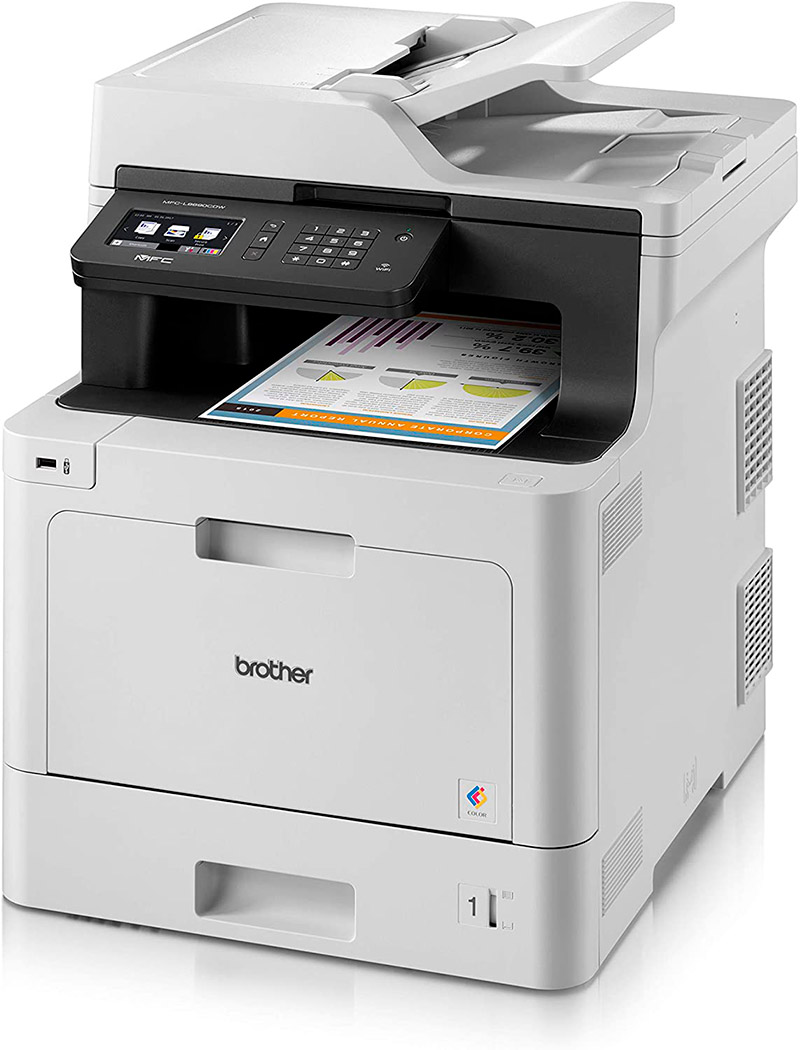
If what we are looking for is a printer for home use , which is limited to printing documents or color images occasionally, inkjet will be the recommended technology. In addition, it is the cheapest and most widespread , with models that often do not exceed 60 euros and that satisfy the needs of the home .
This technology is based on injecting ink into the paper through a head that moves horizontally on a rail. With a fine micron-thick hot wire you will be able to draw characters and images . This ink is stored in cartridges, separating black, cyan, magenta and yellow . At the output these colors will be mixed to achieve the desired tone.
Of these printers we must know that models like the HP have cartridges with an integrated nozzle , these being more expensive, but in case of failure it does not affect the printer. And others like the Epson have it installed in the printer itself , with simpler and cheaper cartridges , but in case of failure there will be fatal results for the entire team. Another basic aspect will be the amount of use , because with intensive use the ink / printing costs are high, but with very little use the ink will dry.
Multifunction and ink tank

MFPs are no longer inkjet models that have more added features like a scanner , photocopying capabilities, and even a built-in screen and Wi-Fi . Surprisingly, there are very inexpensive models as before, that is why they are the most recommended in length for domestic use.
In a single device we have the possibility of printing in color and scanning documents, so we will be self-sufficient. Obviously the advantages and disadvantages will be the same as before, high cost per printing in intensive use and problems with nozzles. To this is added more mechanical elements inside that increase the probability of breakage, although the scanner lamp is usually very durable.
There are also variants based on injection, but with an ink tank instead of a cartridge. In them we have refillable deposits , where we only have to buy the pigment jar. They offer yields and costs per copy close to or even higher than laser printers, but are more expensive as they are designed for intensive use.
Color and monochrome laser
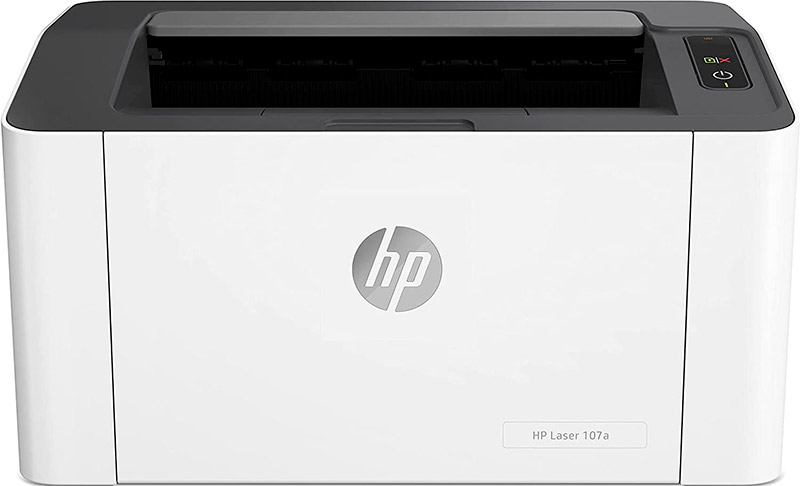
The other most widespread printing technology for business and home use will be the laser, through what is called toner . It will be the equivalent of ink cartridges, but much larger and inside which we have ink in the form of electrically charged powder . By applying heat through a laser, the colors can be mixed and the paper pigmented.
The main characteristic of laser printers is that they tend to be faster than ink printers by printing per page and not using a round-trip rail. The cost per print is lower by storing more ink and using a smaller volume, and toners are generally more reliable. For this reason they will be ideal for copy shops, and centers where high performance and quality of prints is required.
We found cheaper monochrome laser printers (about 100-170 euros) for basic printing in plain text, copies and images in black. And color, multifunction and even A3 models that can start from 200 or 300 euros up to several thousand, obviously business-oriented.
Filament and resin 3D printer

We make a 360-degree turn from the other printers to learn about a third technology that is breaking into the domestic market with force, 3D printing. It is not about printing on paper, but about doing it in three dimensions, width, length and height thus creating physical objects . For this reason, 3D printers will only be of use in engineering , or DIY (do it yourself) that is so fashionable.
The printing system is based on a nozzle through which a thin filament of material will come out , previously heated and extruded as it passes through it. This head is capable of moving in the three dimensions of space by means of stepper motors and belts, indicated by coordinates (XYZ) and layer by layer . There are two types of media:
- PLA : it will be a thermoplastic material available in royos that is heated and by extrusion creates the figure layer by layer. It is easy to handle, cheap and generates parts with high mechanical resistance. It is indicated for functional parts and mechanisms.
- Resin – This polymer-based liquid compound relies on VAT photopolymerization to solidify printed parts by applying light. It allows to print incredibly thin, smooth layers with great detail, being ideal for figures and very small pieces.
- There are 3D printers made of metal and other fibers for industrial and medical use.
Ink speed, quality and savings with “print plans”

We have seen in the description of the different technologies that speed will be an important factor to take into account when knowing which printer to buy. Although this will be interesting only for models designed for productivity and high performance. But higher speed usually indicates less print quality, and if we are already talking about color copies, the performance will be reduced.
The technology that offers the highest speed will generally be laser , which in home and small business models will be able to deliver between 18 and 30 ppm , although professional copiers will be noticeably faster. In the injection patterns of ink , figures are obtained between 5 and 18 ppm color, and up to 30 ppm in monochrome with draft quality.
Except for high volume printing, what we should be looking for is the best possible quality, and this will obviously be measured in resolution. Starting from a resolution of 1200x600p, the usual thing will be to find 4200x1800p models in ink printers. The scanner of multifunction printers will be from 1200x1200p to 2400x1200p normally , the more, the better. On the other hand, the laser models go down to 2400x600p in printing, offering lower final quality in color image.

Saving ink costs will be our main concern after purchasing the printer, and by far the most expensive cartridges will be those from HP with an integrated print head. The cheapest models will be those with a refillable tank , even more so than laser printers, which are the balance between productivity and cost. It is important to look at the cost of consumables more than the cost of the printer itself, because in the long term, and depending on what we print, we could be saving a lot of money. The EPSON EcoTanks are the best in this regard, as well as the laser models.
Before it was easy to save on ink by buying unofficial cartridges , but there are more and more models that have a chip to detect and operate only with the brand . Manufacturers make savings plans available for high productivity and continuous ink supply so that we don’t get “empty” at the worst moment:
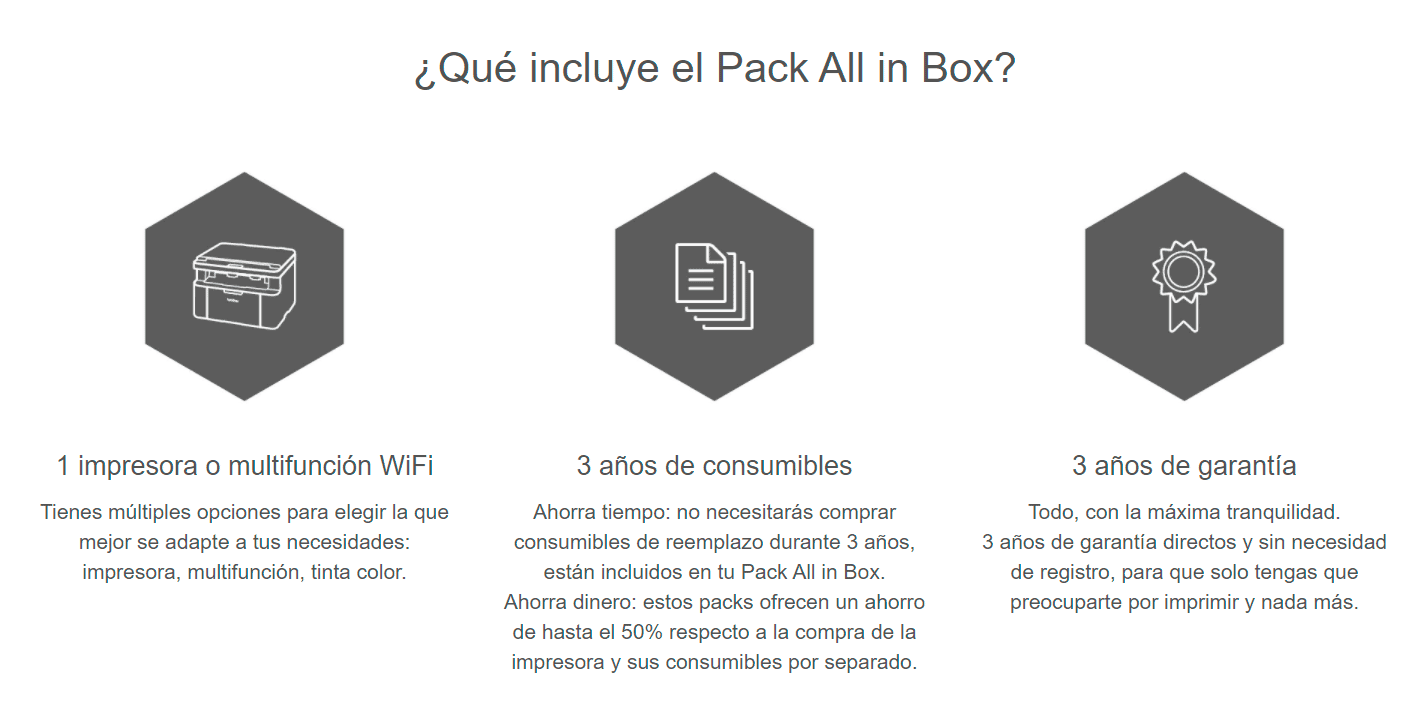
- Brother offers us its All in Box plan , which in addition to the printer, we purchase consumables for three years of use and a 3-year warranty. The amount is estimated for 200 pages / month, but the paper will be included.
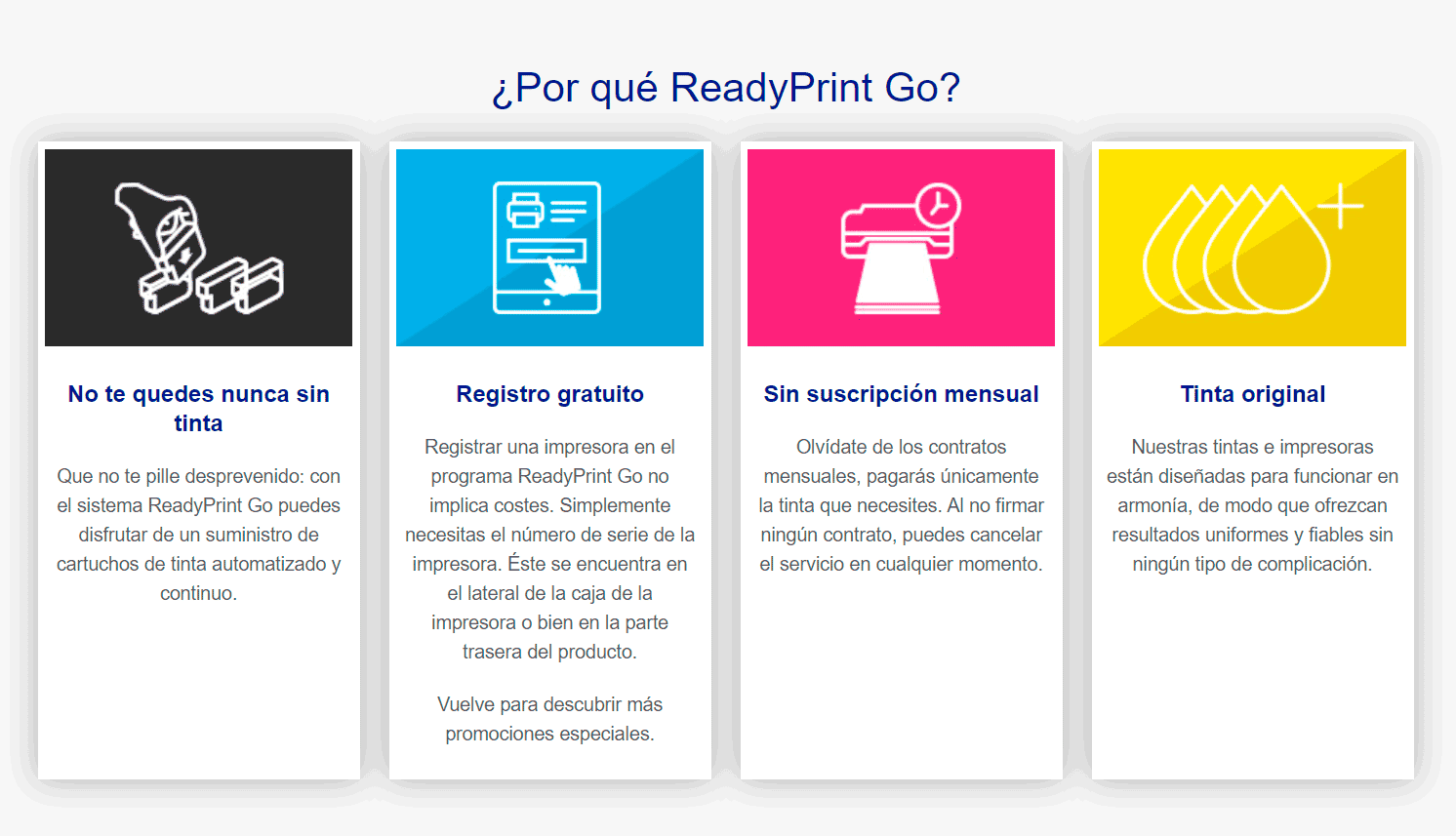
- EPSON, for its part, makes available to users with EcoTank series printers a card for unlimited printing use for 2 years, although no more periods can be added to the same printer. The second option called ReadyPrint where the printer requests the ink when it detects that the cartridge is running low. There is no saving on ink, just the convenience of always having a fresh cartridge ready.
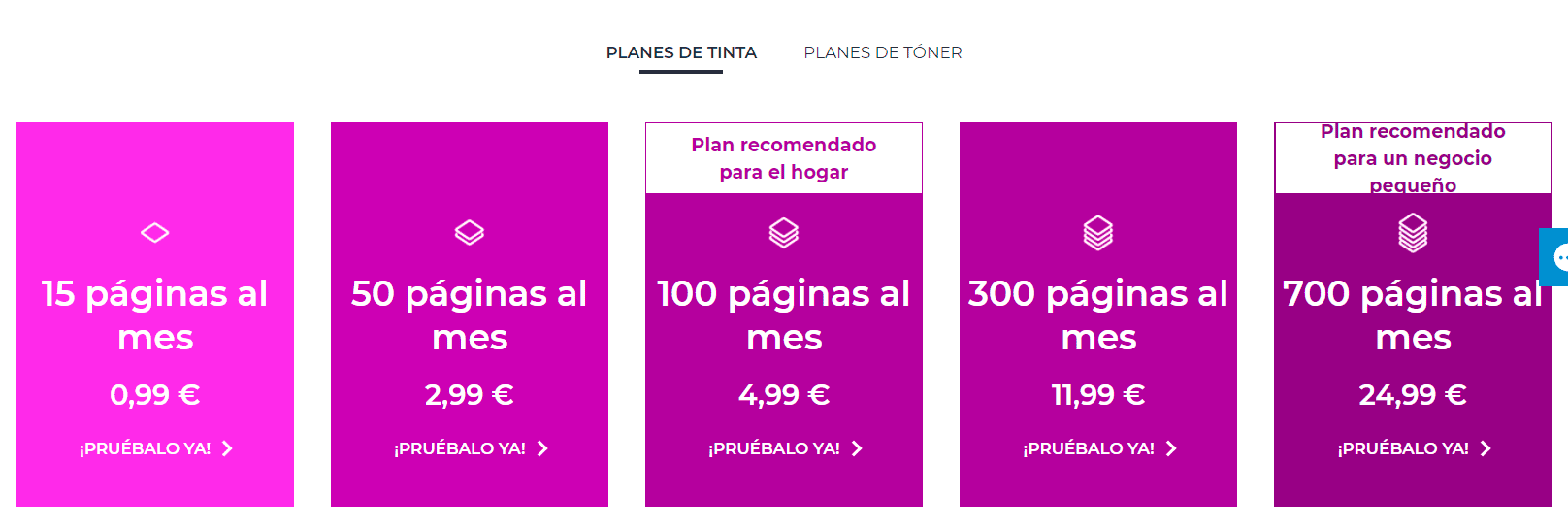

- HP has a system for home delivery and recycling of cartridges with a fixed fee at least with Instant Ink . It is divided into different subscription plans based on the number of printed pages per month.
- Canon does not seem to have a similar plan, it only supports ink recycling and the official store.
Energy cost

This can be a very relevant factor depending on which printer to buy, since the differences in consumption between inkjet and laser models are abysmal. A multifunction ink printer will be consuming between 10 and 30W with normal operation, a fairly discreet figure that practically does not influence our bill. But a laser printer will be between 400 and 600 W depending on its power, surpassing even a gaming computer in many cases.
That means that with heavy use and the high price of light, it will be worth adding to the costs of using the equipment , along with ink, paper and maintenance. In any case, for copy shops and productivity centers there is no choice but to face them, because in the end it pays to have a laser model.
Wi-Fi connectivity as a minimum requirement and other extra features

Connectivity evolves and with it products must, so in today’s era the most logical thing is to buy a printer that has Wi-Fi connectivity . At this point, the use of the USB cable for them is not the preferred option, as it requires a location next to the PC, taking up space and making noise.
On the other hand, with a wireless connection we have the possibility of placing it where we want , moving it to different places and keeping it out of the reach of children, for example. But the most interesting thing is the great comfort of exercising its control remotely, from a desktop or laptop, even externally through a VPN. All manufacturers have printing applications for smartphones , so we have another possibility without having to use a PC.
There are quite a few other features to consider before deciding which printer to buy, such as:
- Printing capacity for different formats A4, A3, A5, DL, C6, etc.
- Compatibility with special ink for photo paper or cardstock
- Automatic two-sided printing , best for papers and presentations
- Secondary drawer for loading document paper, available on some printers to save time
- Compatibility with XXL cartridges , which will be a feature that will save us a lot of money by having more ink per cartridge
- Fax integration, which although not widely used, is still good for an office
- Touch screen for on-site control, ideal for PC-free scanning and copying
- USB for direct printing from portable storage drive
- Mobile app for Android or iOS
- Compatibility with ink saving plans of some brands
3D printers, maintenance, use and important features

The 3D printers are not without problems and additional costs to the As with traditional printers. Although these go a step further in terms of the need for periodic maintenance to keep it in perfect working order.
They are gadgets that require a minimum of skill on the part of the user , but to begin with, almost all of them will come disassembled, being our task to assemble them to make them work. The next mandatory step will be to calibrate them , something that can get quite complicated depending on each model and how well we have assembled it. The fact of having many mechanical parts and motors makes its resistance and durability critical, and the travel rails must be lubricated frequently.
As many of them are almost handmade products, they require certain programming knowledge for their controller in case modifications must be made to improve its operation. Some are compatible with expansion kits to expand their functions, for example heads for PLA or resin, laser printing, etc. Others even support multi-jet heads to create parts in different colors.

Handling the software for printing is not as simple as what we can find in a normal printer. We will need certain knowledge to handle 3D figures, characteristics and printing parameters depending on the material used, etc. The most common free open source applications will be Ultimaker Cura, Slic3r or Repetier , although there are also paid applications such as Maya or Simplify3D . To these are added own distributions of printer brands such as ZSuite from Zotrax or Replicator3D from MakerBot .
Some of the characteristics to take into account will be:
- Ability to add different print heads
- Maximum printing volume : the more we have, the bigger we can make the figures.
- Print speed : this is essential for complex jobs, as a complete figure can take even more than a day to make, not to mention precision objects
- Automatic calibration capability
- That the head generates little waste : a common problem is the generation of waste threads when changing layers, starting or finishing printing, causing problems in the final quality.
- User support from the brand : in this way we will be covered against possible failures or configuration errors
Which printer to buy according to our needs: list of models

Without further ado, we will go on to see the most recommended printers depending on the use that we are going to give them. We will have models focused on occasional home use, multifunction and regular use, black and white lasers, office and business ink printers and high performance laser printers.
Cheap printers for occasional use
This category is about getting a basic model that can print at a decent resolution at a reasonable price. The little use that we are going to give it should be at least occasional so that the ink does not dry out. What we are looking for is a reliable model that when we go to print does not give us bad news.
HP DeskJet 2720e
Being one of the best-rated and best-selling printers we are almost assured of reliability. This inexpensive model comes with a free Instat Ink service for 6 months, in order to have versatility in case of regular use. It is a multifunction model with scanner and printing at 1200x1200p resolution , equipped with Wi-Fi, mobile printing and copy function. It also has an LCD screen that shows information about printing and buttons for direct control over it.
- Scan / Print Resolution : 1200x1200p / 1200x1200p
- Functions : copy, mobile app, Instant Ink, LCD screen, print all
- Connectivity : Wi-Fi, USB
- Cartridges : HP 305, 305XL
- Measurements : 425 x 546 x 250 mm
- Speed : 7.5 ppm b & w / 5.5 ppm color

- Print, scan and copy in black & white and color; print speed is 7.5 ppm black and 5.5 ppm color
- Manually two-sided printing, dual-band Wi-Fi with automatic reset, Wi-Fi Direct, HP Smart App, Hi-Speed USB 2.0, and Apple AirPrint
- DISCOVER HP +, the smartest printing solution; COMFORTABLE: the printer automatically requests ink before it runs out; EASY: it allows you to easily print, scan and manage everything, even from your mobile, thanks to the HP Smart app; SUSTAINABLE: uses eco-designed cartridges, + 80% of Original HP Ink cartridges contain recycled plastic
- CHOOSE HP + in setup and GET 1 ADDITIONAL YEAR WARRANTY and 6 MONTHS OF INSTANT INK INCLUDED, if you sign up for Instant Ink within 7 days of printer setup; Instant Ink is a printing service with which you receive the cartridges at home, before you run out of ink, with recycling included and without worrying about anything; Includes ink, shipping and recycling from only € 0.99 / month
- CHOOSE HP + in settings to activate benefits; HP + requires an HP account, a permanent Internet connection, and exclusive use of Original HP Ink for the life of the printer; More legal information on the HP page in the HP + section
Last updated on 2021-09-25
Epson Expression XP-2100
Epson puts at our disposal another printer of just 60 euros multifunction with a scanner of 2400x1200p surpassing the previous HP model. With a compact and elegant design, we have a very simple device to use from the front button panel or from our mobile phone thanks to the App and its Wi-Fi connectivity. Its high printing resolution will give us a great color quality with independent cartridges to change only the one that has been used.
- Scan / Print Resolution : 2400x1200p / 5760x1440p
- Functions : copy, mobile app, ReadyPrint, photo printing
- Connectivity : Wi-Fi, USB
- Cartridges : Epson 603, 603 XL
- Measurements : 390 x 300 x 146 mm
- Speed : 27 ppm b & w / 15 ppm color

- Stylish 3-in-1 printer – save money, space and time
- Mobile printing – print from anywhere for maximum flexibility
- Separate cartridges – savings by replacing only used inks
- Wi-fi and wi-fi direct – wireless printing with or without wi-fi router
- Compact – lightweight and compact design
Last updated on 2021-09-05
Canon PIXMA TS3351
Another model that stays in the line of 60 euros, this time from the Canon brand with multifunction capacity for color printing, scanning and copying. Like the HP, it also has a small LCD status screen and button panel, but we can comfortably use it via Wi-Fi and even remotely from the cloud. A good model with high print resolution and compatible with ink and photo paper .
- Scan / Print Resolution : 1200x600p / 4800x1200p
- Functions : copy, mobile app, photo printing, cloud printing
- Connectivity : Wi-Fi, USB,
- Cartridges : Canon PG-545 / XL, CL-546 / XL
- Measurements : 435 x 316 x 145 mm
- Speed : 7.7 ppm b & w / 4 ppm color

- Wireless printing, copying and scanning (wi-fi)
- All-in-one, compact and connected, multi-functionality and seamless wireless connectivity
- Print, scan and connect to the cloud through the canon print app or print using airprint (ios) and mopria (android)
- Consumable compatibility: pg-545, cl-546, pg-545xl and cl-546xl
Last updated on 2021-09-25
Best quality / price multifunction printers
Although the above are also multifunction printers, here we leave you a jump in performance and price. Ideal for those who plan to use it regularly.
HP Officejet Pro 8012
We started with a printer as good as well designed, compact, with a top entry and plus 6 months of free Instant Ink . Along with the basic functions of other multifunction devices, it is joined by a color LCD screen to operate the equipment, performs automatic double-sided printing and offers a great durability of its cartridges. It is designed for SMEs and offices or domestic offices.
- Scan / Print Resolution : 1200x1200p / 4800x1200p
- Functions : copy, mobile app, photo printing, automatic two-sided printing, touch screen
- Connectivity : Wi-Fi, USB
- Cartridges : HP 912 / XL / 917 XL
- Measurements : 460 x 337.5 x 233 mm
- Speed : 18 ppm b & w / 10 ppm color

- THE BEST CHOICE FOR SMES AND THE HOME OFFICE; Print, scan and copy in black & white and color; print speed is 18 ppm black and 10 ppm color
- 35-sheet automatic document feeder, Automatic two-sided printing, Dual-band Wi-Fi with automatic reset, Wi-Fi Direct, HP Smart App, USB 2.0 and Apple AirPrint
- DISCOVER HP +, the smartest printing solution; COMFORTABLE: the printer automatically requests ink before it runs out; SAFE and SIMPLE: it is safer and allows you to be more productive managing everything easily, even from your mobile, thanks to the HP Smart app; SUSTAINABLE: uses eco-designed cartridges, + 80% of Original HP Ink cartridges contain recycled plastic
- CHOOSE HP + in setup and GET 1 ADDITIONAL YEAR WARRANTY and 6 MONTHS OF INSTANT INK INCLUDED, if you sign up for Instant Ink within 7 days of printer setup; Instant Ink is a printing service with which you receive the cartridges at home, before you run out of ink, with recycling included and without worrying about anything. Includes ink, shipping and recycling from only € 0.99 / month
- HP + requires an HP account, a permanent Internet connection, and exclusive use of Original HP Ink for the life of the printer; More legal information on the HP page in the HP + section
Last updated on 2021-09-25
Canon PIXMA TS6350
This Canon is presented to us for sale at a price of more than 150 euros, thus demonstrating a business approach as it is suitable for intensive use as well as domestic use. It has a 100-sheet capacity and supports photo printing. On the front it has an LCD screen that shows the ink levels, and Wi-Fi connectivity, support for XL cartridges of independent colors .
- Scan / Print Resolution : 2400x1200p / 4800x1200p
- Functions : copy, mobile app, photo printing, automatic two-sided printing, LCD screen
- Connectivity : Wi-Fi, USB
- Cartridges : Canon PGI 580 / XL / CLI581 / XL
- Measurements : 376 x 359 x 141 mm
- Speed : 15 ppm b & w / 10 ppm color

- Wireless printing, copying and scanning
- Its intelligent design highlights flexibility, thanks to the intuitive LED status bar, the 5 independent inks, the 2-way paper feed and the extendable output tray.
- Enjoy quick setup with intuitive controls via a 1.44 “oled screen and connect with the push of a button thanks to the wireless connection
- Compatible consumables: pgi-580pgbk, cli-581bk, cli-581c, cli-581m, cli-581y (in standard, xl and xxl versions)
Last updated on 2021-09-25
Epson Expression XP-6100
This other Epson model will be available for just over 100 euros, a tight price for good performance when printing double-sided automatically , and even on CD and DVD. Its size has been adjusted to the maximum to be portable, with Wi-Fi connectivity and mobile printing, as well as separate color cartridges and an LCD screen from which to interact to print directly from a memory card
- Scan / Print Resolution : 4800x1200p / 5760x1440p
- Functions : copy, mobile app, photo printing, automatic two-sided printing, LCD screen
- Connectivity : Wi-Fi, USB, memory card slot
- Cartridges : Epson 202 / XL
- Measurements : 349 x 340 x 142 mm
- Speed : 15.8 ppm b & w / 11.3 ppm color

- Compact all-in-one print, scan and copy
- Mobile printing print and scan from anywhere for flexibility
- Wi-fi and wi-fi direct wireless printing with or without wi-fi router
- Two front compartments, one for din a4 paper and a second for photographic paper
- Double-sided printing on papiersparend din a4. And the environment
Last updated on 2021-09-25
Extra: Epson Expression Photo XP-8600
We also wanted to add one of the best affordable photo multifunction printers . In this case we have a great print quality with 5760x1440p with 6-color ink to give us a superior quality using Claria Photo HD Ink . Otherwise, it has the same functions as the others, although its large color touch screen and double paper tray stand out.
- Scan / Print Resolution : 4800x1200p / 5760x1440p
- Functions : copy, mobile app, photo printing, double-sided printing, LCD touch screen, 6-ink capacity
- Connectivity : Wi-Fi, USB, memory card slot
- Cartridges : Epson 378 / XL Claria Photo HD Ink
- Measurements : 349 x 340 x 142 mm
- Speed : 9.5 ppm b & w / 9 ppm color

- Printing method: Epson Micro piezo print head.
- Ink technology: Claria Photo HD ink.
- Print resolution: 5,760 x 14440 dpi
- Multifunction: print, scan, copy
Last updated on 2021-09-25
Monochrome laser printers
Monochrome laser printers will be ideal for high volume printing of black and white plain text documents, for example in offices or A4 size invoices.
Brother MFCL2710DW
This Brother is a multifunction but monochrome laser printer . Its greatest utility lies in medium-volume jobs where documents are mainly copied and printed. It is a fairly inexpensive printer for what it offers, since it includes a toner with a capacity of 700 pages , but its maximum capacity is 3,000 if we use a TN2420 or up to 12,000 with a DR-2400 drum. It includes Wi-Fi, Ethernet port for LAN, RJ11 for Fax, and automatic two-sided printing mode, so we have great versatility.
- Scan / Print Resolution : 1200x1200p / 2400x600p
- Functions : copy, mobile app, double-sided printing, LCD touch screen
- Connectivity : Wi-Fi, USB, Ethernet and Fax
- Toner : TN2410, TN2420
- Measurements : 410 x 399 x 319 mm
- Speed : 30 ppm b & w
- Consumption : 440 W

- Printer, copier and scanner and fax
- Productivity with a print speed of 30ppm
- Savings with automatic two-sided printing
- Wired network, Wifi, Wifi Direct and mobile connection
- 250-sheet tray, manual slot, and 50-sheet ADF
Last updated on 2021-09-23
Brother HLL2350DWZX1
We move on to the next model also from the Brother brand with a slightly more contained cost by slightly reducing its benefits. In this case the print speed is maintained at 30 ppm and includes toner to print 700 pages. It implements Wi-Fi and Wi-Fi Direct connection, being capable of double-sided printing and having an LCD screen on a remodeled and more compact design.
- Scan / Print Resolution : 1200x1200p / 2400x600p
- Functions : copy, mobile app, double-sided printing, LCD touch screen
- Connectivity : Wi-Fi, USB
- Toner : TN2410, TN2420
- Measurements : 356 x 360 x 183 mm
- Speed : 30 ppm b & w
- Consumption : 460 W

- Productivity with a print speed of 30 ppm
- Full connectivity: Wifi, Wifi Direct and mobile connection
- Savings with automatic two-sided printing
- Long-life toner 3,000 pages
- Display: LCD
Last updated on 2021-09-15
HP LaserJet Pro M15W
This other monochrome laser printer is one of the cheapest that we will find, and also we must bear in mind that it is not multifunction . It will be limited to printing plain text documents at a volume of 8000 pages per month as a duty cycle . Without a doubt, it is one of the best bets for an office with a tight budget, and also with Wi-Fi and a tight consumption of 210W at most.
- Print resolution : 600x600p
- Functions : mobile app, manual double-sided printing, LCD screen
- Connectivity : Wi-Fi, USB
- toner : HP48A
- Measurements : 346 x 348 x 280 mm
- Speed : 30 ppm b & w
- Consumption : 210 W

- Manually print two-sided documents with flawless, professional results on every page; print speed is 18 ppm black
- The printer has an input tray with a capacity of up to 150 sheets, 10 envelopes and an output tray with a capacity of up to 100 sheets
- Connectivity: Wi-Fi, Wi-Fi Direct, Hi-Speed USB 2.0 port, HP Smart App, Apple AirPrint and Mopria
- With the HP Smart application you can print, scan, copy and share your documents at any time with consistent results from the comfort of your mobile
- The HP LaserJet Pro M15w printer is compatible with the Original HP 44A Black LaserJet Toner Cartridge CF244A
Last updated on 2021-09-23
Ink printers for SMEs and offices
In this section we will see which printer to buy for small companies and offices that require a large volume of work , and bet on inkjet technology. These models are designed for many monthly prints, so they have large ink capacity and even refillable tanks.
HP OfficeJet Pro 9025e
It is a multifunction printer capable of obtaining speeds of 24 ppm , supporting copies and double-sided scans of a single pass and automatic double-sided printing. Its capacity of up to 500 hours in the tray is combined with another 100 pages for the copy tray, reaching 39 ppm speed in this black and white task. It has Fax, Wi-Fi, Ethernet and even a color LCD touch screen.
- Scan / Print Resolution : 1200x1200p / 1200x1200p
- Functions : mobile app, automatic two-sided printing, LCD screen
- Connectivity : Wi-Fi, USB, Ethernet, Fax
- Toner : HP48A
- Measurements : 437 x 396.3 x 318.3 mm
- Speed : 24ppm b & w / 20ppm

- THE BEST CHOICE FOR SMES AND THE HOME OFFICE; Print, scan, copy and fax in black & white and color; print speed is 22 ppm black and 18 ppm color
- 35-sheet automatic document feeder, Automatic two-sided printing, Dual-band Wi-Fi with automatic reset, Wi-Fi Direct, Ethernet, HP Smart App, USB 2.0 and Apple AirPrint
- DISCOVER HP +, the smartest printing solution; COMFORTABLE: the printer automatically requests ink before it runs out; SAFE and SIMPLE: it is safer and allows you to be more productive managing everything easily, even from your mobile, thanks to the HP Smart app; SUSTAINABLE: uses eco-designed cartridges, + 80% of Original HP Ink cartridges contain recycled plastic
- CHOOSE HP + in setup and GET 1 ADDITIONAL YEAR WARRANTY and 6 MONTHS OF INSTANT INK INCLUDED, if you sign up for Instant Ink within 7 days of printer setup; Instant Ink is a printing service with which you receive the cartridges at home, before you run out of ink, with recycling included and without worrying about anything; Includes ink, shipping and recycling from only € 0.99 / month
- HP + requires an HP account, a permanent Internet connection, and exclusive use of Original HP Ink for the life of the printer; More legal information on the HP page in the HP + section
Last updated on 2021-09-25
Epson EcoTank ET ‑ 2750
If what we are looking for is the improvement of printing quality, maximum functionality and ink savings, one of the best options is the EcoTank series. They will not be cheap printers, but they are worth it in the medium term for high monthly printing volumes . And it is that their tanks offer a maximum performance per bottle of ink of 14,000 pages in black and 5,200 pages in color , an outrage.
- Scan / Print Resolution : 2400x1200p / 5760x1440p
- Functions : mobile app, double-sided printing, LCD screen, refillable tanks
- Connectivity : Wi-Fi, USB, card slot
- Toner : 102 EcoTank
- Measurements : 375 x 347 x 187 mm
- Speed : 33 ppm b & w / 15 ppm

- | 90% average savings on ink costs | Includes the equivalent of 88 ink cartridges
- | Printing at an extraordinarily low cost | Print up to 14,000 pages in black and 5,200 in color
- | Latest generation ink refill system | Enjoy hassle-free, hassle-free refills with upgraded ink bottles
- | Wi-Fi and applications | Printing from mobile devices
- | 3 in 1 with LCD screen | Print, copy and scan
Last updated on 2021-09-25
Epson EcoTank ET-5170
This printer will be the closest thing to a professional one, because with its bridge-shaped design and wide measurements, it is capable of storing 250 sheets for printing and has a 35-page automatic document feeder . It will function as a double page copier, printer and scanner, with all the functions of the previous one including Fax, a larger screen and large ink capacity.
- Scan / Print Resolution : 2400x1200p / 4800x1200p
- Features : mobile app, automatic two-sided printing, LCD screen, refillable tanks
- Connectivity : Wi-Fi, USB, Fax
- Toner : 113 EcoTank
- Measurements : 346 x 375 x 347 mm
- Speed : 37 ppm b & w / 23 ppm

- Ultra-fast print speed | Up to 17 ipm (ISO)
- Extraordinarily low cost per page | Economical ink tank system
- Easy-to-use front ink tank | Enjoy clean and convenient ink refills with the new improved ink bottles
- Mobile Printing and Connectivity | Free Wi-Fi, Wi-Fi Direct, Ethernet, and free mobile printing apps
- Designed for business | A4 multifunction printer with fax, 250-sheet front tray and 35-sheet ADF
Last updated on 2021-09-25
High Performance Color Laser Printers
To bet on laser technology for our business, professional level printers will give us a large volume of monthly work, ink savings and extensive functionalities.
HP Color LaserJet Pro MFP M283fdw
The monthly duty cycle of this printer is 40,000 pages , making it clear that it is intended for use for large volumes of printing. The outlay of almost 500 euros will be worth it only if we are going to take advantage of its benefits. It has toner capacity of up to 3,150 pages of black color and 2,450 pages in color , Wi-Fi connectivity, USB, Fax, Ethernet and of course automatic two-sided copying and scanner with document tray.
- Scan / Print Resolution : 1200x1200p / 600x600p
- Functions : copy, mobile app, double-sided printing, LCD touch screen
- Connectivity : Wi-Fi, USB, Ethernet, Fax
- Toner : HP 207A / X
- Measurements : 424 x 475 x 338 mm
- Consumption : 361 W

- Automatically print double-sided, copy, scan and fax documents every day with high-quality results; print speed is 21 ppm black and color
- The main input tray has a capacity of up to 250 sheets and the output tray of 100 sheets, it also has a flatbed scanner and an ADF
- Reliable connectivity with dual-band Wi-Fi, Wi-Fi Direct, Fast Ethernet, Hi-Speed USB 2.0 port, Front USB Host, HP Smart App, Apple AirPrint and Mopria
- With the HP Smart application you can print, scan, copy and share your documents at any time with consistent results from the comfort of your mobile
- This printer is compatible with Original HP 207A Black, HP 207A Yellow, HP 207A Cyan, HP 207A Magenta, HP 207X Black High Yield and HP 207X Yellow High Yield Toner Cartridges
Last updated on 2021-09-23
Brother DCP-L3550CDW
This other somewhat cheaper model includes 4 toner cartridges with a capacity of 1000 pages in color and black and white , which is not bad to start with. We will not have fax, but we will have Wi-Fi and automatic copier feeder and a color LCD screen with button panel. It has a 250-sheet tray and 150-sheet output, although double-sided printing must be manual.
- Scan / Print Resolution : 2400x1200p / 2400x600p
- Functions : copy, mobile app, double-sided printing, LCD touch screen
- Connectivity : Wi-Fi, USB, Ethernet
- Toner : TN 247 / TN 243
- Measurements : 410 x 475 x 414 mm
- Speed : 18 ppm b & w / 18 ppm color
- Consumption : 400 W

- Interface: USB 2.0 Hi-Speed
- Connectivity: Ethernet, Wifi, Wifi Direct
- 18 ppm color and monochrome
- N in 1 printing, poster printing, secure printing and silent mode
- Secure Print, Secure Function Lock, and Configuration Lock
Last updated on 2021-09-25
Xerox Phaser 6510V
More than interesting will be this Xerox color printer, which with a reasonable price will have a 250-hour main tray and a 50-hour multifunction , being able to print at speeds of 30 ppm, which is not bad at all. It will be a professional cut model , equipping an LCD screen that monitors printing and toner ink levels , capable of giving us a large monthly work volume of 50,000 pages .
- Print resolution : 2400x600p
- Functions : copy, double-sided printing, LCD screen
- Connectivity : Wi-Fi, USB, Ethernet
- Toner : TN 247 / TN 243
- Measurements : 420 x 499 x 347 mm
- Speed : 30 ppm b & w / 30 ppm color
- Consumption : 380 W

- PHASER 6510 COLOR A4 28 / 28PPM LASE
Last updated on 2021-09-25
3d printers
Finally, we have looked for the best options of what printer to buy in 3D format, both in PLA and resin. Investing in a reliable and well-built model will be the best in the long run. In addition, in this type of products the qualities of the finish and speed are very noticeable according to their price.
Creality 3D Ender 3 Pro
This printer is the best in quality / price that we will find, and also enjoys a huge amount of sales and positive opinions, being a good guide because we have not tested it. It has a print volume of 220mm on each side and 250mm , which is not bad at all. The stability of the axles will be maximum by having double support for the Y axis, implementing wheel bearings for the displacement. It includes a highly reliable power supply and LCD display, plus power failure resume and fast warm-up stand.
- Type : FDM
- Printing precision : 0.1mm
- Print speed : 40-180mm / s
- Material : PLA, ABS, TPU
- Filament diameter : 1.75mm
- Print volume : 220x220x250 mm

- Meanwell Power Supply: The Ender 3 Pro comes with a UL Certified Meanwell Power Supply, which protects your printer from unexpected power surges, which can heat the heated bed to 110 ℃ in just 5 minutes. Customer Service: If you have any concerns about the printer, please feel free to contact us via Amazon message. We will reply soon.
- Removable Flexible Magnetic Plate – Provide full protection to your 3D printer build plate and ensure a constant temperature across the entire build surface. Easy to remove printing models after cooling.
- Print Resume Function: Ender 3 Pro can resume printing from the last recorded extruder position after unexpected power outages.
- Semi-Assembled Kit – This easy-to-install kit comes partially assembled, allowing you to learn about the basic construction of 3D printers as you finish assembling it. A fun STEM educational experience in mechanical and electronic engineering.
- Thermal leakage function: Thermal leakage function is pre-installed on the motherboard. You don’t have to charge it yourself.
Last updated on 2021-09-25
NantFun 3D Printer
This other model will be excellent for those who are starting their journey in 3D creation and the little ones, being one of the cheapest that can be found. It has a cubic print volume of 100mm per side and capacity for PLA filament with rapid heating. It includes a card reader, but we will not have a print resume function after a power outage.
- Type : FDM
- Printing precision : 0.1mm
- Print speed : 10-40mm / s
- Material : PLA
- Filament diameter : 1.75mm
- Print volume : 100x100x100 mm

- [EASY TO USE] – The mini 3D printer is super easy to use, children and beginners can quickly understand it. Accuracy is as low as 0.1mm, allowing for a smooth and vivid printing effect. It is an excellent tool for children to develop interest and enhance spatial imagination. Note: This mini 3D printer does not have the function of resume printing, it will print from the beginning when there is a power outage.
- [Quick Assembly] – The Mini 3D Printer DIY Kit consists of 2 main parts. Usually it can be assembled in just 5 minutes based on the assembly video (included with TF card and product page). It is easy to use even for children. You can print the attached model or your own design. Note: The filament holder can point inward or outward, which does not affect the use.
- [FAST AND SAFE HEATING]: The 3D printer is equipped with the latest extruder technology, which rarely causes problems such as nozzle clogging and poor extrusion. The nozzle is a professional all-metal nozzle, the size is 0.4mm, and it reaches operating temperature (180 ℃) in 3 minutes. Motors and nozzle are well protected to avoid burns.
- [COMPATIBILITY] – 3D printer comes with modeling software for both Windows and Mac, you can create and download 3D models to TF card, then insert into 3D printer for printing, you can also download 3D models online for printing. The online printing function is only applicable to Windows.
- [low noise for gift] – The noise is less than 60 dB and does not affect other people’s rest or work. Suitable for children, teachers, offices, bedrooms, classrooms, families, etc. It can also be used as an exquisite gift for family and friends. Mini portable.
Last updated on 2021-09-25
ELEGOO Mars 2 Mono MSLA 3D Printer
Another of the best-selling models, this time for resin printing, will be this ELEGOO, a manufacturer that has multiple models with different features and formats. It is a printer with a volume of 129x80x150 mm ideal for small precision parts and figures. It works by the UV photopolymerization method with only 2 seconds per exposure layer to cure the resin. In addition, we will have an LCD control screen and easy use.
- Type : Light curing
- Printing precision : 0.01-0.2mm
- Print speed : 30-50mm / s
- Material : Resin
- Print volume : 129x80x150 mm

- 【Fast Printing and Less Maintenance】 The Mars 2 3D Printer comes with a 6.08-inch monochrome LCD screen with 2K HD resolution and it only takes 2 seconds per exposure layer to cure the resin, which could significantly improve your printing efficiency. The monochrome LCD has a much longer service life and stable performance during long-term printing, thus saving costs.
- 【Outstanding prints and ultra-precision】 The new light source structure of the Mars 2 3d Printer provides more uniform ultraviolet light emission, working in conjunction with 2K monochrome LCD, printing details and precision are greatly improved and 3D printed models are fascinating.
- 【Sturdy Build Quality】 The CNC machined aluminum body makes Mars 2 3d Printer a very formidable machine. A newly designed sandblasted build plate has a much stronger adhesion during printing and enables consistent print success.
- 【Multi-language interface】 Now the Mars 2 3d Printer supports 12 kinds of languages so that customers all over the world can operate the 3D printer more conveniently and without barriers. The 10 newly added languages are Japanese, Dutch, Korean, French, German, Russian, Italian, Spanish, Turkish, and Portuguese.
- 【Warranty and Service】 We offer a 1-year warranty for the entire printer and a 6-month warranty for the 2K LCD screen (FEP film excluded).
Last updated on 2021-09-25
Conclusions
We finish this guide of which printer to buy with the models that in our opinion are the best currently available based on the amount of sales, specifications and of course customer opinions. In addition, they will be a solid base for the new models that are updating to the current ones, always improving the current and equally recommended.
We hope that the guide has been helpful in choosing your printer, and that the purchase is satisfactory. Without further ado, we leave you with some other articles:
- Complete guide to updated printers
- What are the differences between cheap and expensive AiO liquid cooling?
- RGB vs CMYK: All the notions you should know



