Monitor curvature types: 1500R, 1800R and which one to choose to play
If you have done a little research in the market in search of a new monitor, you have verified that we currently find different types of monitor curvature . And it is that technology advances rapidly, and there are more and more curved models available. And the truth is that it will have all the sense in the world, because our peripheral vision will be perfect for them , obtaining a greater immersion and less visual fatigue.
Index of contents

If there is still mistrust about curved monitors, we wanted to do this article to get to know them better and see what benefits and drawbacks they will bring us . We already anticipate that the advantages will be more, especially if we play or use our equipment for many hours to watch movies and series.
Why are curved monitors made?
If we do a little memory, those of us who are already a bit of boomers will realize that CRT monitors started out being curved . Well, more or less, and also just the opposite of what is currently being pursued by having a convex screen . Certainly it did not suit our type of vision at all, but it was necessary for the type of technology used.
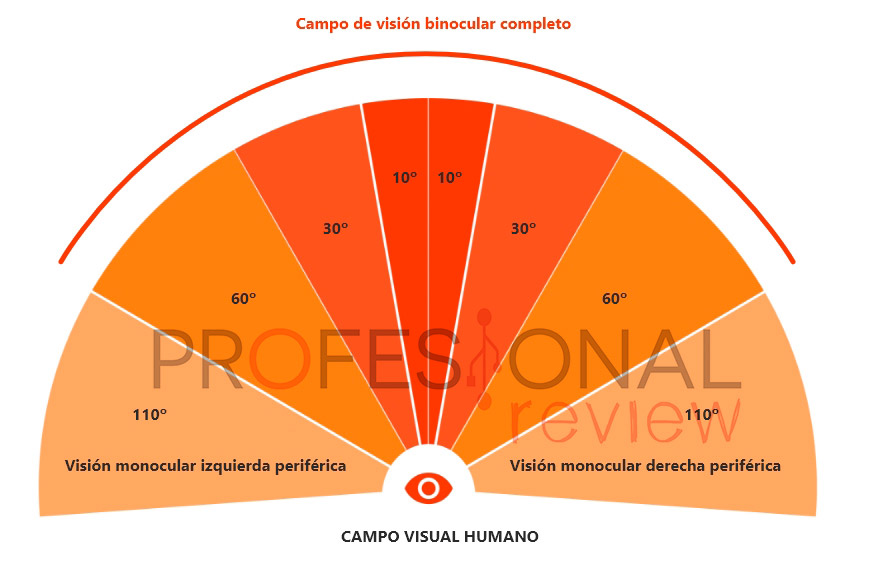
The move to first LCD-based flat panel monitors and then to curved concave monitors makes perfect sense. The human eye has a peripheral vision, which means that the field of view is curved , of about 180 or . The central vision is 30 or and focuses on the details of the image, while the periphery is more perception of motion .
Knowing this, the manufacturers have decided to create the curved monitors to take advantage of both characteristics of our vision to give us the maximum immersion . Through a screen we can have the experience closest to the real thing , and this will have a lot to do with the type of curvature chosen . But ultimately we will obtain a more natural panoramic image without deformation and less visual fatigue by not having to adapt our view to something 2D, flat.
Does this affect image quality?

With the qualities that are currently handled in the panels the types of monitor curvature should not affect the quality , in fact, they should improve it. Talking about quality will depend a lot on the type of panel used, being currently the VA the most used type to create these monitors.
By better adapting to human perception, we will appreciate less deformation and more realistic sizes . The concave design can also benefit us when it comes to perceiving reflections on the screen, since having a curved surface, the incidence of light will be lighter. Of course, with a light just behind it, the reflection could be concentrated in the center, being counterproductive.
Another characteristic of the image panels will be the density of pixels and proximity between them. On a curved monitor, some movement is required to create the curve, and the pixels may need to be slightly further apart to generate this movement. Currently this is not a problem even on OLED screens, and both the sharpness and pixel density can be similar on a curved and flat monitor, as there are 27 ”4K 1500R models.
Which panels support monitor curvature

Speaking of panels and image technologies, there will be three that can currently be used to create a curved monitor: two of them based on LCD such as IPS and VA , and OLED technology .
IPS LCD:
In-Plane Swiching panels use the ability of liquid crystal to give it curvature. The orientation of these crystals in a collective horizontal position on the panel represented significant image quality problems with the famous color mixing effect. But decreasing the pixel size to just microns, makes this problem irrelevant and viable .
The fact of having a backlighting system based on LED or QLED points of light distributed throughout the panel also simplifies its construction. But one of its problems will continue to be bleeding or light leaks, typical of these panels when they are not well manufactured and their layers are not perfectly stacked.

LCD VA:
Much more used than the previous ones will be the VA panels, available almost in all monitors with curvature. In this case, the crystals are oriented vertically, improving their flexibility by allowing more types of curvature , more sizes, and better pixel densities.
Currently, VA technology is capable of reaching the same image qualities as IPS , with natural colors and wide coverage. In addition, they offer a higher contrast that enlivens the image and improves its black depth. Although the response times are not that good, they reach the order of the millisecond in MPRT , and with high refresh rates of up to 240 Hz they are perfect options for gaming.
OLED:
OLED technology is not usually seen in curved PC monitors, but it will be perfectly valid. In fact, it is the one that offers the greatest versatility in this regard, since not only can it be curved, but there are also transparent panels . You can create flexible panels as Samsung Galaxy Fold and others to the light – emitting diodes used without backlighting.
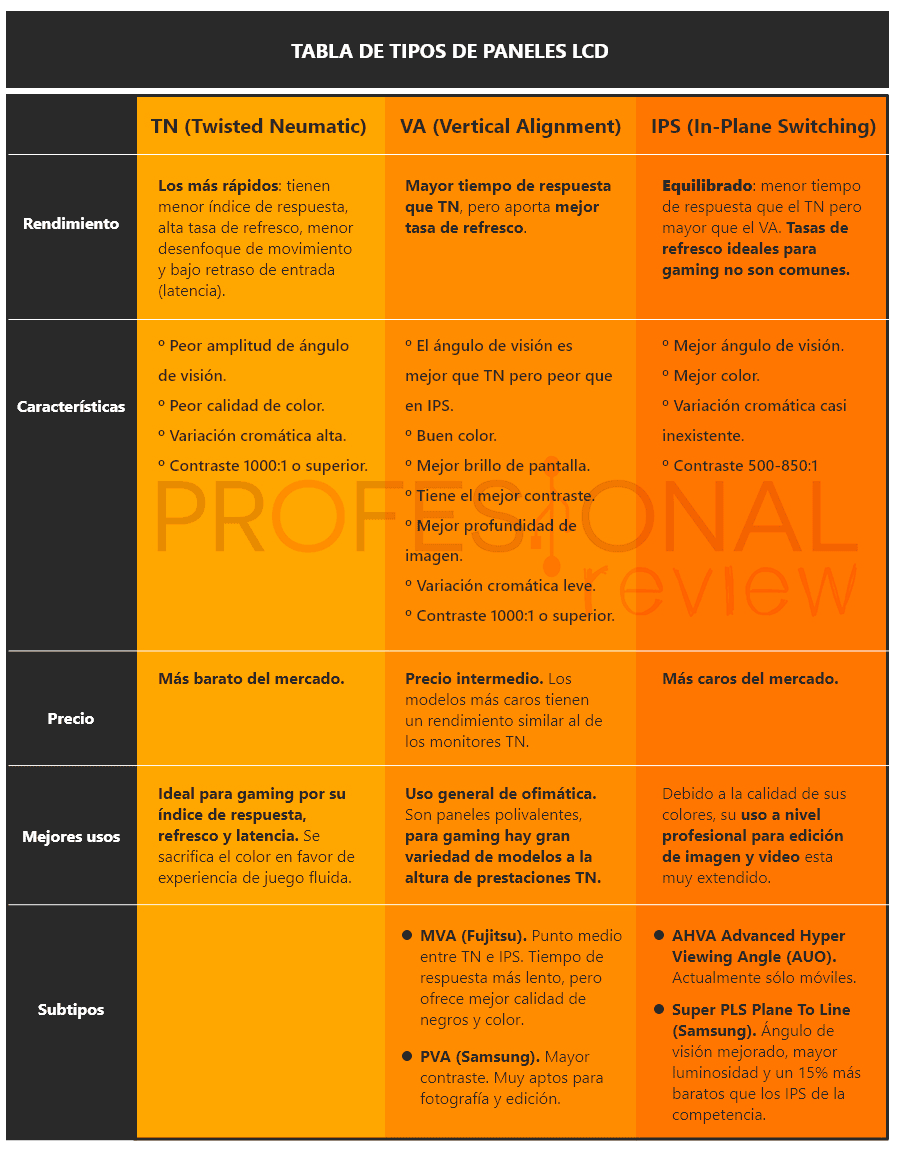
Monitor curvature types and their best use
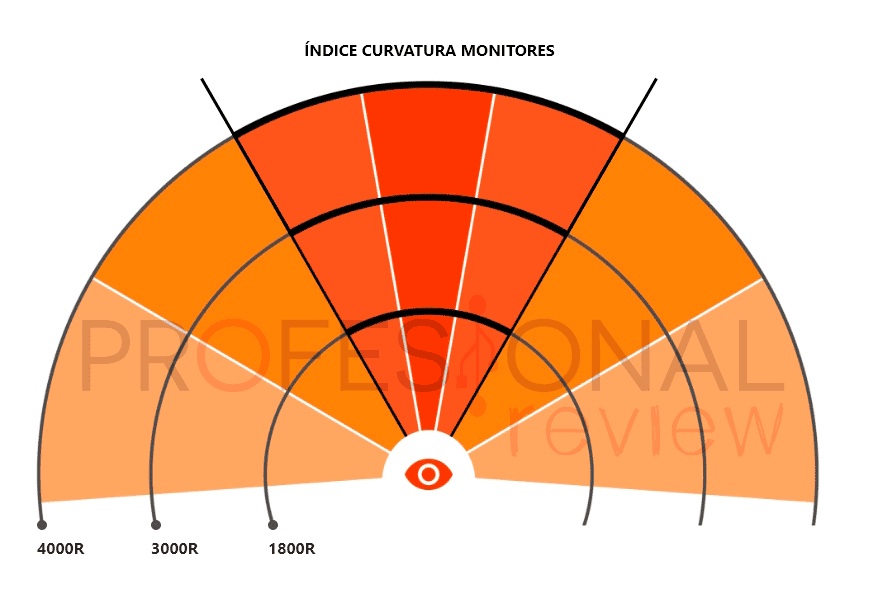
With the current development of VA technology, it is possible to have different types of monitor curvature, in a large number of sizes and image formats. Each of them will be oriented to a type of monitor or a specific use as we will now see, although it will always depend on the tastes of each one.
The curvature of a monitor is given numerically , for example 1500R or 1800R . The “R” at the end of the designation stands for Radius , the radius of curvature . And obviously the number will refer to the length of that radius in mm. For example 1500R means that we have a monitor with a radius of curvature equal to 1500 mm or 1.5 m.
It is not necessary to deduce that the larger the number, the wider and lighter the curvature will be, obtaining monitors with more or less concavity . But this number will also indicate the maximum recommended viewing distance . Because our vision is peripheral, a distance greater than the curve of the monitor will generate a distorted image with loss of information due to mere physical limitation.
1000R or native curvature
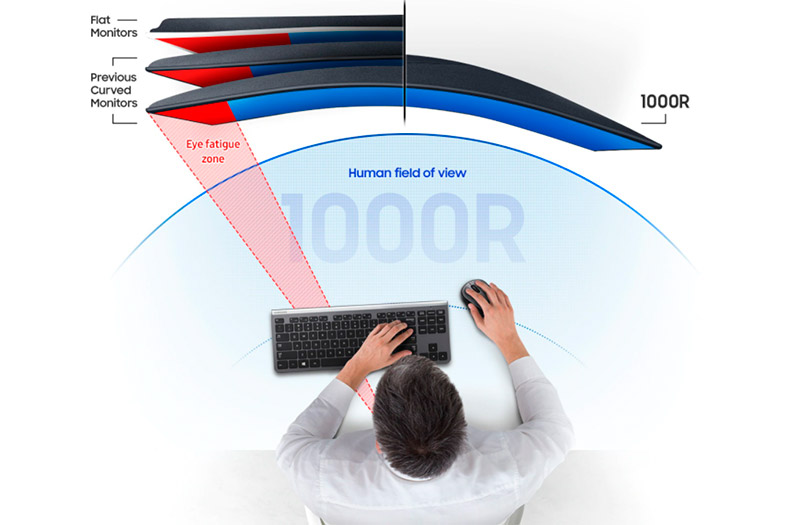
This will be the approximate curvature of our field of vision , so the monitor that manages to emulate it will be the closest to our natural perception . Samsung, as almost always, has been the first to achieve this very aggressive curvature in a monitor in 16: 9 and 27-inch format, although MSI also has a 1000R model .
The capacity in this field is still somewhat limited, and the fact of having a maximum recommended viewing distance of 1 meter means that the diagonal cannot be too many inches. So 1000R will be the format that delivers a more natural image for us and better immersion.
Different studies such as one by Harvard faculty, or that of Professor Seong-Joon Kim of the University of Seoul, show that a curvature closer to that of our eyes causes less visual tension and less effect of blurred vision due to prolonged exposure. . A tighter curve reduces the fatigue zone of the eye at the edges, thus improving comfort.
1500R for immersive gaming

Until 1000R appeared, 1500R was the most aggressive curvature available on the market , until now used in 16: 9 formats and 27 or even 32-inch monitors . Like the previous one, it requires a relatively short viewing distance, and the most common is to opt for standard panoramic formats .
Due to this approach, manufacturers have used this curve mainly for gaming models , especially Gigabyte, Asus and MSI. So we always find VA-type panels in Full HD or 2K resolution , with refresh rates between 144 and 240 Hz, such as the GIGABYTE G32QC or the AOC C27G2ZU / BK respectively.
As there are many models available, the best option if we are looking for the minimum visual fatigue and the best immersion for the office or game will be this curvature . We have tested some models and their panel is really good in performance and color quality , with good calibration and sharpness. Without a doubt, you can see the difference compared to other curvatures.
1800R in 16: 9 monitor and ultrawide

1800R has been one of the types of monitor curvature with which the journey began, and therefore one of the most widespread in gaming models , for work, 16: 9 or 21: 9 formats and in different sizes. The more moderate radius makes the implementation of the panel easier and that is why we see models in 4K resolution of 27 and 32 inches. The usual size will be 34 inches, but it is conceived as a very long and narrow monitor, for the reason that we have indicated before.
This curvature is more permissive in terms of viewing distance, and it will be a very good option for mounting simulators and setups with 3 screens. The 16: 9 format will be ideal for this, as it offers us a good width for 3 monitors of 27 “and even 3 × 32”, minimizing visual fatigue and maximizing immersion at medium distance. Perhaps it is still the most versatile curvature by number of options available.
Being a fairly open curve, it is ideal for this type of format designed to consume multimedia content without the typical black bands that appear above and below. For movie enthusiasts, it will be the best format to take advantage of the capabilities of Blu-ray and the like. To this is added the fact of having a larger desk to work , or also high refresh panels for gaming use of 3440x1440p.
3800R for ultrawide format
We also find curvature formats in 2300R and 3000R , but the most common next jump would be 3800R for ultrawide or ultrawide monitors. Normally they will use a 21: 9 format , with a distance from the edges of the curve to the center very high as it is a very elongated rectangle . Less and less monitors use this curvature as 1800R has been imposed.
Advantages with a curved monitor

It is already clear to us what a curved monitor is and the approach to use that its different curvatures have, so it will be a good time to see the most significant advantages that we will obtain with this type of monitors.
- It improves our peripheral vision : the curvature adapts to our type of vision so the ends of the monitor are used much better.
- Less distorted images : just because of what was explained before, the image on flat monitors will appear more elongated at the ends than we would actually perceive in real life. In this way, the proportions will be better maintained and we will be closer to a virtual reality without glasses.
- Greater screen surface : by varying the distance from the edges to the center, curved screens will have a greater surface, and those that are ultrawide much more.
- Less eye strain and blurred vision : the extra effort our peripheral vision makes to reach the edges of the monitor is reduced the closer it gets to 1000R. This avoids visual fatigue and therefore the appearance of blurred vision after periods of prolonged use.
- Immersion for gaming : a curved monitor makes it possible to better fill the lateral spaces, and take advantage of our range of vision. We will have more information on the sides to take the gap left by a flat monitor.
- Ideal for multiscreen setups : if we add the presence of several monitors at the same time to the above, the curvature will be basic for simulators. The realism they offer is far superior to what would be 3 flat monitors, which is why they are used in professional and racing simulators.
- Less reflection and distortion of light : the greater dispersion of indirect light on a curved surface makes the panel appear clearer and without reflections.
- Very high quality panels : currently the quality standards have increased enough to have the same performance as a flat panel monitor.
- Multiple curves, formats and sizes : We have a large number of monitor curvature types, so there will be as many options to choose from as there are in the flat format.
Disadvantages of a curved monitor

But not all that glitters is gold , and there are also negative factors for this type of monitors or uses that are not recommended for them.
- Corners more exposed to shocks and less space on the desk : although it seems trivial, a curved monitor will be a little more susceptible to blows than a flat one, although the resistance will be the same. But the corners are obviously more exposed, and with that we will need a deeper desk to use. In offices where space is conspicuous by its absence, it will be better to have everything well organized.
- Some users get headaches : when we use a curved monitor too close or too wide at a short distance, the possibility of headaches increases.
- More prone to central reflection : as before we said that curved screens produce less reflections, when there are, they are concentrated in the central area to a large extent.
- Alterations in the perception of texts : the curvature can sometimes happen to us a trick with the proportions of the texts, although it will be a matter of getting used to.
- Not suitable for professional design : just as the reality of the text can be distorted, curved monitors are not a good choice for designers as they also vary the proportions of photographs and even colors ultimately.
- More expensive than flat monitors : the difficulty of construction and the cost of R&D make the price of these monitors rise, although little by little it is so seeing models that are much more restrained.
- VA panels are more prone to ghosting : an intrinsic problem with VA panels has always been their slower response speed compared to TN and IPS. And although we currently have 1 ms responses and high speeds, they are still more likely to leave the typical black trail after moving images.
- Less ergonomics and impossible to place them in reading mode : the fact of being curved will not allow these monitors to be placed vertically, and also the orientation towards the sides is not useful either.
What curved monitors should we buy

Finally, we leave you some of the models that we like the most according to the types of monitor curvature that we have seen.
MSI MPG Artymis 343CQR

Last updated on 2021-09-25
Samsung 1000R 27 “

Last updated on 2021-09-25
Gigabyte G27QC 1500R

Last updated on 2021-09-26
Gigabyte G34WQC 1500R Ultrawide

Last updated on 2021-09-25
MSI Optix MAG272CQR 1500R

Last updated on 2021-09-18
Asus TUF VG27WQ 1500R

Last updated on 2021-09-28
MSI Optix MAG271C 1800R

Last updated on 2021-09-25
ASUS ROG Strix XG43VQ 1800R Ultrawide

Last updated on 2021-09-25
Samsung C34J791 1800R Ultrawide

Last updated on 2021-09-25
Conclusions on types of monitor curvature
Curved monitors are called to have as much or more presence than flat ones in the near future. Especially for gaming performance, it will be very useful for its better immersion and good performance, although they are still far from the more powerful flat models of 360 Hz.
Finally we leave you with some extra articles related to monitors
- Best monitors on the market
- What is the FRC? Is a monitor with this technology worth it?
- PC monitor panel types: TN, IPS, VA, PLS, IGZO, WLED
