Used laptop: what should I consider before buying one
If you are thinking of acquiring a second-hand laptop , we are going to explain the things you should take into account before buying one of these computers. We will explain where these laptops come from and what you should look carefully before buying one.
What is the origin of these used laptops

Second-hand laptops can come from various sources, the most common being excess stock in warehouses or from exhibitions. Sometimes, these used systems come from the reconditioning of equipment that would have suffered a failure.
We are going to detail a little more:
- Surplus Stock: Manufacturers must have some surplus of portable systems in case the user requests the repair of their equipment. Many laptop manufacturers, if the repair goes beyond changing the hard drive or RAM, they usually send a new system. This saves them a lot of time and money on repair. Something that implies that the manufacturer of the laptops has an excess of stock and over time they decide to liquidate it at very low prices . They are not bad products, but they are very old products.
- On display: Many times the laptops that have been on display in the store , as they have been quite tampered with, are sold on occasion at great discounts. Actually these systems do not have any problem, since they have hardly been used, although they have remained on for a long time. They tend to have fairly new hardware, so they can be a good option.
- Refurbished: They are laptops, usually quite new that have suffered some hardware problem. The user in this case has received a new laptop and it has been sent for repair to be re-marketed. They are usually very well reviewed and the problem properly corrected , so it is a fairly reliable laptop. They have state-of-the-art hardware (or practically) and usually offer a 10% discount compared to the model without reconditioning.
What to consider when buying a used laptop
We are now going to explain what you should take into account when choosing a used laptop. We are going to focus mainly on used laptops from manufacturers’ stock remnants . Refurbished or showroom laptops are usually quite modern and have no more mystery. We go with what you should take into account when purchasing a laptop from excess stock.
Processor age

The first thing we need to know is the processor used by the laptop in question. We can easily find used laptops with Intel 5th Generation and 6th Generation processors . These processors are not really bad, the problem is that they can have less cores and frequency than newer processors. They are also usually less energy efficient and tend to be somewhat warmer. Regarding AMD processors , they are usually pre-Ryzen family processors , so they will have limited frequencies, low number of cores and will be quite energy inefficient.
We understand that you are not an expert on Intel and AMD processors, but you can search for the processor model on the internet. The good thing about Intel is that it has a page called “ARK” where you can find all the specifications of the processor, including the year of manufacture of the same.
Graphics card age

Possibly if we choose a used laptop, we will surely use it for work, training or navigation, among other more or less light tasks. Used laptops often carry graphics cards from several generations back , possibly NVIGIA GTX 700 Mobile and AMD RX 400 Series models. Although not knowing a little and playing a few games can always be good. We can do it and there are many games that do not require much graphic power to play and have fun for a while.
The age of the processors is more or less the same, but in the segment of graphics cards things are very different. Not only because of the new technologies that it can support, but because of the number of games that we can run, the resolution and other aspects. We can run casual games for eSports like Fortnite, Counter Strike: Global Offensive, LoL and other similar games. What will be more expensive is to run more modern games that require more graphics power.
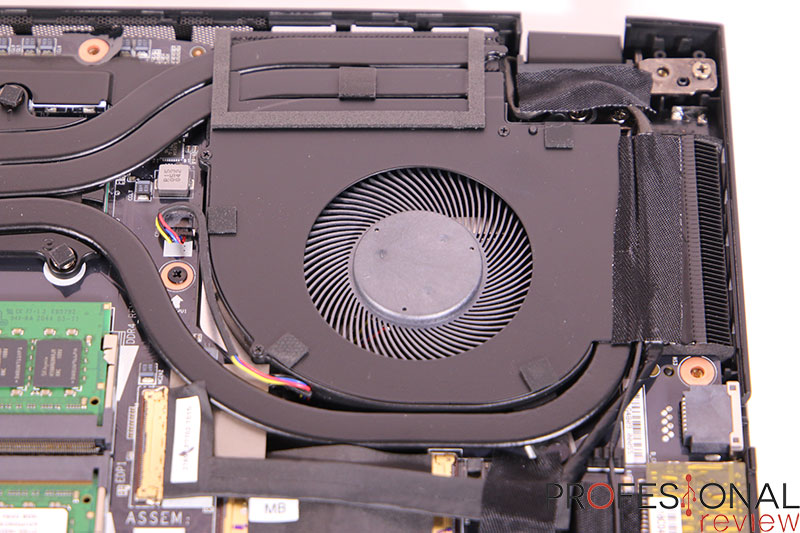
These old graphics obviously will not support new technologies like NVIDIA Ray Tracing and DLSS, as well as AMD FidelityFX. Although all these technologies may not be relevant in many cases, they may be interesting, especially the technologies that allow you to obtain more FPS in games.
Resolution

This is a very important factor and one that we must take into account. The minimum resolution on a laptop today is 1080p , which is the minimum resolution for everything today. The problem with an “old” laptop lies in the resolution, since in most cases they offer resolutions lower than what we can consider minimum at present. Without a doubt, it is advisable to opt for a computer that has a 1080p resolution and nothing that is below this.
Amount of RAM
The amount of portable RAM is very important and we must choose with current and future needs in mind. Currently it is not recommended that a laptop have less than 8GB of RAM , as it will be very noticeable in daily tasks. A minimum of 8GB of RAM has been established for office tasks, navigation, training and the like. Perhaps a laptop with 16GB of RAM would be more interesting, but it is very difficult (for now) to find used laptops with so much RAM.

Another aspect that we must take into account about RAM is its standard. The vast majority of second-hand laptops are based on old Intel processors that have DDR3 RAM . This is a small problem, as the performance of DDR4 RAM is superior to DDR3 RAM , mainly because of the operating frequencies. If we find a good deal with 8GB of DDR4 RAM, we will always have better performance than with the same amount of DDR3 RAM.
Storage unit type
If you’ve tried acorn-fed ham, when we eat ham from a supermarket tray again, we notice the difference a lot. The same goes for storage, the difference between mechanical hard drives (HDD) and solid state hard drives (SSD) are night and day. We will see a huge difference in the loading times of the operating system and the different applications that we launch.
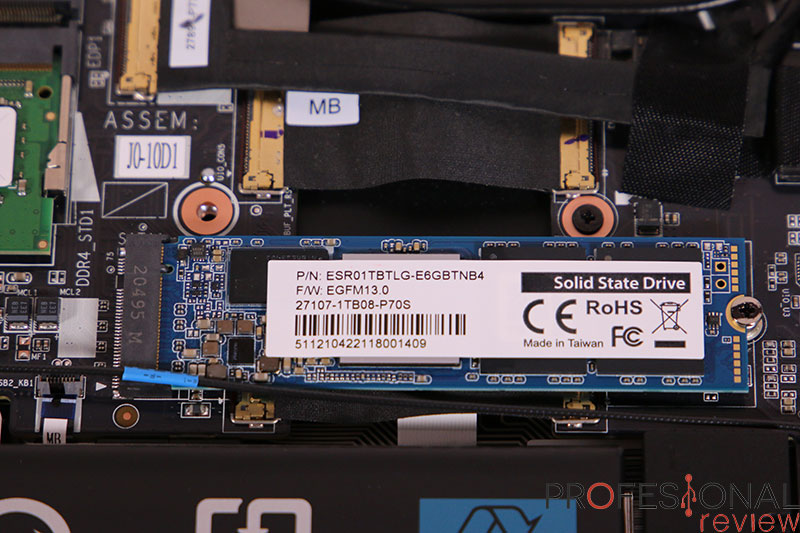
SSD drives offer 6-10 times faster read and write speeds than HDD drives. Not only this, SSDs are more efficient, lighter and stronger than mechanical hard drives. For all these factors, whenever we can, it is better to choose a laptop that includes an SSD drive, since we will notice it a lot. If not, changing the hard drive is quite simple and we can find quite cheap SSD units on the market.
Notebook connectivity
One of the critical points of a laptop (or desktop) is the connectivity they offer. The minimum that we can demand of a used laptop is that it have a USB 3.0 port , to obtain better performance. It would be interesting if the laptop included at least an HDMI port, an RJ45 connector and 802.11b / g / n WiFi connectivity.
It is practically impossible to find a used laptop with USB 3.1 ports, USB-C ports, or 802.11ac WiFi, or better. These interfaces and connection technologies are quite new and on “old” laptops that are 5 years old or older, they are impossible to find. It could be the case of finding a used laptop that includes them, but for now, it will be complicated.

Keyboard language
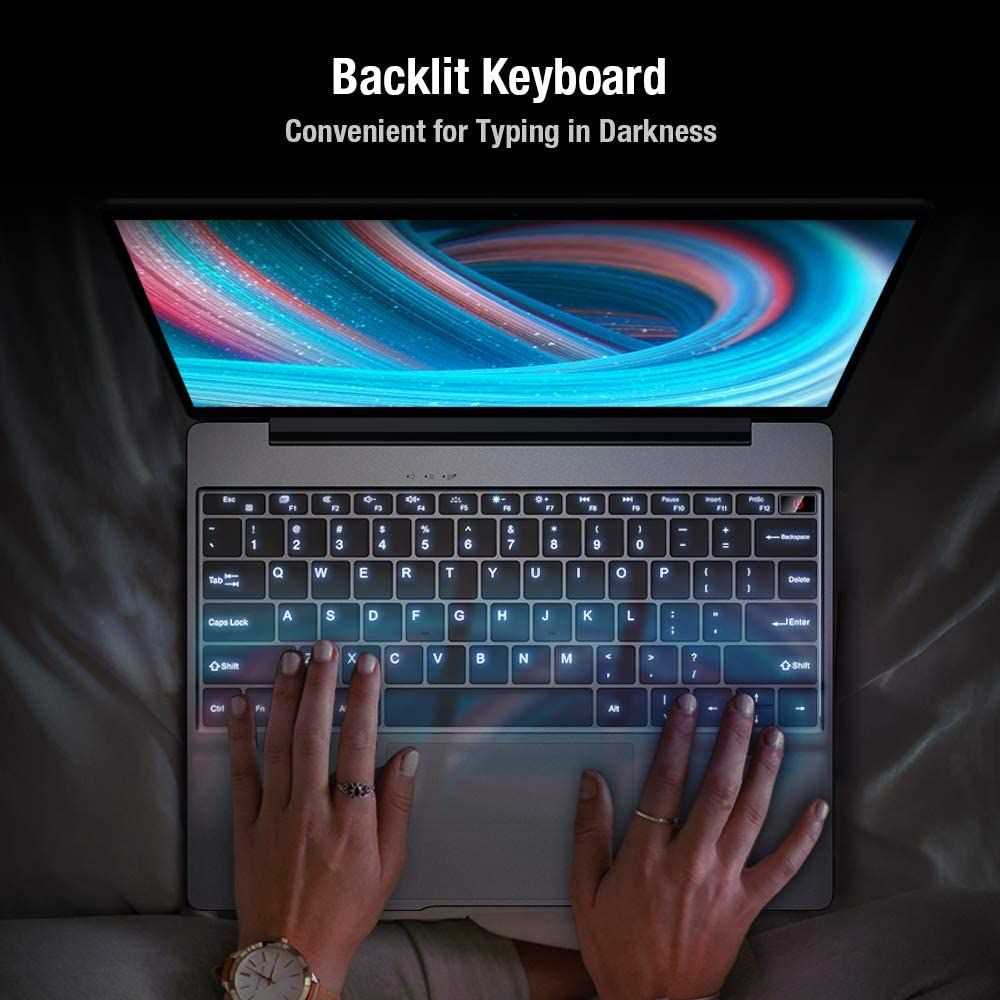
Something quite common in second-hand laptops is that they do not have the Spanish keyboard. These bargain laptops typically have the English keyboard layout , as it is the “standard” within the industry. Some vendors choose to put stickers on the keys to “reconvert” the keyboard from the English layout to the Castilian layout. Note that the seller is obliged to indicate that they have put stickers on the keys to adapt it to our language.
Laptop weight

Over time, laptops have become more compact and lighter. This has been possible by developing increasingly efficient hardware, both in terms of energy and cooling. In addition, technologies such as M.2-format SSDs or soldering the SSD and RAM on the motherboard, have caused the size and weight to be reduced.
This is practically impossible to find in “old” laptops, as they are based on less efficient hardware. Something that causes these systems to be quite bulky and have weight, in many cases, greater than 3 kilograms.
Final words on the used laptop
Acquiring a laptop can be a tedious job, looking for a system that meets our expectations and has a good price. The process of acquiring a used laptop can be more tedious, since there are many factors that we must take into account. They are a very good solution, since we can have a good laptop for a very low cost and that complies with office automation, training and others.
We recommend this article where we compare SSDs and HDDs
The most critical points to take into account of a laptop is the graphics card that it integrates, the amount of RAM, the storage unit and the resolution. These are, without a doubt, the most critical points and to which we must pay more attention. If we find something that complies in terms of resolution, in terms of RAM memory and that has an SSD and we see it at a sweet price, we better throw ourselves headfirst into it. Having the keyboard in English is not a problem, since we can buy a kit of stickers on the internet and thus “solve” the problem of the layout.



